[(open)BVE] Questions, suggestions, and general discussions
-
Post any questions you have here!
I have a problem...
I have downloaded the CGA and CCK object and routes and I currently using openBVE and the C151 V0.6
I tried to open it and it didn't, and returned the following message:
Type: Critical
Description: The Railway and Train folders could not be found in any of the routes file's parent directories. Please check your folder structure.
Can anyone help me? Thanks.
Mod note: edited for formatting and grammatical changes, and to add instructions.
-
Originally posted by Khairiano:
i got a problem..
i have finish download the CGA and CCK object and routes and i currently using openBVE..
even the C151 V0.6i try to open and it can't and its says..
Type: Description:
x Critical The railway and Train folders could not be found in any
of the routes file's parent directories. please check
your folder structure..
can anyone help me.. thanksYou are using OpenBVE I assume?
Which version is your OpenBVE at?
For me, the train has no problem loading, and my current version is 1.2.1.3
-
Originally posted by jcqh:
You are using OpenBVE I assume?
Which version is your OpenBVE at?
For me, the train has no problem loading, and my current version is 1.2.1.3
openBVE V1.2.1.3 too..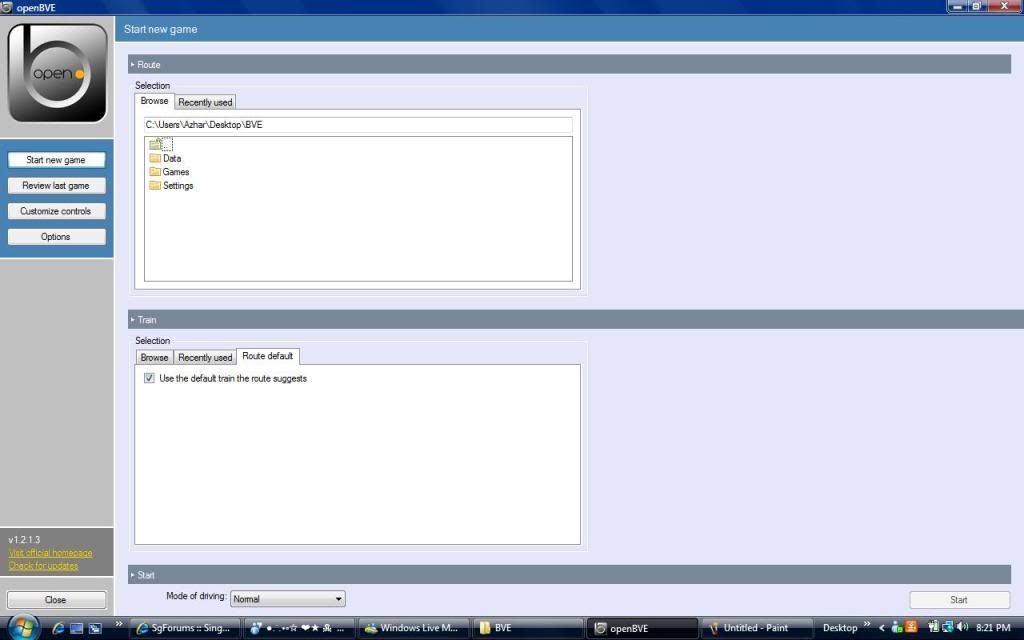
-
This link may help you to answer your problem. If you don't understand repost here.
-
Originally posted by SBS7322B:
This link may help you to answer your problem. If you don't understand repost here.
okey.. now can aready.. thanks for helping me.. -
Can anyone tell me how to download openBVE? Thanks for the help.
-
Originally posted by Bus and Train LoVuR:
Can anyone tell me how to download openBVE? Thanks for the help.
add me on msn... i will pass the files.. -
I was wondering can anyone explain to me about the AddVertex and AddFace command after playing around with it, I still cannot get it. The only thing I know how to do with both command is to adjust the length, height, tilt angle and let the image be shown on both side. Other than that I cannot create a proper AddVertex and AddFace command without getting error or a weird vertex.
So can anyone help by explaining how it works?
-
Originally posted by SBSTransport:
I was wondering can anyone explain to me about the AddVertex and AddFace command after playing around with it, I still cannot get it. The only thing I know how to do with both command is to adjust the length, height, tilt angle and let the image be shown on both side. Other than that I cannot create a proper AddVertex and AddFace command without getting error or a weird vertex.
So can anyone help by explaining how it works?
I try to explain in picture form:Hope it helps
-
Thanks for your help, one last thing what about the SetTextureCoordinates, I know it controls the texture of the object but how?
-
hmm... why nobody make NEL route?
-
Originally posted by SBS1869ERyan:
hmm... why nobody make NEL route?
We could do that, but wouldn't it be redundant since it's a fully automated route similar to CCL and the LRT routes?Maybe after the EWL, NSL and CGL routes will the developers try.
-
Originally posted by jcqh:
We could do that, but wouldn't it be redundant since it's a fully automated route similar to CCL and the LRT routes?Maybe after the EWL, NSL and CGL routes will the developers try.
I may plan to do the BPLRT, since I live near the LRT.
-
Originally posted by jcqh:
We could do that, but wouldn't it be redundant since it's a fully automated route similar to CCL and the LRT routes?Maybe after the EWL, NSL and CGL routes will the developers try.
If you need help with phototaking etc, can contact me.
-
When I open either the CGA route or the NSL route, both will crash my BVE4. Help please.
-
Originally posted by yongjianrong:
When I open either the CGA route or the NSL route, both will crash my BVE4. Help please.
Why don't you try OpenBVE:http://www.4shared.com/file/154436688/44e487b6/OpenBVE__Basic_.html
-
Hi,
Where can I get the programs to design trains and routes for OpenBVE ( not BVE 2/4! ) .
Zodurus.
-
Anyone can help me?
-
Originally posted by Zodurus:
Anyone can help me?
For both, you will have to use Notepad/Wordpad to edit your files.For designing of trains and routes, you are recommended to use Object Viewer so as for easy reference and updating when editing.
As for making the sounds of the train, it is best to use Train Editor but you cannot hear the sounds instantly - only when you enter the game will you be able to hear the updated ver.
-
Originally posted by jcqh:
For both, you will have to use Notepad/Wordpad to edit your files.For designing of trains and routes, you are recommended to use Object Viewer so as for easy reference and updating when editing.
As for making the sounds of the train, it is best to use Train Editor but you cannot hear the sounds instantly - only when you enter the game will you be able to hear the updated ver.
I did all those stuff before. But, i'm trying to find out is there any programs to 'speed up' the process as I took alot of time creating routes in the past...
-
Originally posted by jcqh:
For both, you will have to use Notepad/Wordpad to edit your files.For designing of trains and routes, you are recommended to use Object Viewer so as for easy reference and updating when editing.
As for making the sounds of the train, it is best to use Train Editor but you cannot hear the sounds instantly - only when you enter the game will you be able to hear the updated ver.
Where can I download object viewer?
-
Originally posted by Zodurus:
I did all those stuff before. But, i'm trying to find out is there any programs to 'speed up' the process as I took alot of time creating routes in the past...
No, there are not programs to "speed up" the process and make life easier. Everything is hand-coded.
-
Originally posted by Veyron16.4:
Where can I download object viewer?
From the official openBVE website, under the development section.
-
And, I don't understand this part. http://www.freewebs.com/dennislance/tutorial%201_4.htm and http://www.freewebs.com/dennislance/tutorial%201_5.htm. Btw, thanks you your help.

-
What exactly do you not understand about it?
