Missing folder
-
i tried to open a song folder and my pc hanged. i did a ctr/alt/del and the folder went missing. i did a pc search but couldnt find it anywhere. anyone has a solution to this? btw. its a very big song folder so it couldnt have been deleted just in a few seconds.
-
got look inside recycle bin?

-
like i said such a big file cant be deleted in a few seconds. its not there i checked. damn weird. wonder if its some kind of virus.
-
One of the most common problem beside accidently deletion (which i believe it's not in this case) is that you accidently click and drag the entire folder into another folder. Since when you drag the folder to another folder, even if the folder being dragged is 100GB, it won't matter and can be done within a second.
Can't you use your Windows search function to search for the song files to check if they still existing in your drive?
If can't find, then I think that part of the harddisk may be corrupted, and so it can't read the data.
-
1) What's the operating system
2) Ensure that hidden files are shown
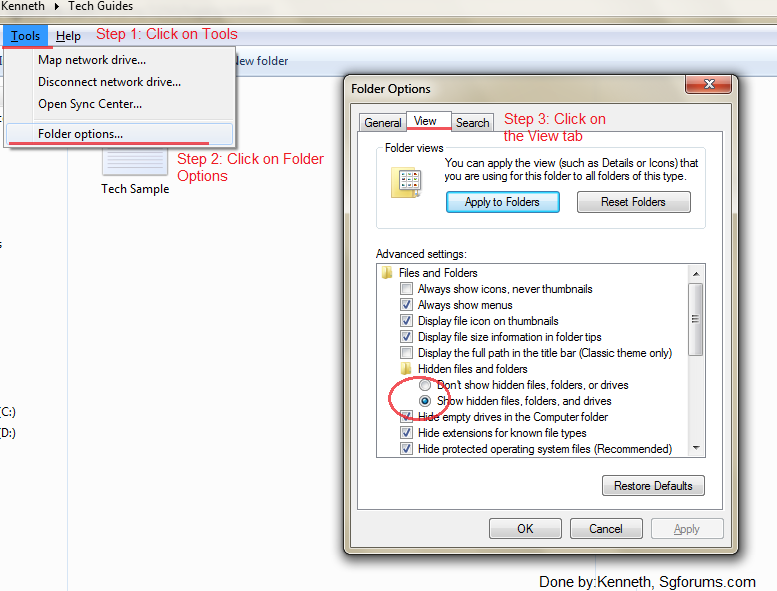
-
i did as you suggested but no difference. the folder was here this minute and gone the next second after did a ctr/alt/del when the file explorer hanged.
-
Originally posted by dragg:
i did as you suggested but no difference.
the folder was here this minute and gone the next second after did a ctr/alt/del when the file explorer hanged.Have you tried what funguyworkaholic said?
-
Originally posted by kenn3th:
Have you tried what funguyworkaholic said?
i did. even downloaded recuva to look for deleted files. cant find it anywhere. really weird!!! -
Originally posted by dragg:
i did. even downloaded recuva to look for deleted files. cant find it anywhere. really weird!!! interesting. Let me go read into it more.
interesting. Let me go read into it more. oh ya, it's good to have your operating system too.
-
Update:
Dragg- is the storage capacity on your hard disk the same? - like let's say 50gb used before (with your songs) and now it's still 50gb used?Try this method :)
http://en.kioskea.net/forum/affich-35141-lost-my-doc-media-files-after-system-restore
-
well, I think it's abit too late now, but for those who might experience it in the future, do not panic and press Ctrl+Z...
Most of the time, you will get your folder/files back...
-
Originally posted by kenn3th:
 interesting. Let me go read into it
more.
interesting. Let me go read into it
more. oh ya, it's good to have your operating system too.
i already redo everything from my backup files. so lets forget about this problem. btw lately i keep having windows explorer not responding. any idea? -
Originally posted by dragg:
i already redo everything from my backup files. so lets forget about this problem. btw lately i keep having windows explorer not responding. any idea?In what usage does the problem occur?
Normally when you browse a folder with lots of files (for example music) etc, it would take sometime to load, so if you were to hastily try to access a folder for example, it would cause it to not respond - windows explorer not responding and thus restart the whole windows explorer - the task bar.
-
Missing folder - usually a restart will do the trick. Especially Vista users. They hang so frequently that things go missing. Just restart.
Windows Explorer not responding - did you add anything to Windows Explorer? Like 3rd party add-ons?
Any particular folders causing it not to respond or does it occur to majority of the folders?