How Much Is A 2GB or 4GB DDR3 RAM Now ?
-
hello...........
so if my PC like getting retarded when surfing the web, add more RAM will help, right ?
so how much is a (decent branded) 2GB and 4GB RAM now roughly ?
can change the fans in the PC to newer ones also, right ?
-
1. Define "retarded"..

2. Also need more details like what browser you are using, your operating system (32/64bits)
3. How long ago did you get your pc? Current ram types are DDR3, this is just to be sure that you did not get the wrong type.
4. Yes you can change the fans in your PC to a newer one - which i presume to be of higher wattage, you have to check if your power supply unit can support this increased wattage (most probably it will be able)
5. A kingston ddr3 - 4gb - $29, 2gb $16 -
Originally posted by kenn3th:
1. Define "retarded"..

2. Also need more details like what browser you are using, your operating system (32/64bits)
3. How long ago did you get your pc? Current ram types are DDR3, this is just to be sure that you did not get the wrong type.
4. Yes you can change the fans in your PC to a newer one - which i presume to be of higher wattage, you have to check if your power supply unit can support this increased wattage (most probably it will be able)
5. A kingston ddr3 - 4gb - $29, 2gb $16thanks a million, man.........................
retarded as in when i switch between tabs on firefox, the switching is slower than before...............the newly selected tab display the webpage slower..............
my pc is 1 year-old................on windows 7 32-bit................using DDR3..........
i not changing to bigger fans just newer ones since they''ve been running for 1 year liao..............
waaah................kingston 2GB can get for $16.................
as for the RAM and fans.......................is it easy to fix them myself ?
-
If you are using a 32 bit system, the maximum amount of ram that can be recognised by the system would be 4gb, thus I wouldn't reccommend getting ram unless you intend to change to 64bit anytime soon.
PC mantainence is an essential part in ensuring a fast system - thus you could probably get a portion of the performance back by clearing your caches, etc - as they would get big over time and slow down your pc - note: you can choose not to erase your history - as doing so will remove the sites that you have visited - which sometimes can be a pain in the you know where to find back.
Over the years, programmes might be slowed down due to fragmentation in your hard disk so you should defrag your hdd regularly.
The two main browsers used nowadays are Firefox and Google Chrome - it's up to personal preference but imo, Google Chrome seems to run "faster" than google chrome - I m a user of both browsers but i do prefer Chrome - have been using it since Chrome was launched.
You can try it - https://www.google.com/chrome
DDR3 rams are now cheaper as these rams are now the common type of ram being produced, supply and demand theory. DDR2 rams on the other hand are increasing in price - more expensive than DDR3(s)
Both should be relatively quite easy to install - search for guides here (if available) or on youtube/the web on step by step installations.
-
thank you ah..............so i get 2GB at the max................
i also use chrome............looks like better buy DDR3 now before price go up
-
I use both FF and Chrome but my FF works faster then my Chrome...
But ken ken... why u no suggest running spyware or adware removal program...? over time, these programs build up, running in the background, will slowly cause the system to realllly go retrard...
-
i using Malwarebyte...................
funny leh, my hard drive only 1% fragmented but still slower than last time..............
i also got CCleaner but like very hard to use, so don't dare to anyhow clean..............
-
Originally posted by ^Acid^ aka s|aO^eH~:
I use both FF and Chrome but my FF works faster then my Chrome...
But ken ken... why u no suggest running spyware or adware removal program...? over time, these programs build up, running in the background, will slowly cause the system to realllly go retrard...
 Yeah, but i reckon it's more of cache issue rather than other issues.
Yeah, but i reckon it's more of cache issue rather than other issues.Malware Bytes along isn't significant as the free version doesn't offer real time protection. Alot of anti viruses bogs your system down significantly - norton and mcafee.
The one that I use and reccommend would be MSE
http://windows.microsoft.com/en-US/windows/products/security-essentials
^ It's a free anti malware software that is simple to use and offers real time protection. Read in a mag once, it's effectivness is tested against free and paid alternatives and was highly rated.
-
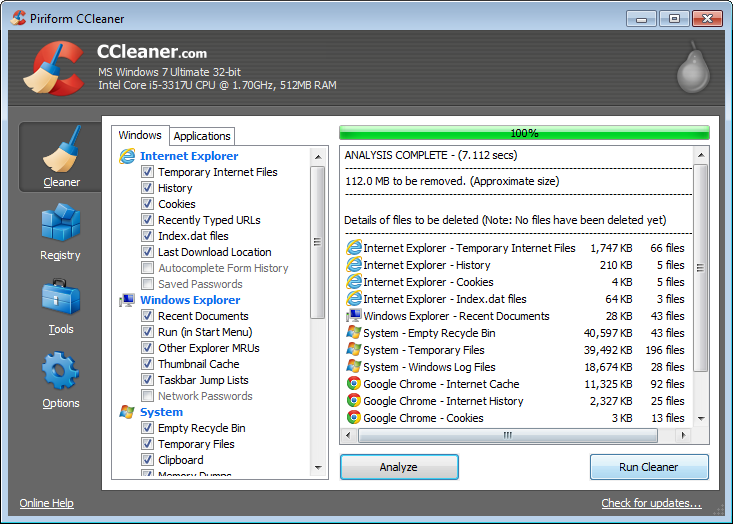
Soucre: Screen shot from file forum.
Basically, you click analyse for both the "Windows" and "Applications" tab, then run cleaner.
Under windows you will see various sub headers with things like "Internet explorer" "Windows explorer" "System" etc. Untick the ones that you do not want to clean.For example like i have said earlier, your browser history.
Cheers
-
Originally posted by kenn3th:
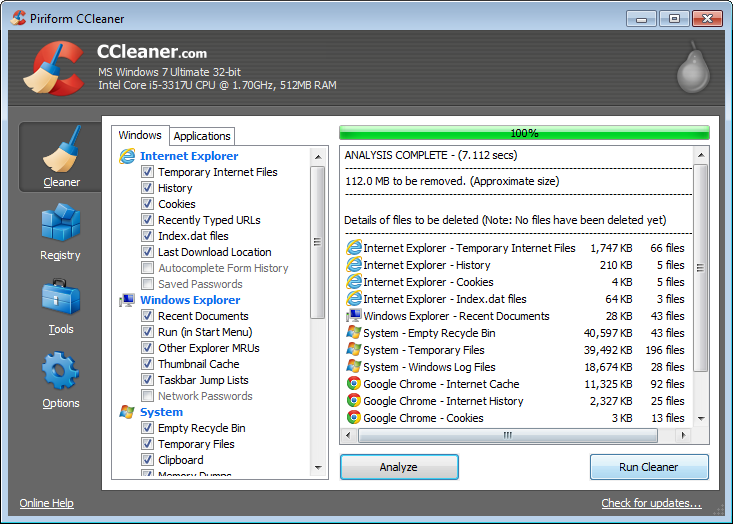
Soucre: Screen shot from file forum.
Basically, you click analyse for both the "Windows" and "Applications" tab, then run cleaner.
Under windows you will see various sub headers with things like "Internet explorer" "Windows explorer" "System" etc. Untick the ones that you do not want to clean.For example like i have said earlier, your browser history.
Cheers
scared leh...........don't know which to clean and which not to clean leh........
i want to keep history so easy to jump website to website
-
very cheap.. ram is getting cheaper and cheaper. you can check with BestBargain in Sim Lim Square for the latest pricing on ram/sd card/thumbdrives and much more.
-
Originally posted by Simlimsquareshopping:
very cheap.. ram is getting cheaper and cheaper. you can check with BestBargain in Sim Lim Square for the latest pricing on ram/sd card/thumbdrives and much more.
thanks..................so i'll see you at the shop !
-
so has prices of RAM gone up or stay the same ?