Computer hangs randomly
-
My computer just randomly hangs during use. It used to only happen when I use the computer for long periods of time but now it happens randomly. The last time it happened was around last year and I sent it to hp for repairs. I tried cleaning the pc for dust as that was apparently the cause of the problem according to the report after I collected my pc for the repairs last year. Anyone knows what can I do to solve this problem?
-
Have less dust?
If you run your PC 24/7 and it's near a window, and situated in a bedroom which you don't vacuum often, that's your answer.Random hanging is attributed by, but not limited to, overheating (due to dust or thermal paste drying up), hard drive instability (knock on your PC/shift it/kick it often?) and RAM corruption.
To determine if it's dust or a hardware issue, burn Memtest.iso on to a disc, and boot with it.
This will check your RAM to see if the chips are corrupted.
To check if it's a hard drive issue, download HDTune and navigate to the 'SMART' tab, and check the health status.
Post a screenshot here for detailed analysis.
-
That's because your computer motherboard has a transistor that is worn out. A transistor that is worn out will malfunction when its high temperature. That is why you get it when you run the PC for a long time. Then afterwards, it become more random, that's when the transistor is really going to die. If you want to repair, please email me at [email protected]
-
Yeah right, you can fix 'a transistor'.
Well the CPU is, in some form, a 'transistor' as well...
-
Originally posted by SBS7484P:
Have less dust?
If you run your PC 24/7 and it's near a window, and situated in a bedroom which you don't vacuum often, that's your answer.Random hanging is attributed by, but not limited to, overheating (due to dust or thermal paste drying up), hard drive instability (knock on your PC/shift it/kick it often?) and RAM corruption.
To determine if it's dust or a hardware issue, burn Memtest.iso on to a disc, and boot with it.
This will check your RAM to see if the chips are corrupted.
To check if it's a hard drive issue, download HDTune and navigate to the 'SMART' tab, and check the health status.
Post a screenshot here for detailed analysis.
Well heres the screenshot
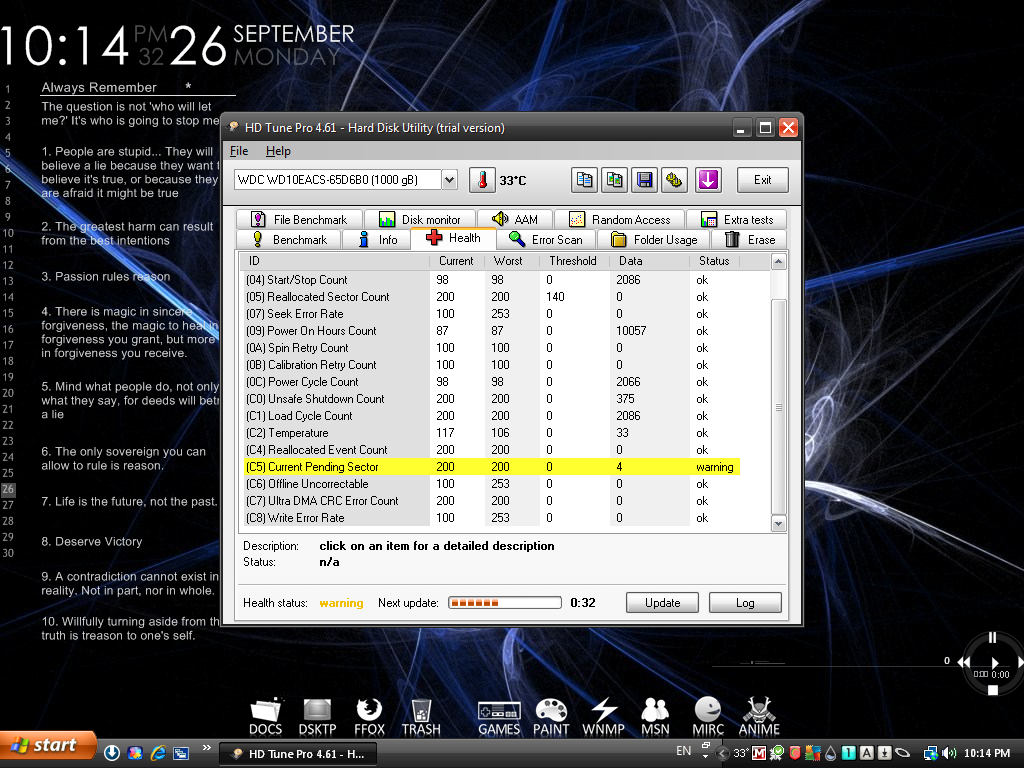
Btw is this the site to download memtest from? http://www.memtest.org/
Oh ya when I say random hanging the computer screen shuts off and the audio stutters. I tried changing the monitor so its unlikely the monitor is the cause. The problem also used to only happen when I play games with demanding graphics eg. battlefield but now it jus happens randomly as I've said before.
-
Yes, that's the site.
Hold on while I try to get that picture to show.
-
Sorry been very busy with school lately. The pic I uploaded before didnt show apparently. I just reuploaded it for you to see.
-
Alright, I've seen it.
The HDD has four unstable sectors.
Continue to monitor it.
If the number of Current Pending Sector Count continues to rise, RMA the hard drive.
Else, just write zeros completely over the drive so that they will be reallocated, before you re-format the PC.
Now that you mention it blacks out, it seems like a faulty graphics card.
I had that issue a long time ago with a Geforce MX 440.
The thing would black out completely and then everything would freeze, especially in a game.
Turns out that a capacitor bulged and blew. -
Originally posted by SBS7484P:
Alright, I've seen it.
The HDD has four unstable sectors.
Continue to monitor it.
If the number of Current Pending Sector Count continues to rise, RMA the hard drive.
Else, just write zeros completely over the drive so that they will be reallocated, before you re-format the PC.
Now that you mention it blacks out, it seems like a faulty graphics card.
I had that issue a long time ago with a Geforce MX 440.
The thing would black out completely and then everything would freeze, especially in a game.
Turns out that a capacitor bulged and blew.Maybe I'l try removing the graphics and using onboard to see if its the graphics card.
-
sometim is coz by program
-
Originally posted by ShadowKnight:
Maybe I'l try removing the graphics and using onboard to see if its the graphics card.
Try that and see if it alleviates the issue.
-
i put a extra fan to blow directly at the grahic card .
i look for graphic crad with thick/big heat sinker