Lenovo laptop dims after 30secs
-
even if its connected to power.
even after changing all the power settings.
even after adjusting the windows mobility centre brightness slider.
why?
is my laptop faulty or windows in general have this problem?
anyone using windows 7 laptop here with this problem?
btw i got this laptop free from starhub subscription.
-
no one using a windows 7 laptop with power saving?
-
You sure the settings you changed are of the active power setting?
-
Originally posted by Call4ljw:
You sure the settings you changed are of the active power setting?
i have tried everything suggested by those sites i googled.
what i want to know is if its just my laptop having this problem.
-
There is a power saving setting which is set to dim the screen after a certain amount of time.
It's in the power management. You weren't thorough enough. -
Originally posted by SBS7484P:
There is a power saving setting which is set to dim the screen after a certain amount of time.
It's in the power management. You weren't thorough enough.first i choose a plan. then i set the 'never dim the display' to 'never'. i also set the 'adjust brightness brightness' slider to the extreme right. then i save changes.
anything i did wrong or did not do?
-
Originally posted by dragg:
first i choose a plan. then i set the 'never dim the display' to 'never'. i also set the 'adjust brightness brightness' slider to the extreme right. then i save changes.
anything i did wrong or did not do?
You do not just choose any random plan. The radiobox beside the plan must be selected. Then you click on the advanced settings. There are two options in the plan which uses "dim the display", they are battery and plugged in. So you have to set both to "never".
-
Originally posted by Call4ljw:
You do not just choose any random plan. The radiobox beside the plan must be selected. Then you click on the advanced settings. There are two options in the plan which uses "dim the display", they are battery and plugged in. So you have to set both to "never".
thank you for your advice. i hope it works.
-
it doesnt work.
it still dims.
amazing laptop.
-
Originally posted by dragg:
it doesnt work.
it still dims.
amazing laptop.
Could you post a screenshot of all your power settings? I just want to confirm.
regards.
-
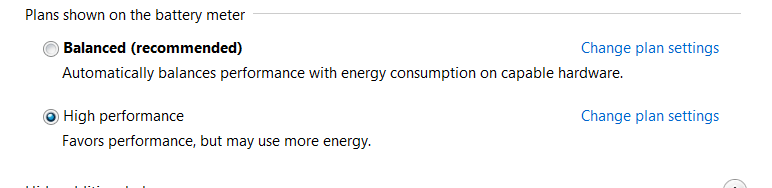
-
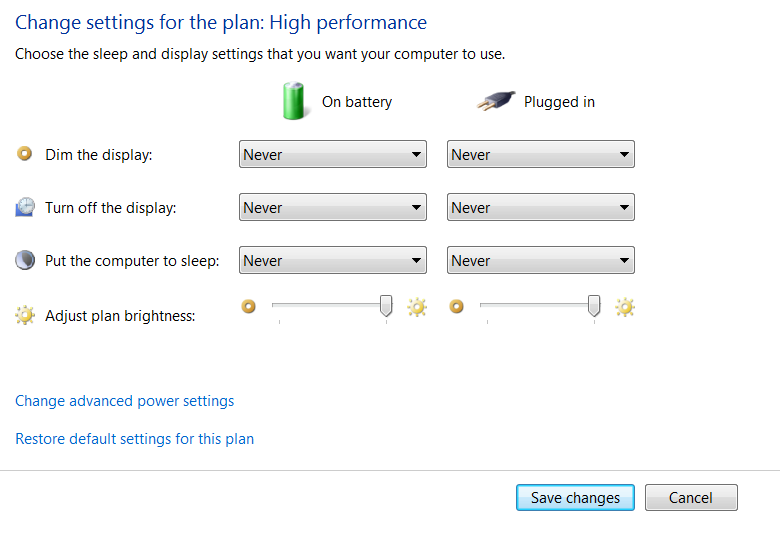
-
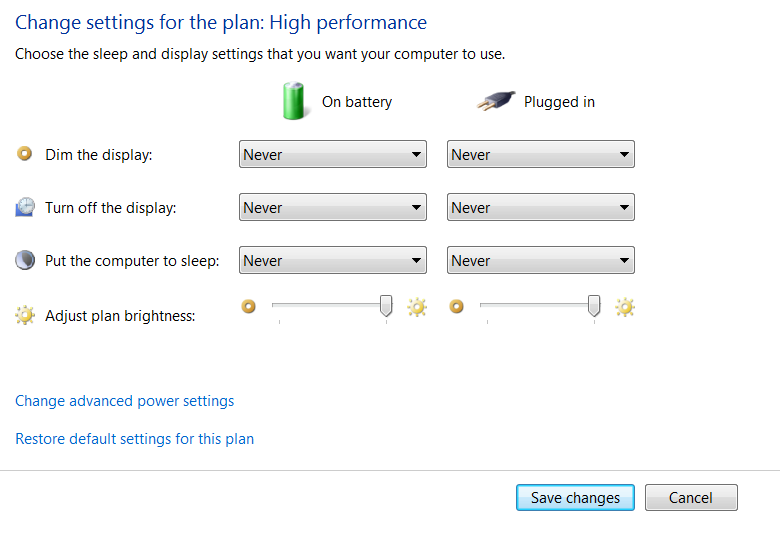
-
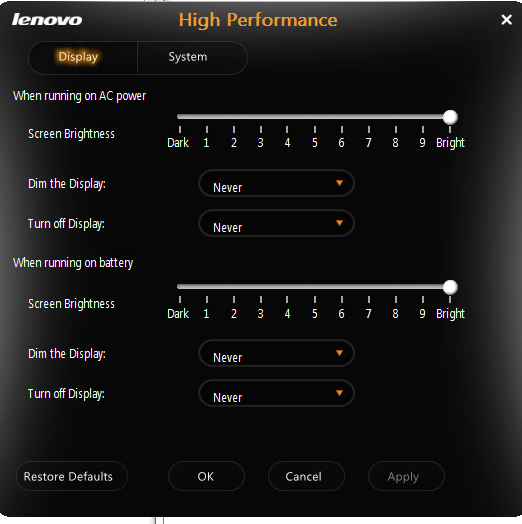
-
it doesnt work.
after some time the brightness slider automatically slides to the left.
-
i wonder if this laptop is given free to customers because it full of shit.
this laptop has a hell lot of problems.
-
even installing updates can fail. update everytime i log off and everytime fail. when i googled for help they ask me to troubleshoot. simi lanjiao? they come up with problems and expect users to troubleshoot.
-
A reformat is in order.
Personally I'm never supportive of leaving a laptop in its stock form.
The Windows installation on it is full of crap.
-
Originally posted by dragg:
i wonder if this laptop is given free to customers because it full of shit.
this laptop has a hell lot of problems.
U260 ah? send to lenovo for repair lah...
-
I'd rather you sell it for cash and get a decent laptop.
Lenovo's IdeaPad units are far from the best things money can buy.
Heck, a modern HP is much more reliable than this.Can't go wrong with Asus either.
-
i got it free from starhub.
dont want to spend unless necessary.
have to bear with it since its free.
btw its y460
-
Originally posted by dragg:
i wonder if this laptop is given free to customers because it full of shit.
this laptop has a hell lot of problems.
No, the problem could be a one-off. If you say the laptop is free, think again! You are paying more every month, so in the end, you are paying for the full price of the laptop.
-
Try upgrading the firmware.
Download from Lenovo site.
-
the problem's solved. just off the ALS!!