Hard drive problem for the tech savvy.
-
To put things simply,
one of my more precious external hard drives have broken down.
I've lost my warranty and the contents are really important. Pictures, movies, videos and of course, my WoW client is in it as well. Seriously, if I lose all these its gonna be really big for me. I even have pictures of my late relatives and I believe these are the only copies left.
Thus I'm really desperate to get help and by observation i see this forum's got really nice traffic. Here goes...
1.
The hard drive does not connect properly to the computer. At first i thought the cable was the problem, but i tried it with another and it still didnt work. Nor was it my computer's problem.
You know that thing when your computer tries to 'autoplay' and its searching for content? Its usually instant but this time it takes quite a while.
2.
Even after the folders are displayed, I cannot open them at all. It lags really badly when trying to open them and in the end I get an error message that says "Location is not available. F:\(folder name) is not accesible. Incorrect function."
3. So i tried copying it and stuff in hopes of getting back my content. Didn't work at all. Ctrl-C, Ctrl-V, Right click copy paste (even right clicking lags it badly).
4. Tried a disk check. Didn't get it checked in the end cos it was too slow (or is it supposed to be this way?)
Thats all i guess. I tried to be as descriptive of the problem as possible. Someone please save it! I'm hard on cash and want to avoid a visit to the repairman as much as possible.
thank you for your time. -
Originally posted by NiangAh:
To put things simply,
one of my more precious external hard drives have broken down.
I've lost my warranty and the contents are really important. Pictures, movies, videos and of course, my WoW client is in it as well. Seriously, if I lose all these its gonna be really big for me. I even have pictures of my late relatives and I believe these are the only copies left.
Thus I'm really desperate to get help and by observation i see this forum's got really nice traffic. Here goes...
1.
The hard drive does not connect properly to the computer. At first i thought the cable was the problem, but i tried it with another and it still didnt work. Nor was it my computer's problem.
You know that thing when your computer tries to 'autoplay' and its searching for content? Its usually instant but this time it takes quite a while.
2.
Even after the folders are displayed, I cannot open them at all. It lags really badly when trying to open them and in the end I get an error message that says "Location is not available. F:\(folder name) is not accesible. Incorrect function."
3. So i tried copying it and stuff in hopes of getting back my content. Didn't work at all. Ctrl-C, Ctrl-V, Right click copy paste (even right clicking lags it badly).
4. Tried a disk check. Didn't get it checked in the end cos it was too slow (or is it supposed to be this way?)
Thats all i guess. I tried to be as descriptive of the problem as possible. Someone please save it! I'm hard on cash and want to avoid a visit to the repairman as much as possible.
thank you for your time.Just to check a few things. How is the external hard disk connected? from an external casing via usb? or is it internally connected to the cpu but used only as a secondary storage drive?
Did you drop it?
Is there any clicking sounds emitted by the disk.
Is there any error led/ busy lights on your hdd? - For example the led might turn red and just stay there.
I used this to recover files from my dying hard disk.
Here's how you use the programme.
1) Download and install PCi file recovery.
http://www.pcinspector.de/default.htm?language=1
2)After installation you will come to a screen which asks you to select your languages.

Select english of course and click on the green tick arrow.
3) You will come to 3 options as shown in the screen shot below
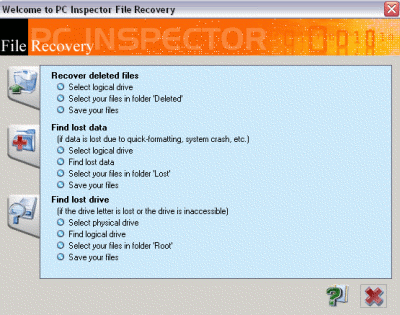
click on the first option. "Recover Deleted files"
4) You will then come to this option called "select drive"
Select your hard disk
5) You wil come to an option here like this:

by default it will open the deleted option (which means the files that you have deleted over the years). What you want to do is to recover the full file. So at the left side, click on "ROOT" to expand it and click on the small '-' to close the deleted.
Next. once there right click over the folder that you want and click save to.
Locate the place that you want to save the folder and save it there.Give it a shot. It certainly helped me.
-
Does this happen to be a Samsung S2 portable?
-
If you are still facing problems can try -are you trying to advertise?- they do cheap data recovery.
-mod edit-