[how to] Join Unallocated Space on SD Card
-
This is especially useful for users who do app2sd on their phones (Android), and having multiple file system (or you can say having multiple partitions on their SD cards) - ext2,ext3, ext4.
or for some reason you have an SD card, which is of let's say 8gb capacity but under my computer it only shows 4gb - when you try to format it (any format)it will only format this 4gb.
------------------------------
A quick check under Disk management under your SD card will show partitions or unallocated space. - You can access this by pressing start, then typing:
"Diskmgmt.msc" under the searchbar (For Windows Vista and Windows 7).As most Sgforumers will not be using Xp anymore, those who wish to know how, please create a new thread (if expired), or please reply to this thread.I don't have an exact screenshot cause I was doing a trial and error in doing so. So bear withit as most screenshots I have would be found from the net and screenshots from my previous guide
Note:
1. Before you do any recovery, please ensure that these partitions are empty or you are willing to forgo any data in it.
2. I'm sure there are other methods, I will do the long winded method that I did.
Next,right click over the partitions of the SD card, and click delete volume.
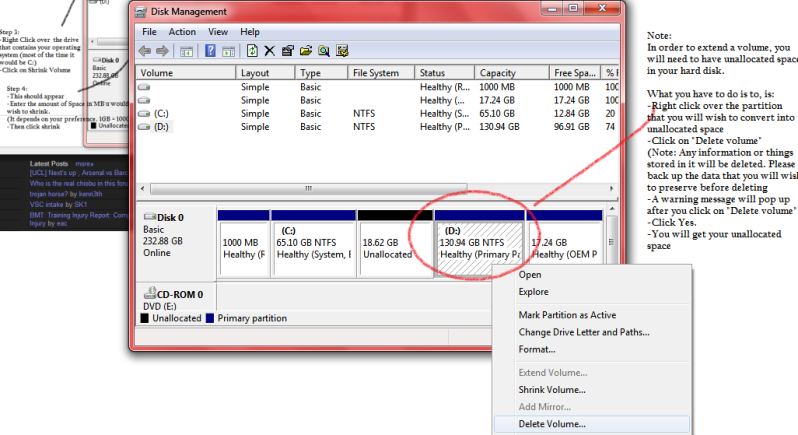
The screen shot above is for an idea of how to delete only, please follow the instructions that I have mentioned above, which is to delete the volume of the partition IN the SD card
3. Depending on the number of partitons, you may have to repeat step 2 many times, tillyou are left with one unallocated space and one primary partition.

It will look something like disk1 in the screenshot above. However it will not be disk one but the address of the SD card.
This is basically the same as a normal hard disk partition. Now comes the catch. SD cards are not able to EXTENT partitions, and that's where people get stuck.
You will have to download this software:
Sdformatter
Clicking format, you will get back your capactiy. Let's say it's 4gb at first out of a capacity of 8, the computer will now recongnise it as 8GB.
Written by: Kenneth, Sgforums.
Screenshots from sources on the web.