need help. laptop auto shutdown.
-
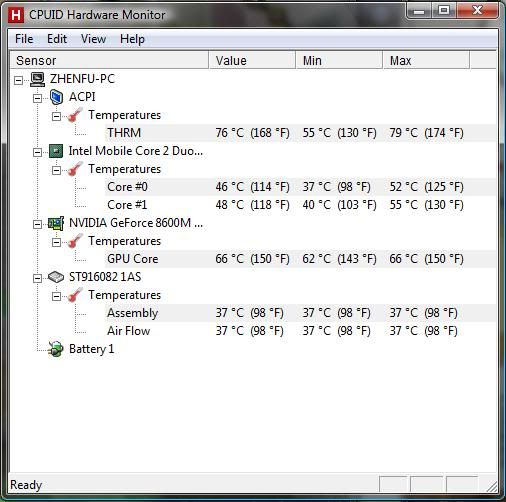
may i know what is acpi,? this is the monitor i took when i on 1 game in window mode, and i find the acpi rise by 10+ when i am jus driving around the game. not really intense playing. can you all see what is over heating?
-
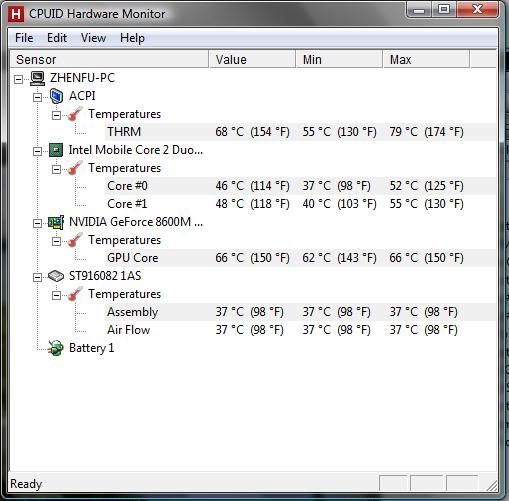
this is the 3rd which i try the make the game high performance, and try to make it run faster.
-
I'm not sure which part the ACPI THRM monitors, but the rest of the temperatures look okay.
But the THRM can auto shutdown the computer if critical temperature is reached.
Check your BIOS for any THRM settings.
-
i nt really sure how to check BIOS
-
ACPI THRM usually refers to system temperature in general, like System Zone 1 temperature or whatnot on desktop PCs.
Your graphics card temperature is VERY high for idle. Most laptop graphics cards should idle at ~50C, plus minus 5C. 63 is way too high for an idle GPU. Also, your system zone temp (THRM) is worrying.
Or, your graphics card could be spoilt. The 8400M and 8600M graphics cards have notoriously high failure rates.
-
Originally posted by Raraken:
ACPI THRM usually refers to system temperature in general, like System Zone 1 temperature or whatnot on desktop PCs.
Your graphics card temperature is VERY high for idle. Most laptop graphics cards should idle at ~50C, plus minus 5C. 63 is way too high for an idle GPU. Also, your system zone temp (THRM) is worrying.
Or, your graphics card could be spoilt. The 8400M and 8600M graphics cards have notoriously high failure rates.
Thats what i thought at first too, the graphics card idling at high temps.
But i checked around and it seems that this is normal.
-
Originally posted by xMyDeviL:
i nt really sure how to check BIOS
The most common is pressing F2 during start-up, but not all computers use F2.
-
i think maybe graphics is okie cuz when i went into game. only my thrm rise up to 70+ which before that was 50+ it's too way high. the graphic only went up to 67 + which before was 60+
-
8400/8600 series have high idle temps.
Its alright, because my 8400M GS idles near 70.
-
Originally posted by Call4ljw:
TS did say that during warm wheathers the auto shutdown could happen...so high likely is overheating issues.(I cant confirm it until TS provides his temps)
Regarding battery, is the battery you bought same as the previous?
If yes, that would be battery quality problems.
If no, 1)The voltage of the battery doesn't meet your usage requirements or
2)because each battery is different, the connection between the battery and laptop could be loose even if tightly fitted in.
Its a 3rd party battery which has pretty much the same specs as the original one. It even lasts longer on a full charge than the old one. But while you can play games @ max brightness on the original battery, this one just shuts itself off after a few minutes.
You have to pop out the battery then insert it again. And when you boot, you realise the battery hasn't gone flat and shut the PC off. Probably overheating of the battery/over voltage.