Slow..
-
Hi. Recently, about 2 months ago, my computer start-up was unbelievably slow. I am using Vista. after the vista icon sound goes, my comp will lag at " Welcome " and lagged again with the start-up with only the cursor and taskbar. I did not know why it happen.
But there are some things i've done before,i've removed and cleaned the radiator fin of the processor and placed it back w/o the heat glue.
i just added a new graphics card, ati radeon 5670.
have scanned, disk defrag, registry defrag, still the start-up is slow as ever.
i tried to reduce the amount of applications during start-up already(msconfig). my processes CPU processes now is 79( is that a lot? )Still my start-up is slow, what should i do? i've already bought the heat glue already, should i like apply it now and the start-up will be faster? please help ): thanks.
-
try to reformat your computer?
-
remove the heatsink, use rubbing alcohol to wipe up the old thermal paste, then apply a small dot of the new one on the cpu.
on the software side, scan for any viruses present.
if yes, clear them
if none, proceed to download Auslogics Disk Defrag and defrag & optimize your hard drive.
download CCleaner and use that to clear all registry issues.
if that doesn't help to speed up your system, use msconfig to disable some items on startup. post a picture here of your startup items and i'm sure we can help you identify which ones are not important and can be disabled at startup.
btw, how much RAM is on your system as of current?
-
oh and i forgot one impt thing.
uninstall all programs you don't need.
eg you buy a prebuilt pc, or laptop.
it comes with many of those casual games that we usually dont play.
you can start by getting rid of them
it frees up disk space so you can use that space for other storage
-
Thanks for replying.
i dont want to reformat my comp. and i have reformatted about 3 months ago. and i dont have/know how to back-up my files ):
i scanned with avg 9.0 free version and shows no virus.
i have been using auslogics disk defrag and registry defrag all along, but its still slow, thats why im puzzled. and also ccleaner. still slow ): all thats left havent done is the thermal paste. and i have removed all the casual games last time le. my ram is 2GB, vista 32-bit. -
What's the full specifications of your desktop?
How's the CPU usage like? How much Physical Memory is being used?
The processes just shows how many processes are being ran. 75 Seems to be alright.
Referring to your question about backing up, you simply need to transfer files you wish to save to
- another partition that you are not going to reformat, or
- to a separate portable hard disk
Option 2 is recommended though, in the case you accidentally reformat your whole hard disk. -
open task manager.
see which processes are eating up the most memory.
then google or forum it a bit and see if it's legit.
if not, virus scan, etc, try to remove.
if regular antivirus can't remove it, use combofix
do note that combofix is very strong, only use as last resort.
-
Inter core 2 duo e6750 2.67GHz
2gb ram
500gb hdd
ati radeon 5670
processes now is 80, cpu usage range from 0%~10% ? around there not stable.
physical memory 49%
how to use part D : ? i cant really enter. i dont know how to split into another partition or whatever or wherever back-ups leh. plus i dont have external hdd.i'll try it, SBS, thanks !
-
Originally posted by Xedon:
Still my start-up is slow, what should i do? i've already bought the heat glue already, should i like apply it now and the start-up will be faster? please help ): thanks.
U have the chip...U have the heat sink...U have the glue...
What are U waiting for?

-
Originally posted by Xedon:
Inter core 2 duo e6750 2.67GHz
2gb ram
500gb hdd
ati radeon 5670
processes now is 80, cpu usage range from 0%~10% ? around there not stable.
physical memory 49%
how to use part D : ? i cant really enter. i dont know how to split into another partition or whatever or wherever back-ups leh. plus i dont have external hdd.i'll try it, SBS, thanks !
Not much issues from CPU usage and memory.
Do you custom build your desktop or do you buy it from a manufacturer?
If there's a D partition you should be able to enter. If not, what is the error message that you get?
I will later screenshot and annotate the steps to split and extent a partition.
-
dang xcert, you're right! haha. but im working and abit lazy. will do it asap! haha.
i bought it from hp. it says recovery partition. it has only free 1.2gb out of 8.20gb. once i enter, it just says
Recovery Partition
Warning!
This area of your hard drive
(or partition) contains files used
for your PC Recovery.
Do not delete or alter these files.
Any change to this partition could
prevent any recovery later.
yeah, i cant click or do anything le.
-
sounds like a HP.
-
Alright. If it's a recover partition, then we better not touch it don't we?
How much capacity do you have left in your main C drive?
What is the capacity of the files you need to backup?
-
How to have new partitions in your system:
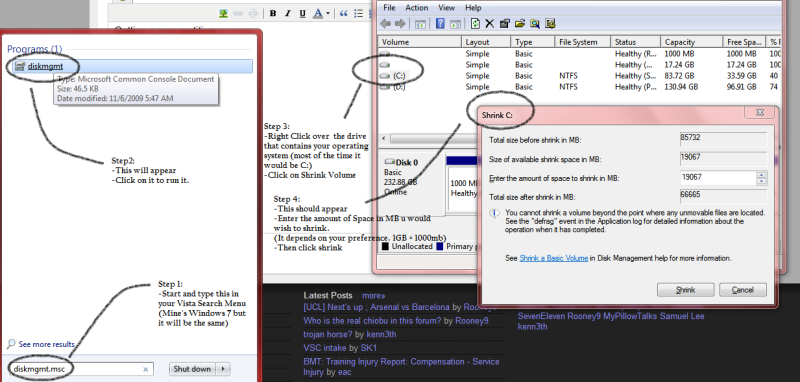
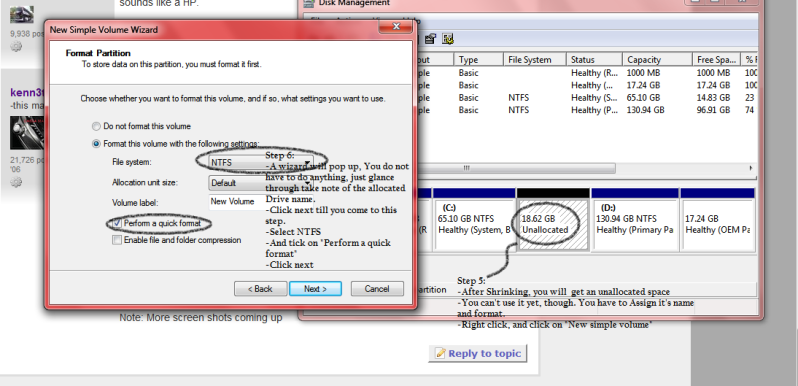
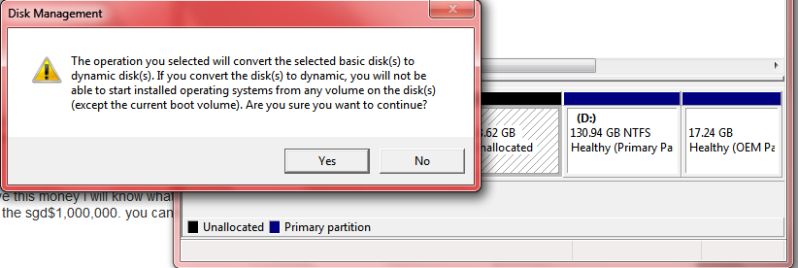 Step: 7-If you get this message after you click "Finish"-Click no, and change the NTFS format in step 6 to FAT32But note: by changing it to FAT32, you can only put files up to 4GB per file
Step: 7-If you get this message after you click "Finish"-Click no, and change the NTFS format in step 6 to FAT32But note: by changing it to FAT32, you can only put files up to 4GB per file