antivirus and windows 7
-
hello guys
ask u all ah
im looking at a few antivirus softwares and which one is the best among them
kaspersky 2010 norton 2010 and mcafee
and hor
if i *ahem ahem* the antivirus software and dl them
the software can get security updates bo
nxt, windows 7
windows 7 ultimate worth getting anot
i saw those *ahem ahem* ones that claims to be activated alr, and so if i *ahem ahem*
them and install them
can download updates automatically?
if cannot then i will just use the windows 7 upgrade kit i received weeks ago
pls enlighten me
thank you!
-
tink avast can liao, the free 1
no need so tok kong antivirus 1
and wun lag ur comp 1
windows 7 is like the speed of xp, and the UI of vista
-
For both of them, especially some of the antivirus, they will somehow or another find out about you using their software using a not so legal license, they will then disable the updates until you get a proper working key from them, but since u know how to Bukit Timah them, you now what i mean

I am using windows 7 ultimate 64bit, quite satisfied with the performance. Are you a student? I remember they release it for free on msdnaa(or msdnna?).
-
i know wad u mean

then if they disable liao
then *ahem ahem* another license right?

then ur windows 7 can auto dl updates patches ah?
professional and ultimate got big diff anot
simi bitlocker or wad sai one, is that useful
but i like the multilingual user interface, quite zai

-
Windows’ Heaven, or still back on earth?
Friday, 6 November 2009, 3:15 pm | 1,174 views
Ivan Chan >> TOC Lifestyle
 It has been a fortnight since Windows 7 reached our shores with PC sales increased by 3.5% in the past week. Following its immediate release, mass media reviewers gave the inevitable nod of approval that Windows 7 is going to be something people can grab out of fear while other sites gave their unbiased technical reviews.
It has been a fortnight since Windows 7 reached our shores with PC sales increased by 3.5% in the past week. Following its immediate release, mass media reviewers gave the inevitable nod of approval that Windows 7 is going to be something people can grab out of fear while other sites gave their unbiased technical reviews.Ultimately, a recent report detailing the uselessness of the User Account Control (UAC) and the urgent need for an antivirus software was brought into the picture. As such the cycle of the broken promise of Windows to its customers is still inexorably present with the system that assures everyone our system is going to be better than the previous one.
Visual and UI Improvements
Microsoft has allowed further customization for Desktop Themes with sounds, colors and images which could be downloaded using a RSS feed. The gadget bar that Windows Vista users are accustomed to has made reappearance in Windows 7 with the taskbar eliminated and the small clock and calendar can be placed on the desktop.
An obvious improvement is the User Interface (UI) with the enhanced taskbar (bottom bar where the start button and icons are) now users can rearrange the icons on the taskbar as well as pinning commonly used programs onto the taskbar as they please. Other noticeable differences are the additional Windows Aero functions like Shake, Snap and Peek.
These functions shorten the time to maximize and resize windows by simply dragging windows up, down, left and right or by shaking a window while holding the mouse button, and also taking a sneak peek at the desktop while having multiple windows open.

(Top: Gadgets Neatly Snapped)Performance Improvements
Other than the memory utilization and the obvious processor speed improvements, there are no noteworthy performance indications that Windows 7 have over Windows Vista. I tested Windows 7 on my 3 year old TravelMate 3273 WXMi using Windows 7 Ultimate. It boots up faster and the memory used is much lesser than the preinstalled Windows Vista due to the lesser use of system and cache memory.
Even with 1 GB of RAM, I managed to run 3 high memory intensive applications and play a computer game such as World of Warcraft with high graphic enhancements turned on and a refresh rate of 25 FPS. On Windows Vista with the system’s ‘help’ of memory caching I had to turn all my graphics to the minimum and use buffers to help ease the pain of the system. For a computer that has aged 3 years and using the bare minimum system requirements, I believe that Windows 7 has done its job of being an improvement to Windows Vista.
Security
With the recent discovery of the uselessness of the UAC, it is vital that Windows 7 users purchase or acquire a freeware licensed anti-virus software for their computers. Microsoft has yet to perfect its UAC for 1 out 8 of viruses ran undetected by the control tool. It has to balance between the annoying balloons that show up almost each time an application is executed (Windows Vista) and virtually letting a mob of viruses run amok in the system.
Given the case, most anti-viruses companies should serve their functions as tools to prevent unauthorized intrusions and programs. But, I believe it should serve as a supplement or an add-on to the basic anti-intrusion function which is UAC. As such, it falls to Microsoft to perfect its User Account Control system over time and lay the standards of computer protection to the third-party security software providers.
Implications to consumersAt first glance, it may seem that Windows Vista seem to haunt its successor due to the familiar desktop features which were in both systems. Nonetheless, Windows 7 is an upgrade to Windows Vista, and it should not have the same problems Windows Vista had. However, with a new Operating System, a new set of problems will eventually emerge. And the cycle repeats itself when Windows 8 comes into the picture in time.
For users wanting to upgrade to Windows 7 from Windows Vista or XP it will be wise to wait for the first service pack to come out. Even after months of alpha and beta tests, there might be some issues that might arise following the retail release of the product. Hence for stability reasons, it would be wise to wait for a service pack release in a more distance future after the opening retail sale of Windows 7.
The future
Microsoft should step up their branding as well as their marketing plans for their viral video (see below) was indeed controversial. Moreover, their strong competitor has released videos that aim to sway doubters to use their stable system. Even with a majority of the PC consumers using their products they should not rest on their laurels for there might be other competitors that might want a slice of that pie. Who knows in the future your computers might be using that system.
The trouble is most Windows users have embraced Windows as their lifestyle. They are apathetic to Windows being the dominant operating system. Hence most people remain status quo or the aforementioned when deciding on an operating system. Plus there aren’t that many Operating Systems around that could compete with Windows and have appropriate drivers with support for the hardware parts and software programs.
With this, the cycle of problems would always remain until it becomes clear that Microsoft should come up with a stable system even with the given hardware limitations for all Windows users to experience. It is Microsoft’s choice for its future operating systems to be revered as an omnipotent immortal or just merely be honored as a hero.
Source: The Online Citizen
http://theonlinecitizen.com/2009/11/windows%e2%80%99-heaven-or-still-back-on-earth/
-
i used 1 of the ahem version, and my comp crashed. cant even boot up. end up bo bian i go buy the original de. so if u intend to ahem, backup first. cause i lost all my data.
-
i'm using norton 360 3.0 and windows 7 entreprise. good enough for me.
-
 More often than not bukit timah anti virus-es are viruses themselves
More often than not bukit timah anti virus-es are viruses themselvesAnyway, since you have your Upgrade kit, use it. You won't have to worry about all those *bukit timah stuffs*
Not much difference between the them.
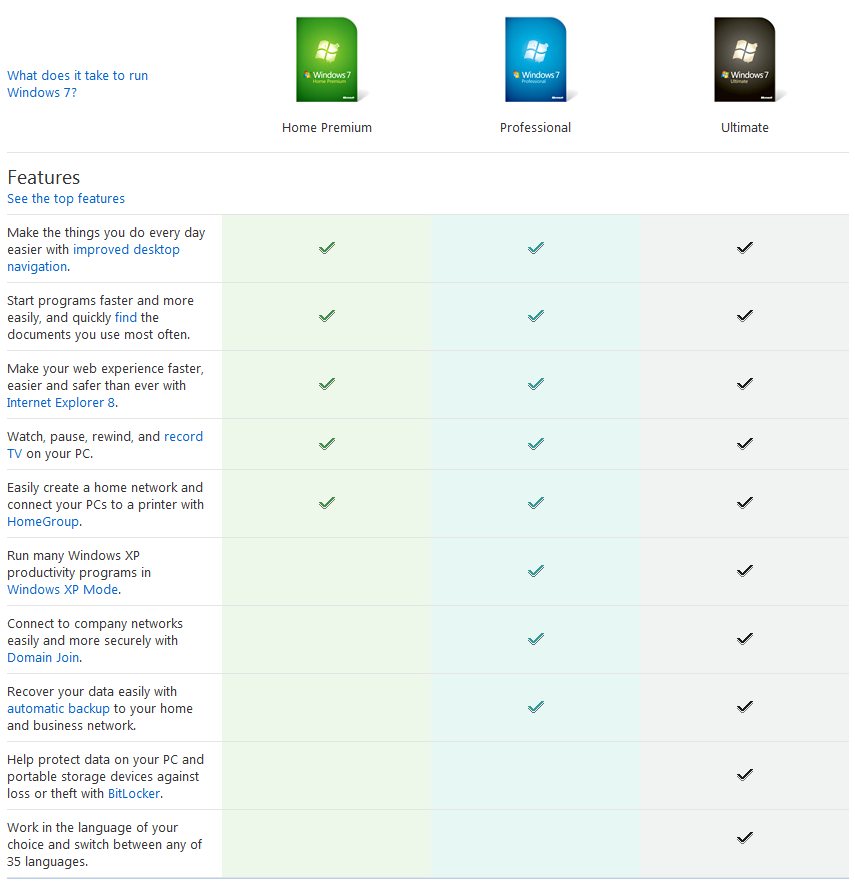
anyways, you can use this. Windows security essentials , a free and good anti virus which uses less resources
my review here
-
I am using *ahem* copy of 7 and a Genuine copy of Vista XD
Then end up use the *ahem* more, cause it's the 7 Ultimate and Vista Basic. Then using Avast (Getting a new key is very leceh, so to say.) but protection is very good, and doesn't take up that much resources.
-
u guys know that if u type "mrt" into ur run function its windows own anti malware remover?

-
i think antivirus use those must pay one then good leh
but it's just me la
got pay money one at least feels more secure

even i though i still going to *ahem ahem* them la
and windows 7
i think i'll stick to my upgrade kit lo.
must backup all data and uninstall all drivers then clean install right?
did i miss out anything?
and hor,
thanks!
-
Originally posted by ChoCoChips:
i think antivirus use those must pay one then good leh
but it's just me la
got pay money one at least feels more secure

even i though i still going to *ahem ahem* them la
and windows 7
i think i'll stick to my upgrade kit lo.
must backup all data and uninstall all drivers then clean install right?
did i miss out anything?
and hor,
thanks!
Some free ones are better than paid ones, but matter of preference IMO.
If upgrade kit, back-up all data and install over the existing one. I usually reinstall drivers after upgrade if drivers are incompatible or something. The drivers that come with 7 are good enough actually.
-
install over it means no more vista liao right?
the instruction manual says shud uninstall all so i think follow better
arbo any cock up must google for info damn leceh
hahaha
avast is damn tok kong that kind issit?
wah
-
i use ORIGINAL copy from school. so i am spared from the coughing symptoms some of you guys is having.

btw, i'll recommend nod32. its lighter as compare to kapersky.
-
Originally posted by ChoCoChips:
install over it means no more vista liao right?
the instruction manual says shud uninstall all so i think follow better
arbo any cock up must google for info damn leceh
hahaha
avast is damn tok kong that kind issit?
wah
Avast is pretty good, beats my Norton anytime. Only problem is getting the free licence key, especially if need to use on multiple computers. My friend recommends VIPRE, but must buy.
Install over means no Vista, only 7. I would recommend Partitioning your HDD, installing a clean install of Vista onto that new partition, and then upgrade the clean, fresh install into 7. Sometimes merely uninstalling drivers isn't enough, since they might not remove every trace from the OS.
My *ahem* copy is running flawless right now, no problems. Also can *ahem* the RC1 and Beta XD
-
you just need serial keys or crack for those copies you download online
-
i trust nod32..

-
me no like nod32
me either norton or avg
-
Originally posted by Poignant:
me no like nod32
me either norton or avg
mi now using avg for antivirus
-
i using windows 7 ultimate (*ahem* one) with avg antivirus, running very well no problems, can get windows updates
i also have windows vista home basic (genuine) on another partition