Problem with mspaint?
-
as above... so when I wanna open a png file, I get this:
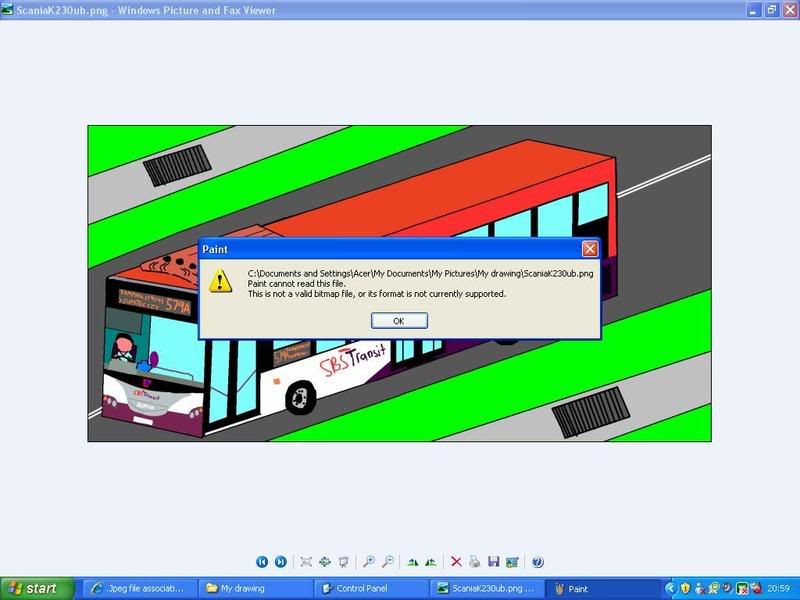
-
face it.
ur comp does not support the format of the photo.
Mod's edit: be nice.
-
if i'm not wrong, only bmp & jpg files can be opened with paint..
-
cannot be.. last time can leh... now cannot what the hell and daisuke-kun, very funny ar. Oh my dont tell me becoz of the friday the 13th thinky... AHHHH
-
Originally posted by bus555:
cannot be.. last time can leh... now cannot what the hell and daisuke-kun, very funny ar. Oh my dont tell me becoz of the friday the 13th thinky... AHHHH
kk ur com dun sux... ...ur com is TOO smart that will made joke on you on Friday 13
-
Originally posted by tr@nsp0rt_F3V3R:
kk ur com dun sux... ...ur com is TOO smart that will made joke on you on Friday 13
gd one

-
Originally posted by bus555:
cannot be.. last time can leh... now cannot what the hell and daisuke-kun, very funny ar. Oh my dont tell me becoz of the friday the 13th thinky... AHHHH
or ur png file is corrupted..

-
computer fail.
-
ur brain corrupted, then the computer dun allow u to edit the file.
-
so rude.
i wonder what did i do wrong this time? i means i stop being lame and idiot wad... why no second chance one?
-
rename it to jpg lor
-
mod edit: totally unrelevant and offensive.
-
use PAINT.NET - its free, google it
-
In Windows XP and later versions, Paint is based on GDI+ and therefore, images can be natively saved as JPEG, GIF, TIFF and PNG without requiring additional graphics filters (in addition to BMP). However, alpha channel transparency is still not supported because the GDI+ version of Paint can only handle up to 24-bit depth images.
-
okok i juz found out that other pic what is suppoted with png can open sia but the one above I cant.. maybe i taken from photobucket that why
-
cause the format is not the same as the ones supported by paint.
and guys, stop flaming bus555 un-necessary, you will feel my warth if you guys dare to scold vulgars here.