How to guide to the new Youtube widescreen and 720p
-
Okay, after a few days of experimenting with the new youtube widescreen player, and the new "watch in HD"[Not watch in high quality] option, i am here to create a guide on how to upload your videos on youtube-so that it fits the new widescreen player fully, and have the "Watch in HD" option
I duno why, but when i use CRT monitor on my spare computer, the "watch in HD" option will be replaced by "Watch in high quality"In general, youtube now supports 720p HD, and the aspect ratio of the new playter is 16:9, therefore, if you noticed, the older videos have 2 black columns on the left and right. The resolution is 1280 x 720, thus 720p.
Getting technical, no need to read if you do not find this important. 720p and 1080i. What the hell are those p and i? P stands for Progressive, while i stands for Interlaced.
Interlaced is the technology we have been using in the tv for years. It means splitting the tv image into 2, odd and even lines. The even one will be shown first, then the odd ones will be reversed.(i duno how to explaine it properly). Meaning to say half of the image is 'virtual'. WHy we dun wan 1080i? Reason is simple, becos it is virtual, the real image and virtual one 'flips' fast. And when we pause the screen, there will be a 'smudging'.
Whereas for p, the whole resolution is there. Meaning one no fake image being split into 2, then reverse and all that stuff that cause the image to be blured when moving fast.
Some might argue that 1080i is better than 720p, but what we want is 1080p.Okay enough of my technical explaination thingy, the pics are being uploaded, let me start:
1. First, if you want your videos to fit the new widescreen, you need your editing software to encode in the 720p quality. If you are not using any video editing programs, use the free SUPER converter from http://www.erightsoft.com/SUPER.html[scroll through the endless page telling you that this is free, then download and install]
2. Let the pics do the talking
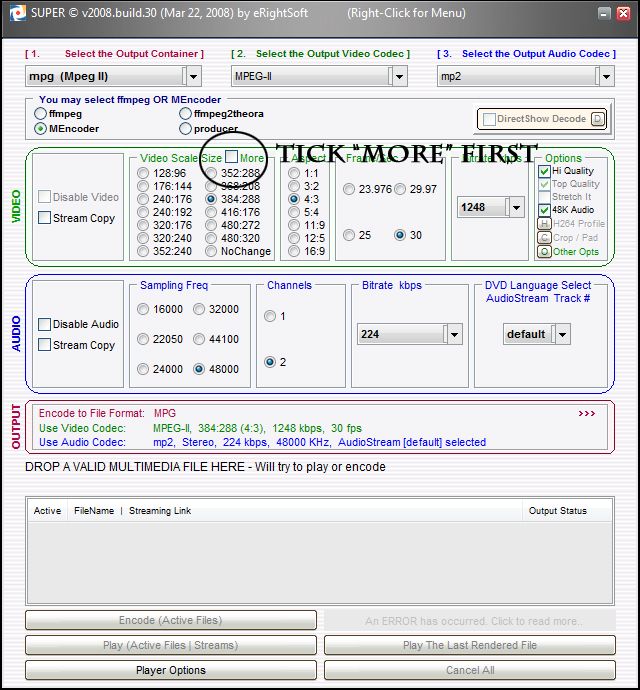
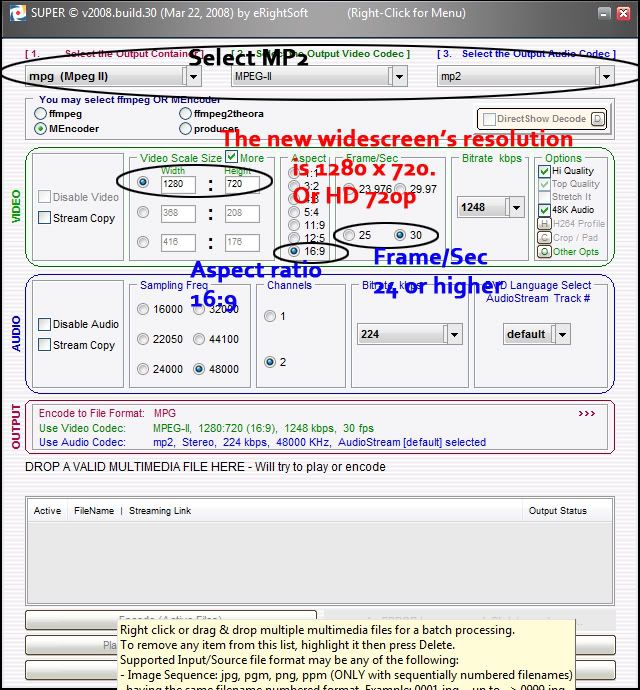
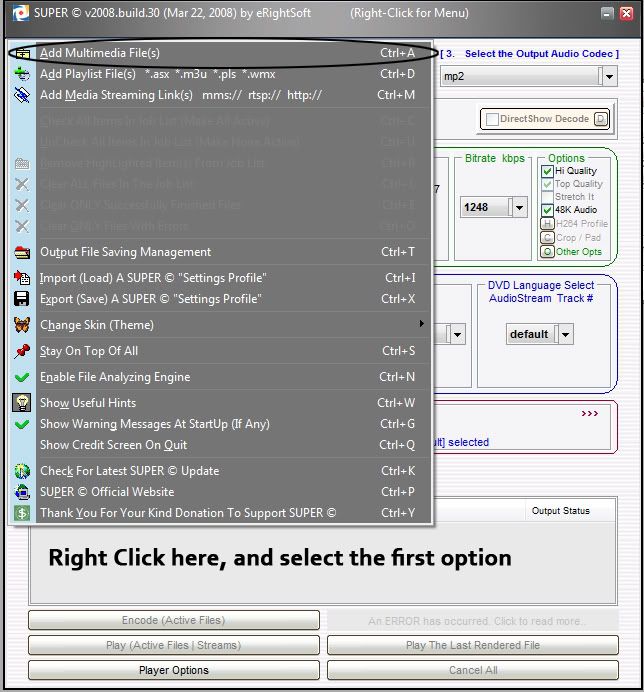
I FORGOT SOMETHING: click ENCODE(ACTIVE FILES)
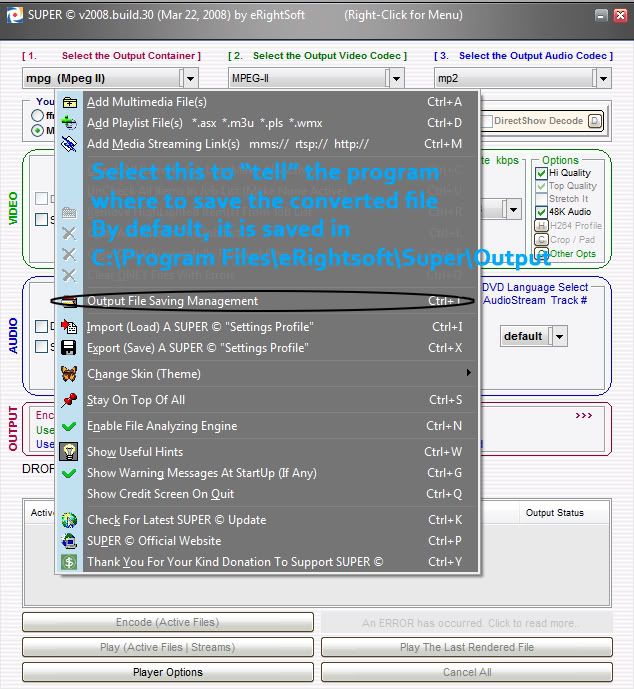
EXAMPLE OF THE VIDEO I UPLOADED:
http://www.youtube.com/watch?v=jiqWw7-5EcY&watch_response
Click WATCH IN HD to see the difference -
Nice guide. Super big. Awsome. Thanks