Ext hdd prob
-
I have a M9 which is an external hard drive i have used it as a Mac time machine backup drive b4 but now i want to use it for my pc so i reformatted the hdd using mac's disc utility and when i plug in the drive to my pc it plays the sound when you insert a hdd/thumbdrive in but when i go to My Computer the drive isnt listed however, i can read the drive using my macbook
-
Originally posted by SkillzKills:
I have a M9 which is an external hard drive i have used it as a Mac time machine backup drive b4 but now i want to use it for my pc so i reformatted the hdd using mac's disc utility and when i plug in the drive to my pc it plays the sound when you insert a hdd/thumbdrive in but when i go to My Computer the drive isnt listed however, i can read the drive using my macbook
Format using ur pc...not ur Mac.
-
but the prob is i cannot even see the hdd on my windows
-
ok i jus went to device manager and under my external hard drive it says
"This device cannot start. (Code 10)"
-
ok...format in Mac under FAT32 and get rid of any partitions while U are at it...my point is that Mac uses HFS/HFS+/UFS/etc for its storage and Windows uses NTFS/FAT32...U using OSX?
-
Ehh i jus tried to reformat again but there are 2 "types" so i formatted both but now still cannot read btw the 2 types 1 is "Mounted Volume" 1 is the actual drive so i jus reformat both and when i click "get info" on the mac it says "Format: MS-DOS (FAT32)" so i guess i did that alrdy
-
oh ya listed as unknown device how ah?
-
try format through computer management?
-
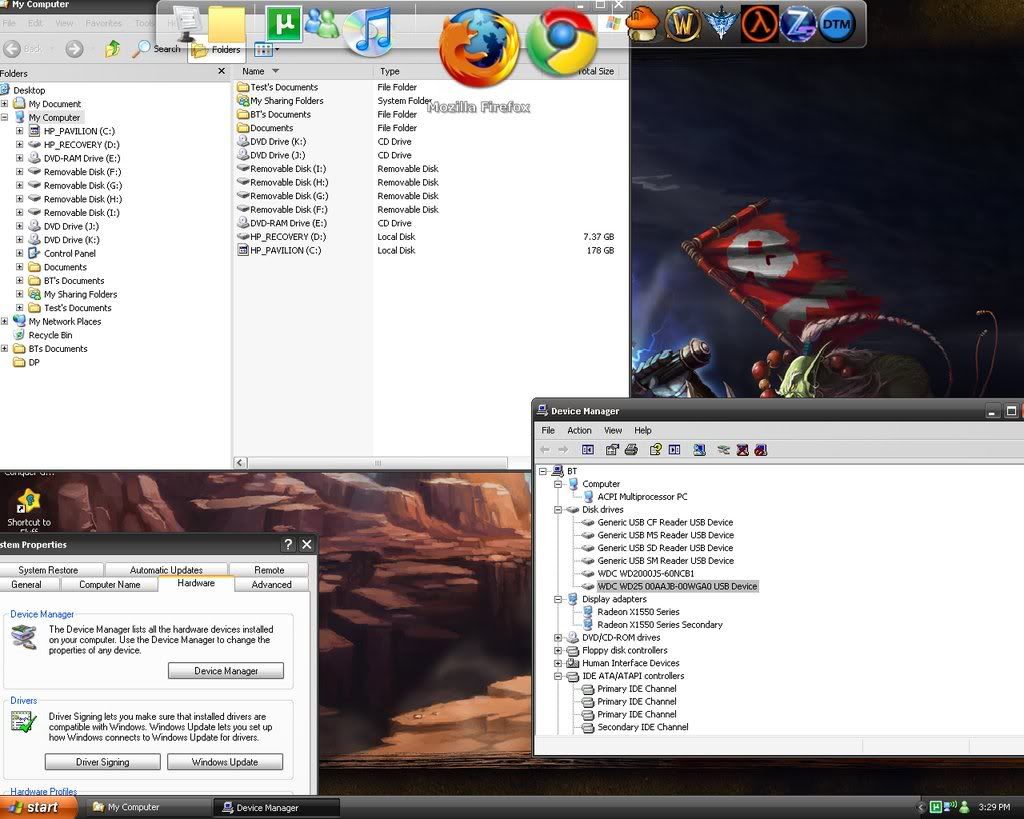
-
Originally posted by SkillzKills:
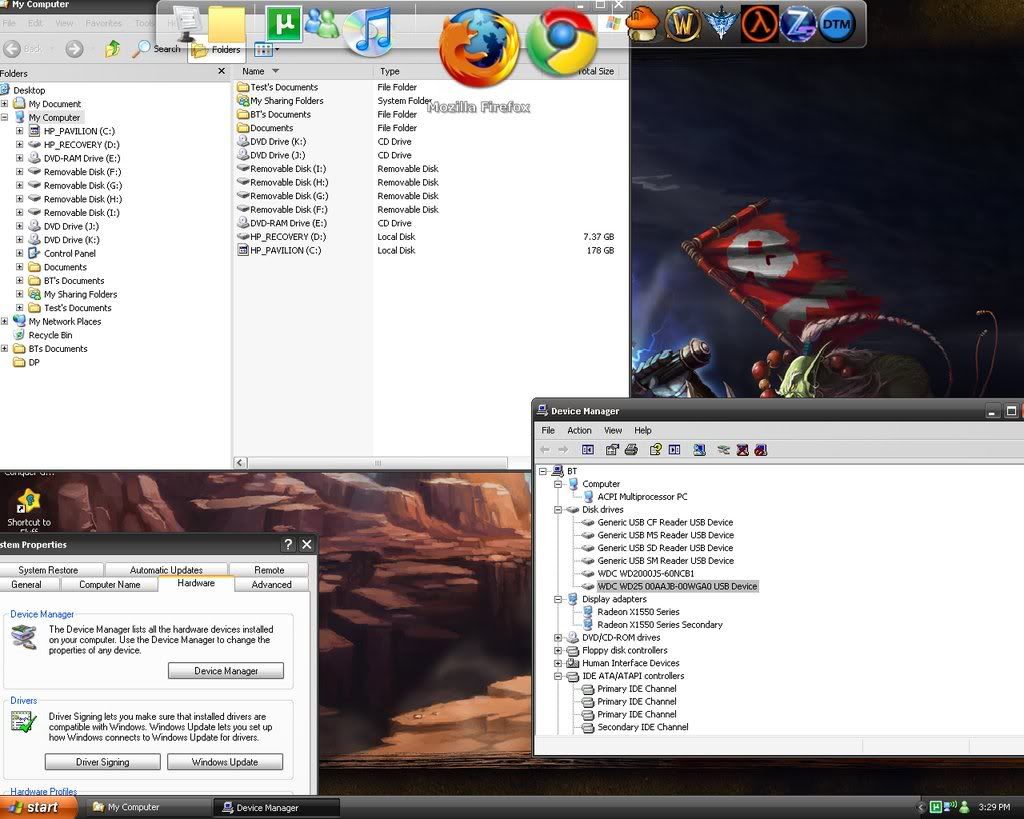
Disk Management?
-
am trying now to format but last time i could not see it when i used my firewire cable but i changed to the USB than now can see in DISC MANAGEMENT not my computer liao