Google Chrome
-
-
i will sarpok!
-
-
thought I'll highlight this from mr_sotong's link...
This is just the beginning -- Google Chrome is far from done. We're releasing this beta for Windows to start the broader discussion and hear from you as quickly as possible. We're hard at work building versions for Mac and Linux too, and will continue to make it even faster and more robust.
-
Originally posted by maurizio13:
When I saw the 9-box start page idea in the comics, I was like, "Damn it, they copied it from Opera."
-
i like it.
-
Is it like going to transform into something or what ?
-
 ..gona jump.. all google applications appeal to me more rather than windows live.
..gona jump.. all google applications appeal to me more rather than windows live. -
tried it, like it. ease of use.
-
Originally posted by LatecomerX:
When I saw the 9-box start page idea in the comics, I was like, "Damn it, they copied it from Opera."
haha.. well.. they've said it in their comics that they've taken ideas from other applications, and hence they wanna make it open source so that all other browsers can advance forward together with them.. -
Type in the address bar and get suggestions for both search and web pages.
Nice. I <3 this feature.
-
You've gone incognito. Pages you view in this window won't appear in your browser history or search history, and they won't leave other traces, like cookies, on your computer after you close the incognito window. Any files you download or bookmarks you create will be preserved, however.
Going incognito doesn't affect the behavior of other people, servers, or software. Be wary of:- Websites that collect or share information about you
- Internet service providers or employers that track the pages you visit
- Malicious software that tracks your keystrokes in exchange for free smileys
- Surveillance by secret agents
- People standing behind you
It has the "porn" feature from IE 8 too.
-
I m generally pleased with google chrome, even though it is still in beta.
-little browser layout issues. (sgf posts no layout issues when viewed under normal mode, but some issues with the shout out scroll bar when viewed under zoom in or zoom out. - scroll bar goes out of alighment.
-Loading is fast.
-Simple interface as promised but although it's simple, there are lots of tiny details that make a difference in the usgae and it makes it easier to use
-Takes <5minutes to adapt to this browser.
-A very efficient pop up blocker. it's on the bottom right hand corner of the screen. showing pop up blocked. if u wish to see the pop up, just drag it up.
-Good download manager, down loads are shown through tabs at the bottom left hand corner.
what i like most would be this:
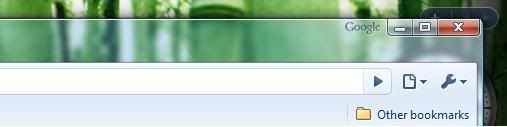
The google logo looks so nice.
-
bad points is that it uses quite a chunk of memory. about 80k.
-
u cant watch embedded movies sia
-
using it very nice quite similar to ff2 simple interface, setting, fast loading.. just some minor css rendering problem
i dont like ff3 awesome bar -
I wasnt able to play embedded videos (google blog videos) in the morning. I am able now.
Anyways, Chrome does not work well with google web acclerator. It slows down the whole thing.
-
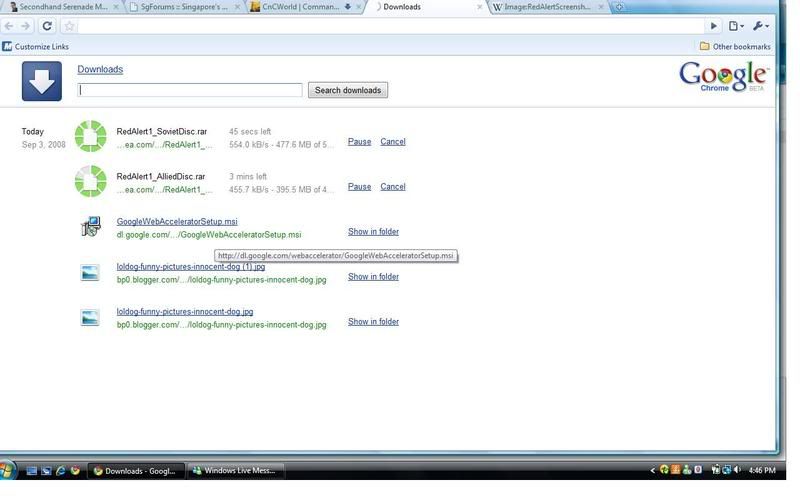 This is the download manager i m talking about. (expanded)
This is the download manager i m talking about. (expanded)
this is in browzer form, showing your dls while u surf
-
Originally posted by kenn3th:
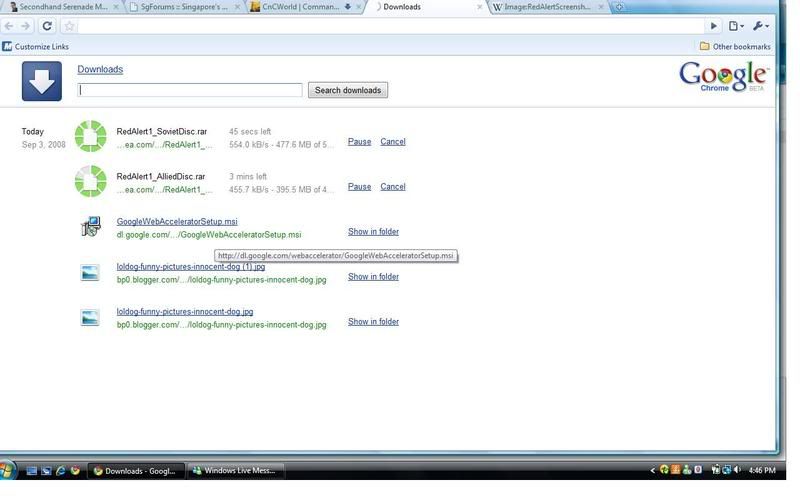 This is the download manager i m talking about. (expanded)
This is the download manager i m talking about. (expanded)
this is in browzer form, showing your dls while u surf
Nice... this + the "stealth" (Ahem!**porn**Ahem!) mode would make all naughty sites user happy.... now no1 can see ur history or ur current "clips" downloads............
still... looks good though. I liked how the dl pop-up is intergrated into the browser instead of another pop-up.... looking forwards to e complete build...

-
Originally posted by Anonymous User:
Nice... this + the "stealth" (Ahem!**porn**Ahem!) mode would make all naughty sites user happy.... now no1 can see ur history or ur current "clips" downloads............
still... looks good though. I liked how the dl pop-up is intergrated into the browser instead of another pop-up.... looking forwards to e complete build...

it's really deemed itself as a copy of all the best features in browsers all in one.
copying the password saving feature of ff3 being built at the top. the simple interface of ff2 - 100% more fool proof than ff3 or ie7.
learning curve's gradient is v-low. -
Star features in new browser
GOOGLE has promised that its new Chrome Web browser will be faster & smarter than its competitors, including Internet Explorer from rival Mircosoft. The company is banking on three star features to lure Internet users & they are as follows:
Omnibox
This is the box where you type in a website's address. It also allows you to write any term, say Felicia Chin, and it will bring up a list of websites on the actress. Before you finish typing, Chrome predicts what you are after by looking up websites you visited previously, and by referencing similar searches by other web surfers. If you have visited, say, Wikipedia.com, the box also lets you search for things on that website, without typing in its address.
Privacy mode
If you do not want others to find out what you have been surfing, there is a new Incognito feature. It ensures that traces of your Internet session are erased the moment you exit the browser. This means things such as virtual "cookies", which track the items you browse on Amazon.com for example, are not stored on the computer, so others cannot access them.
Smart Tabs
Users often surf several webpages at once on multiple tabs on their browsers. In Chrome, these tabs run on separate "processes", so if one website takes up too much of the computer's resources or causes the software to crash, each tab cab be shut down individually. The other pages, loaded separately on other tabs, can continue running. With current browsers, a problematic website can sometimes cause the entire browser application to freeze up.
Read the today's home section of The Straits Times for more..
-
Anyone know how much memory it takes? 80k something rite?
-
Googling around, its tabs which runs as separate processes is going to eat up lots of RAM. Some reported that it crashed the browser after opening 20 tabs.
LOL... it's like opening 20 IE or FF windows. What ya expect? With each process using XX MB (XX are numbers) , multiply it by the number of tabs...
And this function is causing lots of webbies with lots of Flash or some funky content to crash the browser. 4 seems to the magic.
1. Open Youtube.
2. Open Youku.
3. Open Tudou.
4. Open Yahoo Video.
And a few other sites. Play all videos at the same time.
-
I have been using CHROME since day one when google launched it. Today I made it the default browser... quite sad to relegate Firefox but I just love google.
-
this browser sends information on what u surf to their HQ.
