Hang while idling
-
My computer is starting to give me very weird problems
If i leave my computer on and idle for a while, it will not respond when i come back around 1/2 hr later
The situation happened to be twice, once when i am uploading sth to youtube, and when my computer goes into the screen saver mode
Just now in the morning i was surfing the forums, it gave me a BSOD, which i think was about my memory problem
ANd for this few weeks my Harddisk activity light have been lit up even though i am not using my computer.
HWZ say it might be a faulty processor
As for the HDD i tested with hd tune, no problems found, so may it be virus?I am running windows vista home premium 32bit, the computer hanging problem was encounted after i updated vista yesterday.
Any idea or ways for me to troubleshoot?

-
bsod error msg.
-
Ouch... sry to hear... but from your youtube post, u said u increased ram voltage... could that b a problem?
Think u shud wait 4 the big guns of this forum for help... xiaomayi, latecomerX, kenn3th...
-
no... didnt increase voltage....
i noe my ram is not stable...
later i poost error msg
-
updates, hmm.
after configuration ?
list the updates you installed.
check it via: start> windows update> view update history.
did you over clock too much ?
-
no, mine is at stock speed, i onli OC when i am using demanding resources, like crysis or video editing or encoding
OC onli 2.6-2.8, using mobo utility
Updated yesterday:
NUmber 1:
Windows Update Agent 7.2.6001.784Installation date: 23/8/2008 9:32 AM
Installation status: Successful
Update type: Important
The Windows Update Agent enables your computer to search for and install updates from an update service. The agent can automatically update itself as needed to communicate with the update service when Windows searches for new updates.
More information:
http://go.microsoft.com/fwlink/?LinkID=118000Help and Support:
http://go.microsoft.com/fwlink/?LinkID=117301
NUmber 2:
Definition Update for Windows Defender - KB915597 (Definition 1.41.625.0)
Installation date: 23/8/2008 1:34 AM
Installation status: Successful
Update type: Important
Install this update to revise the definition files used to detect spyware and other potentially unwanted software. Once you have installed this item, it cannot be removed.
More information:
http://www.microsoft.com/athome/security/spyware/software/about/overview.mspxHelp and Support:
http://go.microsoft.com/fwlink/?LinkId=52661 -
Originally posted by MyPillowTalks:
Tried disabling update agent? Heard from my more comp-savy friend, that can cause quite a bit of trouble... -
try mem test =)
i got a friend who got similiar problems, and when i troubleshooted it was a fault psu which wasnt stable after 1 hour or 2 hour worth of usage. Start to chut pattern
-
Boot up to Safe Mode. Does it hang there? If you run into problems there, hardware or some basic drivers are at fault.
BSOD message... see sticky.
-
Originally posted by idiotboi89:
try mem test =)
i got a friend who got similiar problems, and when i troubleshooted it was a fault psu which wasnt stable after 1 hour or 2 hour worth of usage. Start to chut pattern
tested before, no errors -
Okay... pictures:
The words are IRQL_not_less_or_equal
the bottom is 0x0000000A ( 0x00000003, 0x00000002, 0x00000000, 0x8288F4EF)
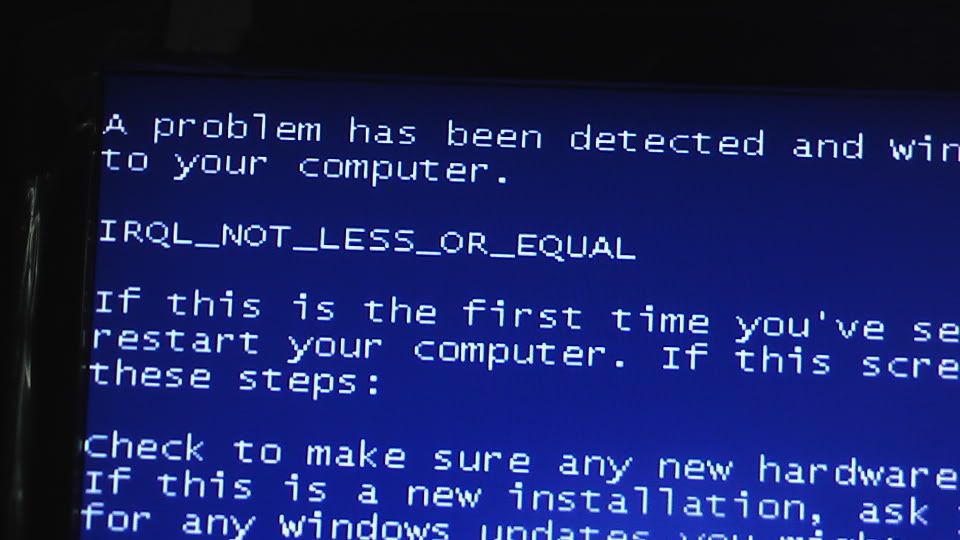
First time i cannt boot into safemode, then i press the restart button, then all the fans suddenly spin very fast, and then faster! then in the end it restart and boot sucessfully into safemode
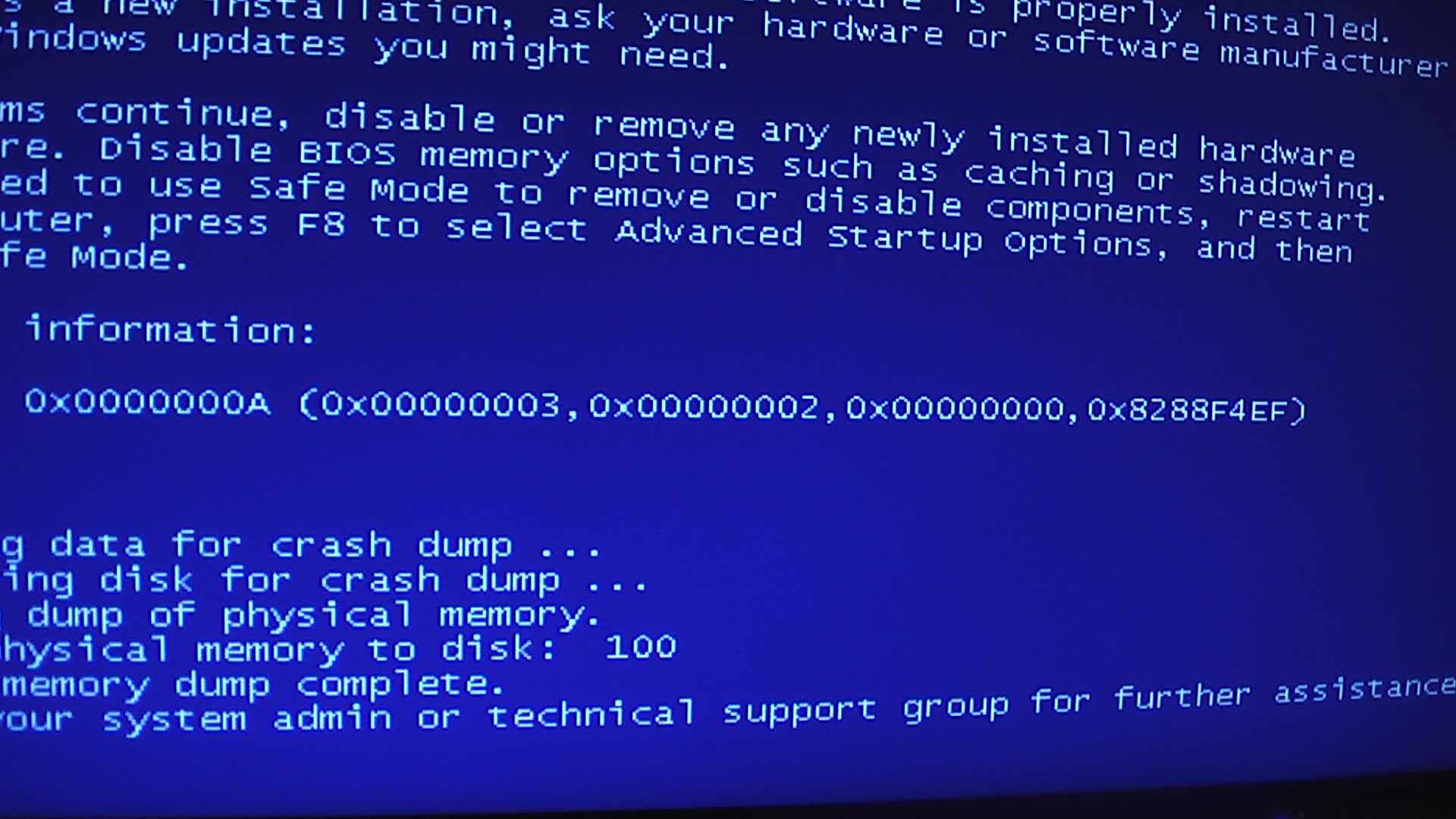
-
bump