Help on Mobo ...
-
hey i'm currently saving up money for a good graphics card so i was wondering how do i tell which kind of mobo i'm using.
The bus type mentioned is DD2 SDRAM but is it a AGP , PCI Exp Or PCI Exp 2.0 cuz i was comparing some graphics card on the nvidia website. Thx :D
-
Originally posted by yong93:
hey i'm currently saving up money for a good graphics card so i was wondering how do i tell which kind of mobo i'm using.
The bus type mentioned is DD2 SDRAM but is it a AGP , PCI Exp Or PCI Exp 2.0 cuz i was comparing some graphics card on the nvidia website. Thx :D
AGP,PCIE,PCIE2.0 are all bus types...or if U prefer...interface slot types...
AGP slot(brown slot,white rectangle highlighted)

PCIE slot(black one)

PCIE2.0 (the 2 blue slots)
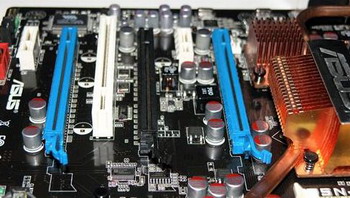
the DDR2 SDRAM is most likely the onboard RAM for the graphics card...if its dedicated RAM...the more the merrier...and more expensive lar.
-
Is your computer bought as a whole or custom built?
If it is custom built, ur motherboard box should have explanation and details on what slot is wad, wad ram are supported, how many PCI express 2.0 slots are there
If you are into serious gaming, Nvidia graphics card will perform better than ati ones, but, when this happens, ATI will built a even better card to fight back, i am using an ATI card as it is more worth the money when i bought it
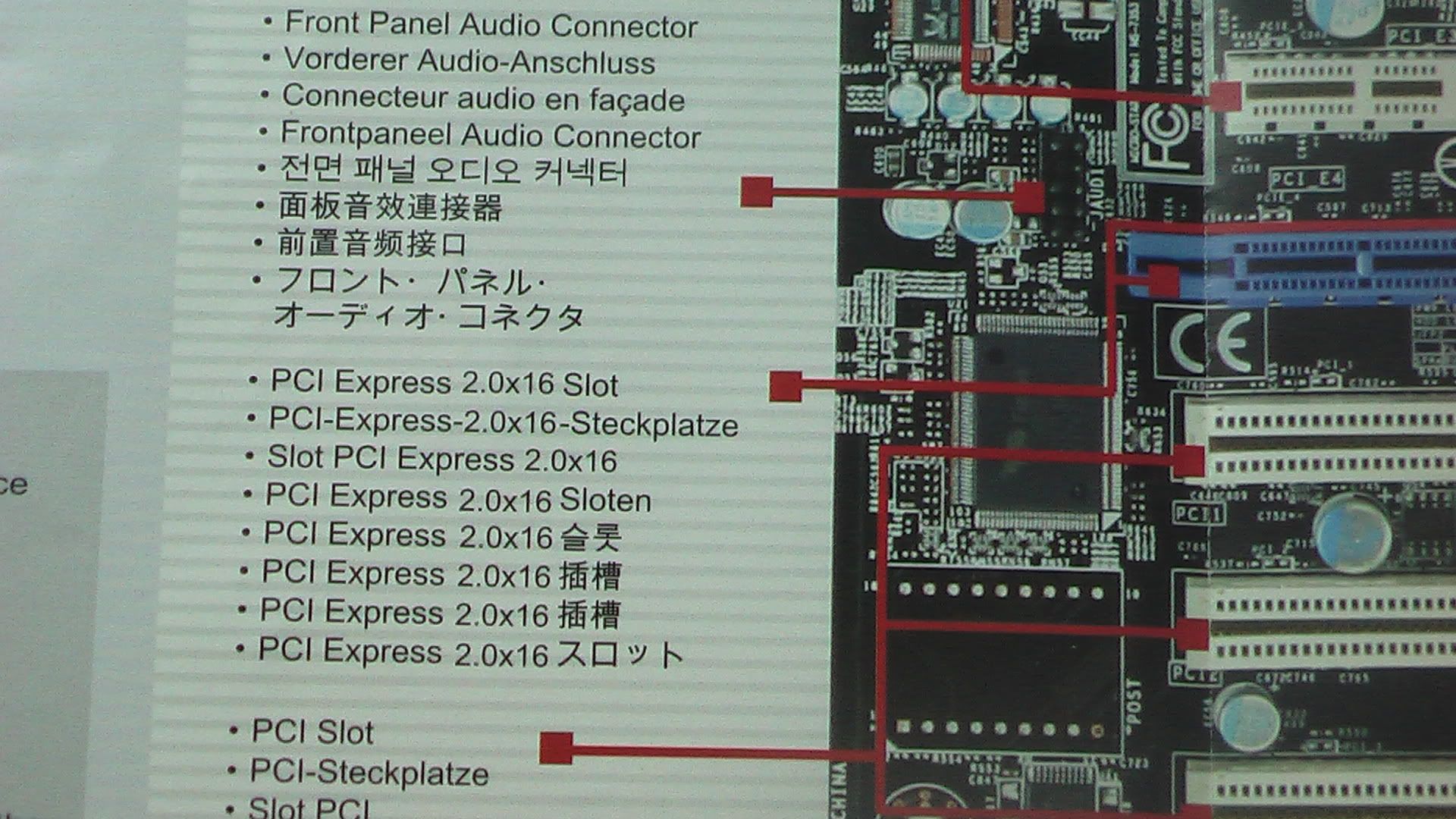
The manual will state wad slot are PCI express 2.0, then look into ur motherboard, same colour ones. How it will look like in ur motherboard:
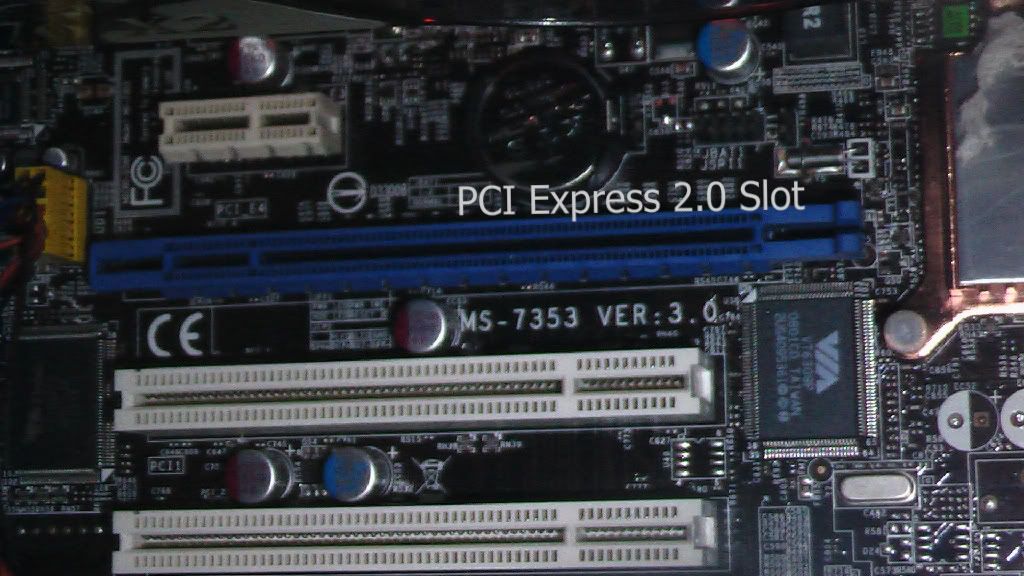
For RAms, ur motherboard manual will also state, then look into the same part of ur computer and locate:
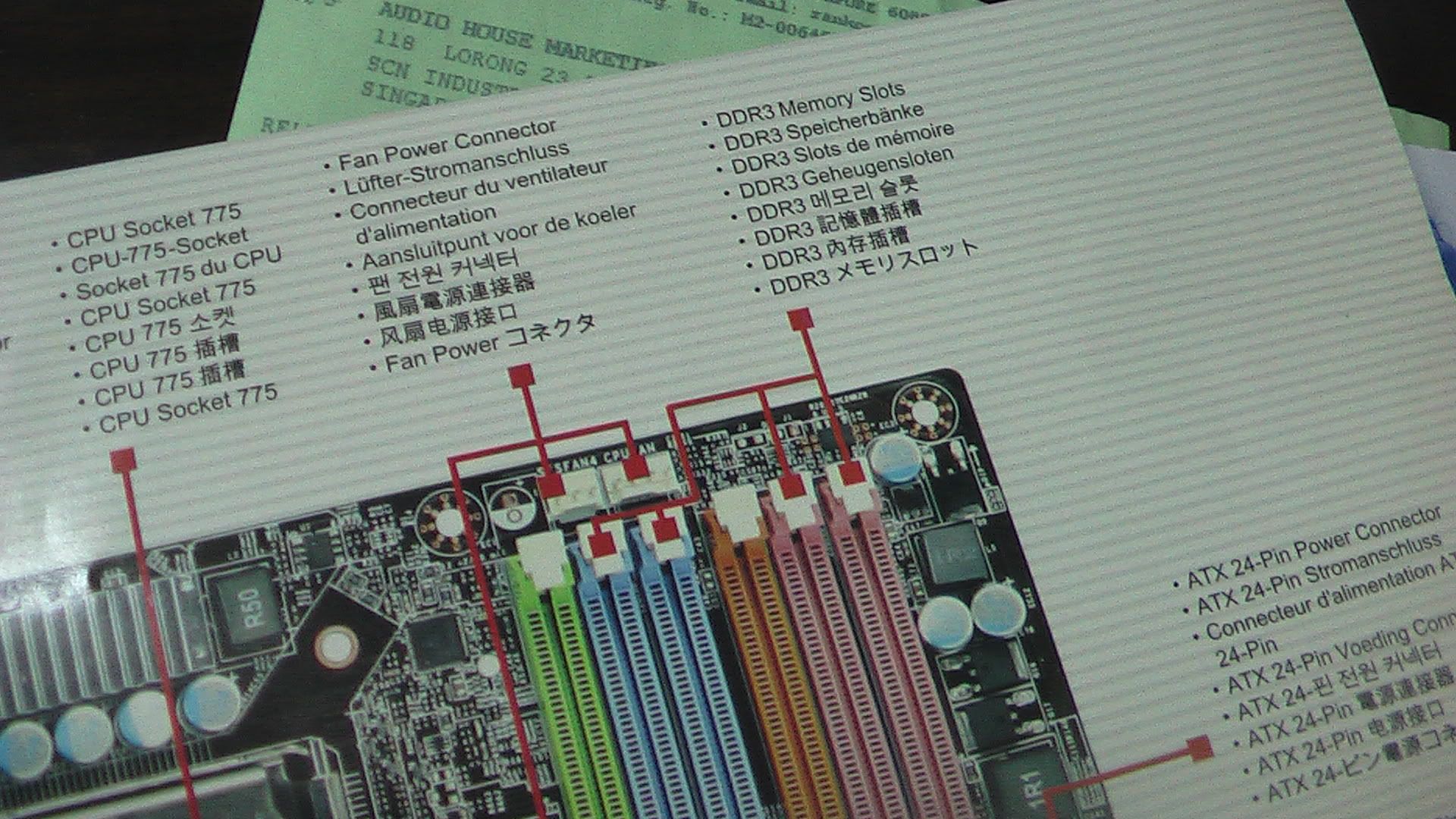
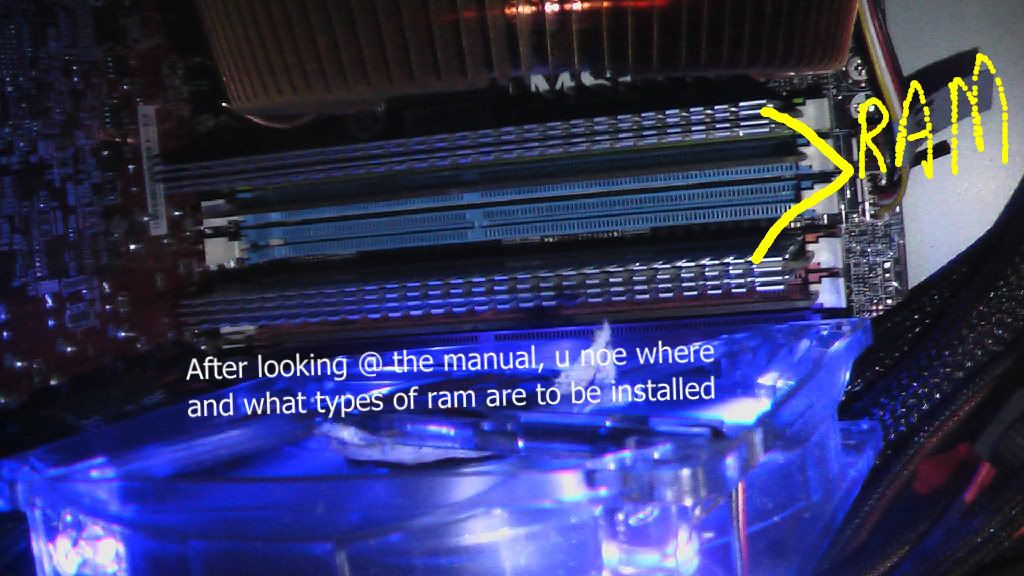
Nowadays, graphic cards uses PCI express 2.0 slot, and better graphic cards quite big in size. My old graphic card with stock cooling: it uses a PCI express 2.0 slot

Good graphics card like the 9800gx2, GTX280, GTX260 needs some power to keep them running, a power supply with enough watts is a must.
Other factors taht affect ur computer's gaming speed is also ur processor, if ur processor is slow, it will slow down everything.
If you are really want to future proof ur system for a while, u can get 2 graphics cards and run them concurrently, this is where the chipset of ur motherboard matters
If u intend to run 2 nvidia graphic cards(they call it SLI) u need to ahve a Nvidia chipset in order for 2 cards to work. the asus striker 2 formula is a very good motheboard, i tihnk it is based on the nvidia 680i chipset
or 2 ATI cards(they call it crossfire), u need to have an intel chipset, i am currently using the X48 from MSI, i only have 1 graphic card
If you get a nvidia chipset mobo and put 2 ATI graphic card, onli 1 will work, eventhough they are all PCI express 2.0
same goes for intel chipsets
-
Originally posted by MyPillowTalks:

Wah... Rich... btw i OT abit. I'm thinking of doing the same thing like TS, but just to ask, what would happen if i install a processor that the Mobo nvr list as support? What model of Mobo is your's? -
Originally posted by Anonymous User:
Wah... Rich... btw i OT abit. I'm thinking of doing the same thing like TS, but just to ask, what would happen if i install a processor that the Mobo nvr list as support? What model of Mobo is your's?
hmm, i am not sure about that, i know that not all processor can fit on all motherboardIt depends on the socket itself, for eg, some pentium 4 are using the LGA 775 socket, same for the dual cores, core 2 duos, core 2 quad, core 2 extremes... If you go to hardware zone some people are using the XEON processors, those are for Servers. My motherboard uses LGA775 socket, and i think it will support all LGA 775 socket processors
I think if you install processor ur mobo dun support, it might work, or will crash often.(supported processors are often the processors that uses the same socket as the motherboard).Even for some supported processors, there are some problems. For eg, my fren is using Striker 2 formula, using Q6600 quadcore, i heard from him that the bios does not support it very well.
My motherboard is the X48C Platinum from MSI(on the picture i posted). It supports DDR2 and DDR3(not all motherboard support that), but i cannot use DDR2 and DDR3 concurrently. I need to use a RAM switcher that comes with the motherboard
If i use DDR2 ram, i need to install the ram switcher at the DDR3 DIMMs, and if i use DDR3, i need to install the ram switcher at the DDR2 DIMMS.
I believe my RAM is not very good, or the RAM switcher have problems, as once in a while it will crash w BSOD, youtubers told me to increase the ram voltage to 2.2)
Video here(my system): http://www.youtube.com/watch?v=EM7RHyvJN3s
I am now using the corsair XMS2 4gb dual channel KIT RAM(timing/lantency @ 4-4-4-12). Processor is a Q9450 45nm quadcore processor, stock speed(2.66ghz). The new Q9550 is also 45nm, also 1333fsb, but the speed is @ 2.8, compared to the Q9450, i will get the Q9550 if it is available at the time of my purchase.
The intel Core i7 is coming out, rumours says that it will OC itself, by 2 speed bars at once, eg 3ghz to 3.2ghz, to 3.4ghz. And it has a function(cannot remember the name) which will turn off the other 3 cores will not in use. Eg, if you are running a game that only requires a single core, it will turn off the other 3 cores and let the 1core run at the desinated speed.
The core i7 needs to be run on an X58 mobo(different CPU socket, means the current LGA 775 socket processors canot be installed, also not supported), which uses DDR3, very expensive
-
-
Originally posted by MyPillowTalks:
hmm, i am not sure about that, i know that not all processor can fit on all motherboardIt depends on the socket itself, for eg, some pentium 4 are using the LGA 775 socket, same for the dual cores, core 2 duos, core 2 quad, core 2 extremes... If you go to hardware zone some people are using the XEON processors, those are for Servers. My motherboard uses LGA775 socket, and i think it will support all LGA 775 socket processors
I think if you install processor ur mobo dun support, it might work, or will crash often.(supported processors are often the processors that uses the same socket as the motherboard).Even for some supported processors, there are some problems. For eg, my fren is using Striker 2 formula, using Q6600 quadcore, i heard from him that the bios does not support it very well.
My motherboard is the X48C Platinum from MSI(on the picture i posted). It supports DDR2 and DDR3(not all motherboard support that), but i cannot use DDR2 and DDR3 concurrently. I need to use a RAM switcher that comes with the motherboard
If i use DDR2 ram, i need to install the ram switcher at the DDR3 DIMMs, and if i use DDR3, i need to install the ram switcher at the DDR2 DIMMS.
I believe my RAM is not very good, or the RAM switcher have problems, as once in a while it will crash w BSOD, youtubers told me to increase the ram voltage to 2.2)
Video here(my system): http://www.youtube.com/watch?v=EM7RHyvJN3s
I am now using the corsair XMS2 4gb dual channel KIT RAM(timing/lantency @ 4-4-4-12). Processor is a Q9450 45nm quadcore processor, stock speed(2.66ghz). The new Q9550 is also 45nm, also 1333fsb, but the speed is @ 2.8, compared to the Q9450, i will get the Q9550 if it is available at the time of my purchase.
The intel Core i7 is coming out, rumours says that it will OC itself, by 2 speed bars at once, eg 3ghz to 3.2ghz, to 3.4ghz. And it has a function(cannot remember the name) which will turn off the other 3 cores will not in use. Eg, if you are running a game that only requires a single core, it will turn off the other 3 cores and let the 1core run at the desinated speed.
The core i7 needs to be run on an X58 mobo(different CPU socket, means the current LGA 775 socket processors canot be installed, also not supported), which uses DDR3, very expensive
Hmmm... So as long as the processor uses the same socket number as the mobo then chances are it can be used on it?
My mobo is not exactly old, it's a Xpress 200 IGP, a RC410-M Rev 1.1 by ECS for compaq (sigh...) and it uses LGA775.
I was planning to upgrade it with a C2D 4600, but since the spec manual stated that it only support up till DC 9--, i kinda hold off that plan for now. Would a BIOS update help with the support?
--Edit: To TS, if your Mobo is less than 2yrs old, then chances are it has at least 1 PCI-E 16x slot (like mine...). Since most GPU these days uses PCI-E slots, then it is the most likely one you'll need.
I think that the Bus type mentioned by nvidia is for the memory onboard for the GPU itself, like GDDR3 ATI likes to use. The more important thing in your case if, for example your planning to get a 9600GT, is the PCI-e slot. Watch out for power though... some GPU needs external power from your PSU and those from manufacturer like mine is often not good enough.
-
hmm, it might support, but it is better if you ask the people @ hardwarezone or go to simlim square itself
cos i am not very sure. U dun wanna waste ur money buying a processor that ur mobo dun support....haahahaah
-
Originally posted by MyPillowTalks:
hmm, it might support, but it is better if you ask the people @ hardwarezone or go to simlim square itself
cos i am not very sure. U dun wanna waste ur money buying a processor that ur mobo dun support....haahahaah
Ya... that's y i held off the upgrade. Later figured that a new one is better... Since my old 1 is quite slow already... thinking of retiring it liao, then current 1 use as main. Thinking of getting a newer diy 1 to act as my gaming PC.OT: was that beeping in your Youtube vid from your mobo?
-
Originally posted by Anonymous User:
Wah... Rich... btw i OT abit. I'm thinking of doing the same thing like TS, but just to ask, what would happen if i install a processor that the Mobo nvr list as support? What model of Mobo is your's?Mobo and processor is like jigsaw puzzle. Both MUST match.
Assuming that you can put in the processor onto the mobo without issues, I can tell you that after powering on, you will destroy both mobo and processor.
It's like forcing an unmatched pair of jigsaw and you damage them.
-
Originally posted by ndmmxiaomayi:
Mobo and processor is like jigsaw puzzle. Both MUST match.
Assuming that you can put in the processor onto the mobo without issues, I can tell you that after powering on, you will destroy both mobo and processor.
It's like forcing an unmatched pair of jigsaw and you damage them.
But both the processor & my mobo uses the same layout, LGA775.The current processor inside is a P4 cedar mill 3GHz, and the processor i was planning to fit in is a C2D E4600, which also uses LGA775. Just worried about the compatability... :s
-
Originally posted by Anonymous User:
But both the processor & my mobo uses the same layout, LGA775.The current processor inside is a P4 cedar mill 3GHz, and the processor i was planning to fit in is a C2D E4600, which also uses LGA775. Just worried about the compatability... :s
Technically, it would work... however, since manufacturers didn't state, it means that they didn't test or it's not expected to work.
http://en.wikipedia.org/wiki/Socket_T
If manufacturers say they would test, it would be listed on their websites. If it's not stated, you better not try. Try only if you have spare cash.
-
Originally posted by Anonymous User:
Ya... that's y i held off the upgrade. Later figured that a new one is better... Since my old 1 is quite slow already... thinking of retiring it liao, then current 1 use as main. Thinking of getting a newer diy 1 to act as my gaming PC.OT: was that beeping in your Youtube vid from your mobo?
yes......sometimes it beep 4 times, 2 high 2 lowsometimes 3 times, 2 high, 1 low
now is 1 high 1 low
-
O.o thx for the replies but hor nxt year o levels ... maybe i'll get it next next year :D
-
Originally posted by yong93:
O.o thx for the replies but hor nxt year o levels ... maybe i'll get it next next year :D
At least now you know where to get help... =D
Originally posted by MyPillowTalks:
yes......sometimes it beep 4 times, 2 high 2 lowsometimes 3 times, 2 high, 1 low
now is 1 high 1 low
Hope those beeps meant nothing serious... Never figured u to be a gamer from your other post... =)
