Help on reformat
-
Hi guys, I wanna reformat my vaio laptop but how do i do it? another question is will the vaio programs be gone or reformat is just restart the laptop to the brand new stat? Sorry abt noob in computer. And also what is abt the backup file thingy . cause i feel like backup some files and reformat it. Am i able to do it without any external device?
PLEASE HELP! THANKS A MILLION.

-
Btw why do you want to reformat ?
-
Oh, i feel that it is quite messy. And i also feel that there is virus in my laptop. But i used Trend Micro scanned it indicate nth . And the HDD also dontknow why 100GB used liao. i don't really install many things. My Window aero also can display on administrator user. Others can . So i just wanna reformat it.
-
LOL... using P2P right?
Can be fixed, but I'm too lazy right now.
-
hmmm, i dont have a psp. means need a external disk to backup oh. okay. you not lazy liao then tell me. (:
-
Originally posted by apple .:
Hi guys, I wanna reformat my vaio laptop but how do i do it? another question is will the vaio programs be gone or reformat is just restart the laptop to the brand new stat? Sorry abt noob in computer. And also what is abt the backup file thingy . cause i feel like backup some files and reformat it. Am i able to do it without any external device?
PLEASE HELP! THANKS A MILLION.

well reformat will mean clean the whole drive so u will lose the vaio programs... but can always install them back from the disks provided to u at purchase... if u got multiple partitions then u can jz move ur files to that drive and format ur c:\.. but if u wan to clean whole hdd then u will need external hdd or dvds... -
Hmm... is there a recovery disc provided? Reformatting with the aid of recovery tool provided by the manufacture will reinstate your computer to the state that when you first on your computer... All files and programs will be gone.
So, it is advisable to back up files that are important to you. like pictures, documents, movies, etc...
-
Originally posted by caleb_chiang:
Hmm... is there a recovery disc provided? Reformatting with the aid of recovery tool provided by the manufacture will reinstate your computer to the state that when you first on your computer... All files and programs will be gone.
So, it is advisable to back up files that are important to you. like pictures, documents, movies, etc...
They do not provide any recovert discs as of very long time ago.
You will have to create your own recovery discs via the recovery module. and back up via the same module.
Originally posted by BrUtUs:
well reformat will mean clean the whole drive so u will lose the vaio programs... but can always install them back from the disks provided to u at purchase... if u got multiple partitions then u can jz move ur files to that drive and format ur c:\.. but if u wan to clean whole hdd then u will need external hdd or dvds...As above, no more recovery discs. Depends on how you reformat. Via Xp CD or recovery discs or recovery partition in your laptop.
for original equiptment manufactuers, like Dell, Sony, HP ect ect, there is a recovery portion for you to reformat.
you can do it via
- Restart your comp
- You will see a boot screen. (sony logo ect)
- There should be words @ the bottom . like "recovery module (f11 or f12 or f10 |), bios settings ect"
- click on recovery module. f11, f12 (depends on what is shown on the screen)
- Follow the steps there.
But note, please backup first.
If you install it vai this way. all your default Sony bundled and other windows default programmes will be present and it will be reset to it's default settings like windows media player ( you will have to setup again like the first time.) your anti virus suite included with the laptop will renew it's trail of 30 - 90 days.
-
Originally posted by apple .:
hmmm, i dont have a psp. means need a external disk to backup oh. okay. you not lazy liao then tell me. (:
P2P aka file sharing aka torrents, not PSP. PSP shouldn't infect your computer so badly.
Before I start the fixes, I need to know 2 things.
1. How much hard disk space do you have in total? The number must be bigger 100GB, because you said 100GB has been used up.
2. How much hard disk space is left?
-
wah, i see the reply i alr quite blur liao .!! cause im a laptop noob. lolol. okay. mine is vaio CR35G . consist HDD 200GB . now only left 90++ . damn pathetic. i only dled , less then 20movies?. and all of em' is just ard 1GB. omgomg, PLEASE HELP!!
-
Originally posted by apple .:
wah, i see the reply i alr quite blur liao .!! cause im a laptop noob. lolol. okay. mine is vaio CR35G . consist HDD 200GB . now only left 90++ . damn pathetic. i only dled , less then 20movies?. and all of em’ is just ard 1GB. omgomg, PLEASE HELP!!
if here cant help u, jz bring to a fren n ask them to do... -
Originally posted by BrUtUs:
if here cant help u, jz bring to a fren n ask them to do...
solution is above. by me. -
Originally posted by apple .:
wah, i see the reply i alr quite blur liao .!! cause im a laptop noob. lolol. okay. mine is vaio CR35G . consist HDD 200GB . now only left 90++ . damn pathetic. i only dled , less then 20movies?. and all of em’ is just ard 1GB. omgomg, PLEASE HELP!!
Hdd 200gb will be <200gb if you count in operating system and recovery partition.A few questions:
1)How many partitions do you have.you can see via here - my computer and then under the hdd add up the hdd partitions.
2) have you not cleared your internet cache, temp internet files , cookies? for a long time?
Streaming movies online will also reduce the memory space.
3)1gb/movie ? 20 movies 1gb?
if 1gb/movie that would mean 20gb used.
4)installed any games?
5)put anysongs in there?
-
90GB, still good enough. Please plug out all your Internet cables FROM NOW ON. This is to stop any junk from being downloaded and filling up your hard disk.
After this, disable all your anti-spyware and antivirus program temporarily.
If you already have Combofix, please delete this copy and download it again as it's being updated regularly.
Please visit this webpage for download links, and instructions for running the tool:
http://www.bleepingcomputer.com/combofix/how-to-use-combofix
Please ensure you read this guide carefully and install the Recovery Console first.
The Windows Recovery Console will allow you to boot up into a special recovery (repair) mode. This allows us to more easily help you should your computer have a problem after an attempted removal of malware. It is a simple procedure that will only take a few moments of your time.
Once Recovery Console is installed, you should see a blue screen prompt like the one below: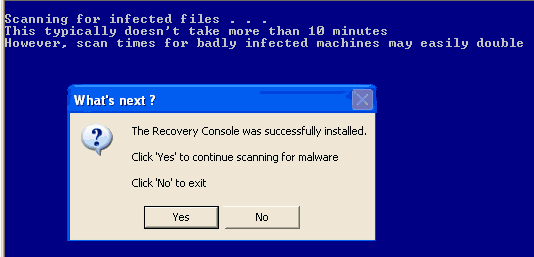
Click Yes to allow Combofix to continue scanning for malware.
When done, a log will be produced. Please post that log and a new HijackThis log in your next reply.
Do not mouse click on Combofix while it is running. That may cause it to stall.Upload the log to Mediafire. Log can be found in C:\Combofix.txt (assuming that you installed Windows on C drive, if it's not, replace it with the correct drive letter)
-
ohh, that just remove malware right ? . erm , is there anyway to share some file with another user? cause i feel like deleting the current administrator. hmm
-
Huh? What do you mean?
-
erm, is it okay if i just folllow what they instruct me to do?
-
Yes.