Make Vista Home Basic becoming Home Premium!
-
Adapted from WinMatrix
1) Enable Aero Theme
Start -> regedit -> and startup the Registery EditorFind "HKEY_CURRENT_USER" then "Software" then "Microsoft" then "Windows" and then "DWM".
Double click on "Composition" type "1" in the "Value data" field and click on the "OK" button.
Double click on "CompositionPolicy" type "2" in the "Value data" field and click on the "OK" button.Close the Registery Editor.
Start -> cmd -> and startup the Command Prompt
Type in "net stop uxsms" and press enter
Then type in "net start uxsms" and press enter.
Close the command prompt.

3) TopDesk
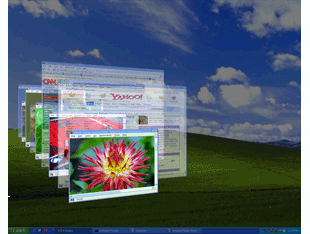
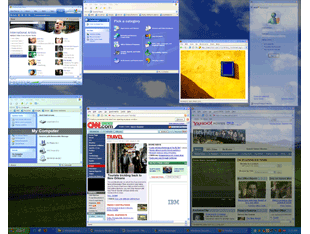
4) Vista Glazz
-
Good find,any other changes other than visual?
-
cannot leh got system error 5 in cmd after second line
-
pai seh typo here
Type in "net stop uxsms" and press enter
-
For me, I only did 1) and 3)...
-
Alternative u can try this:
Those with Home Basic Fret Not!

Make It Behave Like Home premium with these softwares
Applications needed:
VisualTaskTips - Thumbnail view of the windows in the taskbar.
Taskbar Shuffle - No hotkey, no extra steps, rearrange the programs on your
Windows taskbar by simply... well, dragging and dropping them! Neat concept, huh?
Taskbar Tools
TopDesk - FLIP 3D and Alt+Tab Alternative to Vista. Home Basic just got better
Enable Aero (NOT Glass) in Home BasicRegedit:
HKCU/Software/Microsoft/Windows/DWM/
Composition = 1
CompositionPolicy = 2
Right click Command Prompt and run as admin:
net stop uxsms
net start uxsmsit's quite useful for people who want Aero Interface in vista basic but without the transparent effects.
After Installing and following the tweaks you should get.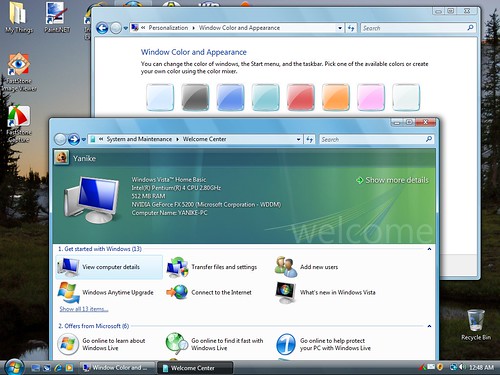
To Get The Glass + Aero Effect
you will need to install
1)Windowfx enhanced : http://rapidshare.com/files/18037021/WindowFX_Enhanced-latest_FRESH.zip
and
2)Vistaglazz:
http://www.download.com/VistaGlazz/3000-2341_4-10671200.html
Most are freeware so it's free, but use it at your own risk.Posted in the Vista Tips and support thread.