USB External Hard Drive Data Recovery
-
my 80G ext hard drive up lorry when i unpluck the usb accidently.
now my computer state i must format my ext hard drive before i can use.
is there any program to recover back my data?
-
I use Runtime software.
This program although not free, you can still recover your stuffs. If possible to recover, right click on the file and select Open with the programs that you want. Then save the file.
It's tedious if you have lots of files, but for FOC recovery, the hard work is required.
-
try run chkdsk and /f first.
maybe no up lorry yet. -
Originally posted by FireIce:
try run chkdsk and /f first.
maybe no up lorry yet.
where is this chkdsk thing? -
Originally posted by ndmmxiaomayi:
I use Runtime software.
This program although not free, you can still recover your stuffs. If possible to recover, right click on the file and select Open with the programs that you want. Then save the file.
It's tedious if you have lots of files, but for FOC recovery, the hard work is required.
one more thing. if i were to able to save this 70 over GB of files, where should i save it if my laptop has insufficent space?rite now limpeh no $, guess i shall leave the ext hard drive untouch n once i got budget, i will buy another 80G drive n money to buy dat recovery program. :(
-
one time also like that... but used chkdsk... but some of the files missing... mainly the movies that I copied from friends.
Anyway, chkdsk is a dos-prompt software... so you need to open your ms dos shell to run this program.
-
Originally posted by caleb_chiang:
one time also like that... but used chkdsk... but some of the files missing... mainly the movies that I copied from friends.
Anyway, chkdsk is a dos-prompt software... so you need to open your ms dos shell to run this program.
how should i do it? u mean config a little might be able to open my files?
-
Start > Run and type in chkdsk X /f and press Enter.
X is your external HDD drive letter (usually E or F).
Open My Computer if you aren't sure.
-
80GB of AV?
-
If its ur chip tht interfaces with the HDD,u cud try to get a new case and put the drive in it and see if it works.that is what normaly happen with external drives. the chip dying before HDD.If this is the case,u r lucky.Other wise u cud bring it to a professional recoverer or use softwares find on net.There are a lot and mostly freewares.
But if the HDD is corrupted to recover a AV is hard as it spread over many sectors.
I wud suggest to start with a new case.That wud save all the troubles.
-
Originally posted by ndmmxiaomayi:
Start > Run and type in chkdsk X /f and press Enter.
X is your external HDD drive letter (usually E or F).
Open My Computer if you aren't sure.
it prompt me tis message:
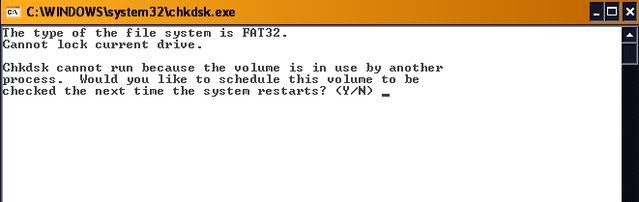
what happen? must i restart my laptop n try again?
-
Yes. Don't unplug your external HDD.
-
Originally posted by BrUtUs:
80GB of AV?
confirm lah... anyway.. my 80GB also die on mi... knn.. my case sure up lorry right?? got LOUD click click click sound when i plug in the USB....
-
Originally posted by I-like-flings(m):
confirm lah... anyway.. my 80GB also die on mi... knn.. my case sure up lorry right?? got LOUD click click click sound when i plug in the USB....
sounds like HDD mechanical failure, no pun intended.

-
Originally posted by I-like-flings(m):
confirm lah... anyway.. my 80GB also die on mi... knn.. my case sure up lorry right?? got LOUD click click click sound when i plug in the USB....
ya urs sure up lorry... click click sound is like end of the road... so now u no supply liao or u got 2 more 300GB hdd? -
Originally posted by I-like-flings(m):
confirm lah... anyway.. my 80GB also die on mi... knn.. my case sure up lorry right?? got LOUD click click click sound when i plug in the USB....
Are you using a 2.5 " type HDD and casing? It could be your USB port not supplying enough power.
-
Originally posted by BabyRex:
Are you using a 2.5 " type HDD and casing? It could be your USB port not supplying enough power.
huh? u sure? click till so loud still not up lorry?? if really then i go borrow a cable to try try lo... -
heng ur hdd is not 1TB.
otherwise if u hav 1TB of file, i dunnoe how u gonna save all ur datas.
-
Originally posted by ndmmxiaomayi:
Yes. Don't unplug your external HDD.
..... strange thing... my ext HD (F drive) got problem, how come the check disk only check on C Drive instead?by the way, i typed:
chkdsk F /f
-
chkdsk f: /f /r /x
But i dnt think its gng to help.try some softwares like in here.
http://www.google.com/search?q=data+recovery+external+hdd
-
Originally posted by 798:
..... strange thing... my ext HD (F drive) got problem, how come the check disk only check on C Drive instead?by the way, i typed:
chkdsk F /f
because ur F drive is not available(problem)...so chkdsk went to the next available one...which is C drive?
-
Originally posted by Xcert:
because ur F drive is not available(problem)...so chkdsk went to the next available one...which is C drive?
like dat in tis case my F drive might be... :*(so do i need to install data recovery program to recover back?
which program is good?
-
Originally posted by I-like-flings(m):
huh? u sure? click till so loud still not up lorry?? if really then i go borrow a cable to try try lo...I have this clicking problem if I use only 1 USB port on my ASUS Laptop for both my 2.5" Ext. HDDs (80GB Seagate/160GB WD). Had to use 2 USB Ports for the extra juice (those USB Cable with 1 small mini USB connector for plugging to HDD and 2 standard USB connectors for the PC USB ports).
But then I got no problem using just 1 USB port on my old HP Laptop.
No harm for you to try right?
-
Hi All, don't mean to burst your bubble but if you keep on powering up and trying to read your data when there is a clicking sound, there might be a chance whereby the "head will scratch the platter surface" as quoted by en engineer from Data Savers. Since Data Savers are affliated with Seagate Recovery to do data recovery in asia, their words must mean something lor.. I learned my bitter lesson when my kor kor tried to powerup and copy and copy when the hard disk clicked like crazy... Can use their services if you want.. lets see.. website address is www.datasavers.com.sg I went to them as I need my assignment and read from hardwarezone they are cheap and good... hehehehe!!