Virus. help pls
-
i went to a website tt asked me to install activex to load vid. but after i installed it, everytime when i go to a website on my IE7 or open my IE7, this thing will pop up. any idea how to clear this virus?

-
orh hor.PORN SITE la.GO some more la.See now wat u get.
-
dun post unnecessary comment if you're not helpingOriginally posted by Aaron8209:orh hor.PORN SITE la.GO some more la.See now wat u get. -
run a virus scan?

-
most likely this pop-up itself is the virus...instead of an alert to a virus
do you have any anti-virus software in place? pls disconnect from the internet and do a full system scan -
it's a rouge anti virus/spyware software installed in your computer. Commonly found in codecs that you download online.
Can you give me more details like is there any new programme that was installed in your computer after you were infected. It will be in normally be in a form of a anit spyware suite or a anti virus suite -
yea,those type of junks we call it faggotOriginally posted by jay_rocks:dun post unnecessary comment if you're not helping -
Geunine Antivirus prompt are never that way.Its spyware instead
-
try spybot search n destroy

-
Wah lau eh!
How come your Windows Defender did not alert you?
I am using Vista Home Premium, with Defender the only protection.
Somehow can't dl AVG Free AV.
I'm also watching this thread. -
The theme of his prompt suggests he's using XP. So no windows defender.
Download Spybot search and destroy, or equivalent spyware remover, AND antivirus. Update and patch for latest definitions.
Restart your computer into safe mode by press F8 after the POST screen.
Conduct your virus scan and spyware scan and removal in safe mode.
See if that works. -
thanks guys. will tell you guys what's the result ltr. going to dl spybot now
-
Most of the time, such videos are porn. What are you watching?
Step 1- [*]Please download the latest copy of HijackThis from Trend Micro and save it to your desktop.
[*]Double click on HJTInstall.exe to install it. Click on Install. By default, it will install to C:\Program Files\Trend Micro\HijackThis.
[*]Read through the License Agreement presented to you on the next screen and click on I Accept.
[*]Once installed, HijackThis will start automatically. If it doesn't, please go to your desktop and double click on the HijackThis shortcut created there.
[*]Select Do a system scan and save a logfile.
[*]Close HijackThis.
Do not fix any lines you see in HijackThis as most entries are harmless and needed for the normal functioning of Windows.
Step 2- [*]Open HijackThis.
[*]Click on the Open the Misc Tools section button.
[*]Look under System tools.
[*]Click on the Open Uninstall Manager... button.
[*]Click on the Save list... button.
[*]It will prompt you to save. Save this log in a convenient location. By default it's named uninstall_list.txt.
[*]Notepad will open. Please post this log in your next reply.
In your next reply, please post:- [*]The HijackThis log
[*]The Uninstall list -

-

-
- [*]Please download FixIEDef.zip by ShadowPuterDude and save it to your desktop. DO NOT run it directly via the browser.
If you can't download it, try these alternative mirrors:
IT Mate
Hosts File
avant.it-mate
MysteryFCM
[*]Locate the FixIEDef.zip that you've downloaded earlier.
[*]Right click on FixIEDef.zip and select Extract All....
[*]Click Next on seeing the Welcome to the Compressed (zipped) Folders Extraction Wizard.
[*]Click on the Browse button. Click on Desktop. Then click OK.
[*]Check (tick) the Show extracted files box.
[*]Double click on FixIEDef.bat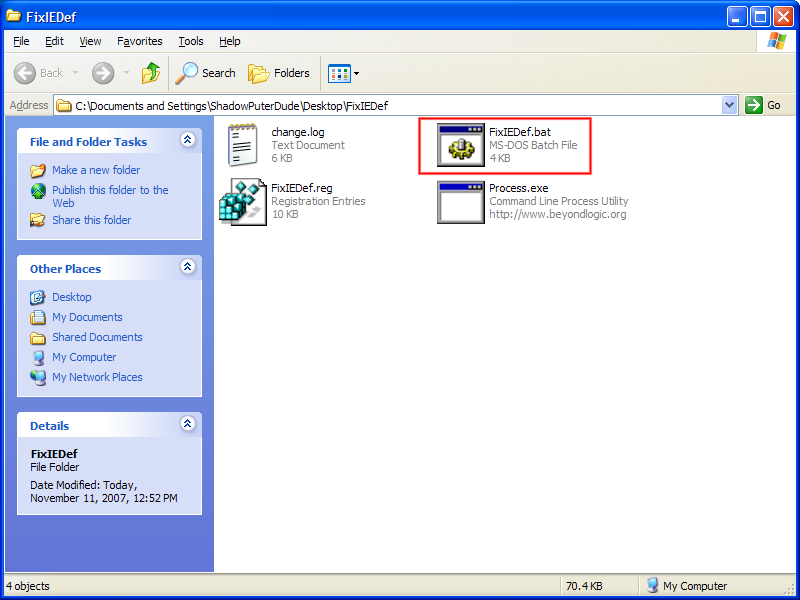
[*]Your desktop will disappear and all Internet Explorer windows will be closed. This is normal.
[*]When you can see your desktop, close the Command Prompt window.
Please post back a new HijackThis log after you are done. -

-
Please open HijackThis and select Do a system scan only.
Put a tick next to these lines:
O2 - BHO: Video - {6430CCA7-032A-4EB0-BCFF-838998E73EF5} - (no file)
O2 - BHO: (no name) - {7E853D72-626A-48EC-A868-BA8D5E23E045} - (no file)
O2 - BHO: (no name) - {B8A7839C-51E8-4067-ADA3-CA74BABC1976} - (no file)
Click Fix checked. Close HijackThis.
____________________- [*]Start AVG Anti-Spyware by going to Start > All Programs > AVG Anti-Spyware 7.5 > AVG Anti-Spyware.
[*]In the main screen, you should see Your Computer's Security.- [*]Next to Resident Shield, click on Change state. It should now be Inactive.
[*]Next to Automatic Updates, click on Change state. It should now be Inactive.
[*]Next to Last Update, click on Update now. If your firewall prompts you, tell your firewall to allow it. Should you be unable to update it, download the updates from here. Save it to your desktop. Double click to run the installation and the updates will be installed. Make sure AVG Anti-Spyware is closed during the installation.
[*]Right-click the AVG Anti-Spyware icon near the clock and uncheck (untick) Start with Windows. Confirm by clicking Yes.
[*]Select the Settings tab.
[*]Under How to act?, click on Recommended actions and select Quarantine.
[*]Under How to scan?, check (tick) all the boxes.
[*]Under Possibly unwanted software:, check (tick) all the boxes.
[*]Under Reports:, uncheck (untick) the Only if threats were found box and select Do not automatically generate report.
[*]Under What to scan?, select Scan every file.
Do not run a scan yet. You will run a scan later.
____________________
Please download ATF Cleaner by Atribune.- [*]Double-click ATF-Cleaner.exe to run the program.
[*]Under Main choose: Select All.
[*]Click the Empty Selected button.
If you use Firefox browser- [*]Click Firefox at the top and choose: Select All.
[*]Click the Empty Selected button.
NOTE: If you would like to keep your saved passwords, please click No at the prompt.
If you use Opera browser- [*]Click Opera at the top and choose: Select All.
[*]Click the Empty Selected button.
NOTE: If you would like to keep your saved passwords, please click No at the prompt.
____________________
Please print out or save this set of instructions as you will not have internet access during the fix.
Reboot into Safe Mode by following the instructions below:- [*]When you see BIOS screen, start pressing F8.
[*]A boot menu will appear shortly.
[*]Using the up down arrows, select Safe Mode and press the Enter key.
[*]Windows will now load.
[*]Log in to your usual account.
____________________- [*]Start AVG Anti-Spyware by going to Start > All Programs > AVG Anti-Spyware 7.5 > AVG Anti-Spyware.
[*]Click on the Scanner button at the top.
[*]Select the Scan tab.
[*]Click on Complete System Scan to start the scan.
[*]When the scan has finished, follow the instructions below.
IMPORTANT: Don't click on the Save Scan Report button before you did hit the Apply all Actions button.- [*]Make sure that Set all elements to: shows Quarantine (1), if not click on the link and choose Quarantine from the popup menu. (2)
[*]At the bottom of the window click on the Apply all Actions button. (3)
- [*]Click the Save Report as button.
[*]Save the report to your Desktop.
Restart your computer in Normal Mode.
Please post a new HijackThis log and AVG Antispyware scan report. -
n the main screen, you should see Your Computer's Security.
* Next to Resident Shield, click on Change state. It should now be Inactive.
* Next to Automatic Updates, click on Change state. It should now be Inactive.
* Next to Last Update,
but i don't see this leh. i opened control center and i don't see these except resident shield. and thr ain't any change state -
Did you just download and AVG Antispyware? Or have you been using it for a long time?Originally posted by jay_rocks:n the main screen, you should see Your Computer's Security.
* Next to Resident Shield, click on Change state. It should now be Inactive.
* Next to Automatic Updates, click on Change state. It should now be Inactive.
* Next to Last Update,
but i don't see this leh. i opened control center and i don't see these except resident shield. and thr ain't any change state
If you have used it for a long time, there's no more Resident Shield. -
oh. sry. my eyes pah jiao. i thought it's avg 7.5. but i can't change state leh.Originally posted by ndmmxiaomayi:Did you just download and AVG Antispyware? Or have you been using it for a long time?
If you have used it for a long time, there's no more Resident Shield. -
this is not really a virus
but instead it's a adware..
let me tell your how it works.
It will bluff u by saying your com is infected but in fact they want u to buy their so call anti-virus. most of the times it will ask if u want to install a free virus scan.. Now thats the tricky part. After u installed it, it will plant a adware virus thingy and will keep telling u that u are infected or something. At this moment u will find that your com is lagging due to that adware. -
Can't change means you've installed it for more than 30 days. Just skip those parts.Originally posted by jay_rocks:oh. sry. my eyes pah jiao. i thought it's avg 7.5. but i can't change state leh. -
I believe I'm mistaken that you visited a porn site. That doesn't mean you didn't. Those videos - most of them are porn.
This stupid spyware just changed tactics.
http://www.castlecops.com/p1031161-iedefender.html#1031161 -
and i dunno why but thr isnt any option for me too choose to boot in safe mode for my cpu.