Msn Help Needed
-
[IMG]http://i85.photobucket.com/albums/k56/3vlE/HELPPLEASE.jpg[/IMG]
SS of the error -
Originally posted by Ah-Toh:
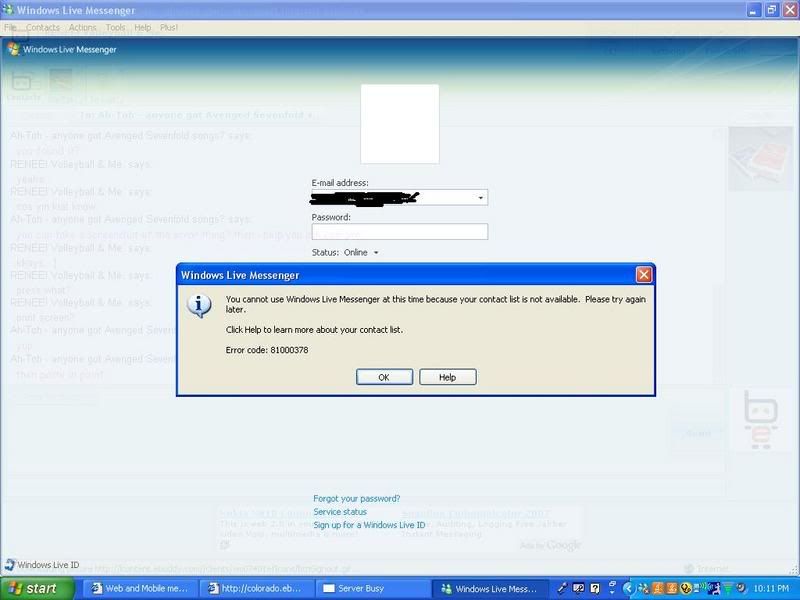
SS of the error -
thanks ar did not knew the img cannot cap ..
anyone know how to solve the problem? -
MS reply:
a. If Windows Live Messenger is running, right-click the Windows Live Messenger icon in the notification area at the far right of the taskbar, and then click Exit.
b. Open a Command Prompt window:
- click Start, click Run, type cmd, and then click OK.
c. At the command prompt, type CD, and then press ENTER.
d. At the command prompt, type the following command, and then press ENTER:
CD %appdata%\microsoft
e. At the command prompt, type the following command, and then press ENTER:
CD "MSN MESSENGER"
f. At the command prompt, type the following command, and then press ENTER:
DEL /S ListCache*.dat
Note: The "S" is uppercase.
This command deletes all .dat files whose names begin with "ListCache" in all subfolders. You may see a list of the files that are being deleted.
g. At the command prompt, type exit, and then press ENTER.
h. Restart Windows Live Messenger. -
Or just copy and paste this into a text file and name it "something.bat".Originally posted by ndmmxiaomayi:MS reply:
:----
cd %appdata%\microsoft
cd "MSN Messenger"
del /S ListCache*.dat
exit
:---- -
1/2 the time when i approached the MSN helpdesk it fails to work..but still TS..try it and see if it works..
-
So far, the 3 times I asked MS, all 3 times work.
I should stop my beta testing habit.

-
in short is to clear the cache, for me restarting the WLM will do, cos i remember have some reg settings for it
-
this error is not my is my friend's one
she told me the cmd thing did not work for her so any other solution?