HELP!!!!!!!!!!!!!
-
cannot find the file u stated lea
i tink trendmicro delete when i was out
the background of desktop is still the virus thingy, excdept it is white, when i see the properties, it is : file://C:\WINDOWS\privacy_danger\index.htm
but i cannot find that privacy_danger that folder


-
just updated:
just now i shift my mouse to the top, there is a 'slide' down then there is a close button, i click liao it dissapears

-
How about this?Originally posted by MyPillowTalks:cannot find the file u stated lea
i tink trendmicro delete when i was out
the background of desktop is still the virus thingy, excdept it is white, when i see the properties, it is : file://C:\WINDOWS\privacy_danger\index.htm
but i cannot find that privacy_danger that folder


1. Right click on your desktop and select Properties
2. Select Desktop tab
3. Select Customize Desktop...
4. Select Web tab
5. Uncheck and Delete everything you find in there. (Except for "My Current Home Page.") -
YAY!!!Originally posted by ndmmxiaomayi:How about this?
1. Right click on your desktop and select Properties
2. Select Desktop tab
3. Select Customize Desktop...
4. Select Web tab
5. Uncheck and Delete everything you find in there. (Except for "My Current Home Page.")
no more!
refreshments are on the 2nd page




-
Ya. tis is my account.Originally posted by ndmmxiaomayi:What program?
And you must be talking pillow's brother.
*Kudus to all that help..
I'm really impress with IT Support & Tech Corner's Mods & people.
Very helpful, & all steps so details..
Edited: so now computer is good & safe liao?Me can go back on-line transzations liao?
*(Cun ask Pillow,as he's asleep as he tomolo morning need go sch.) -
If have no problems, just scan with your antivirus. Update before scanning.Originally posted by bo liao:Ya. tis is my account.
*Kudus to all that help..
I'm really impress with IT Support & Tech Corner's Mods & people.
Very helpful, & all steps so details..
Edited: so now computer is good & safe liao?Me can go back on-line transzations liao?
*(Cun ask Pillow,as he's asleep as he tomolo morning need go sch.) -
Originally posted by MyBlosterWhines:
is youtube of P0rn tube
[b]IF u have already install flash, but when u are watching utube vide, it ask u to install active x, dun install, that's how my bro got the virus i tink[/b]
ps: i dont watch p0rn, i dunno if there is porn tube or not. -
There is, some idiot posted before. I can't remember the link, but it also ends with tube.Originally posted by kenn3th:is youtube of P0rn tube
ps: i dont watch p0rn, i dunno if there is porn tube or not.
-
ALRIGHT! PICS are here!
thanks to everyone!



This is wad happens, i never purposely go and open for everyone to see.....note that at the bottom right, it shows trendmicro blocking hard



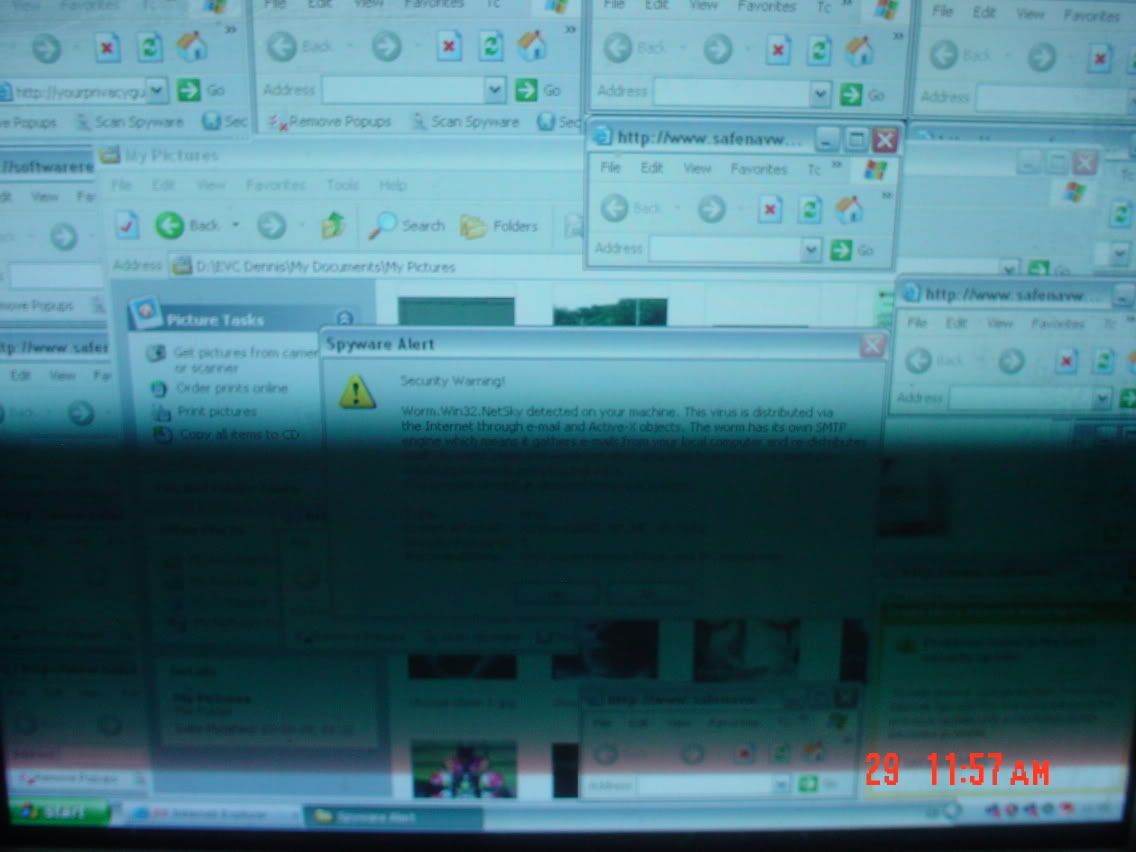
this pic shows the changed background and the warnings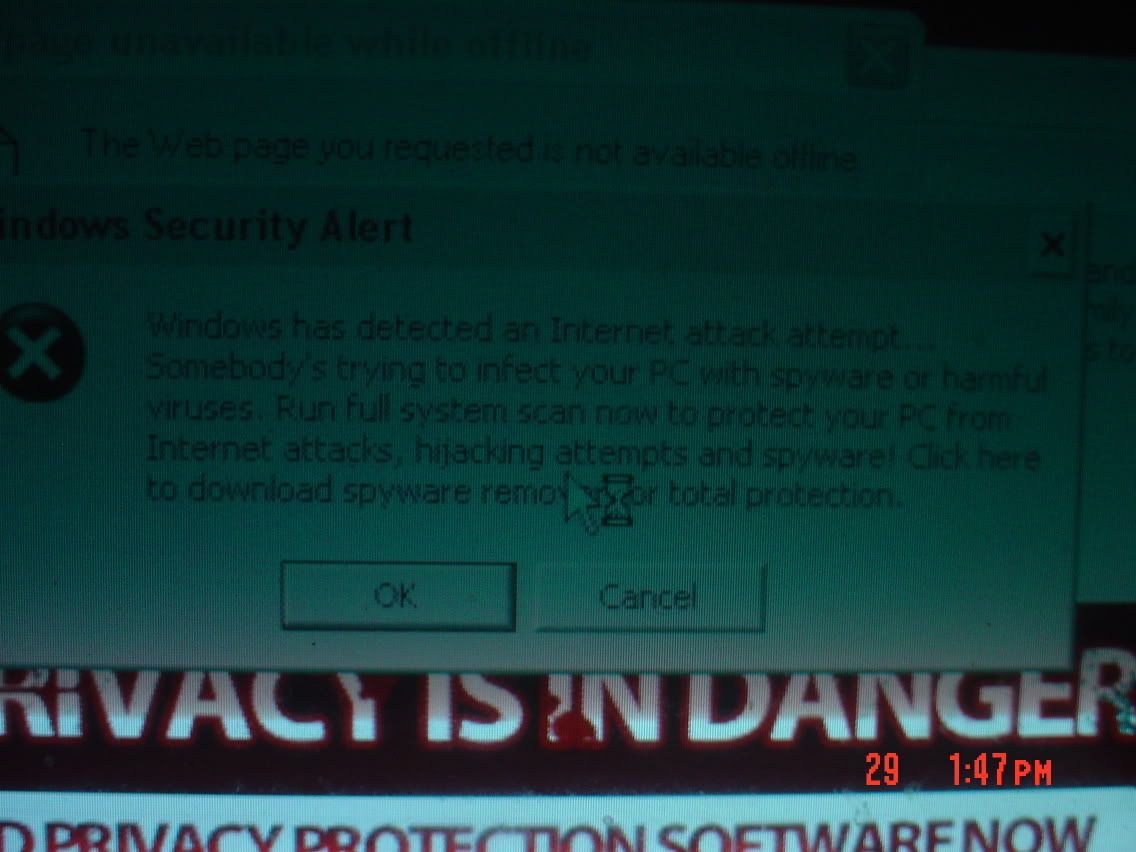
Finally help is here!

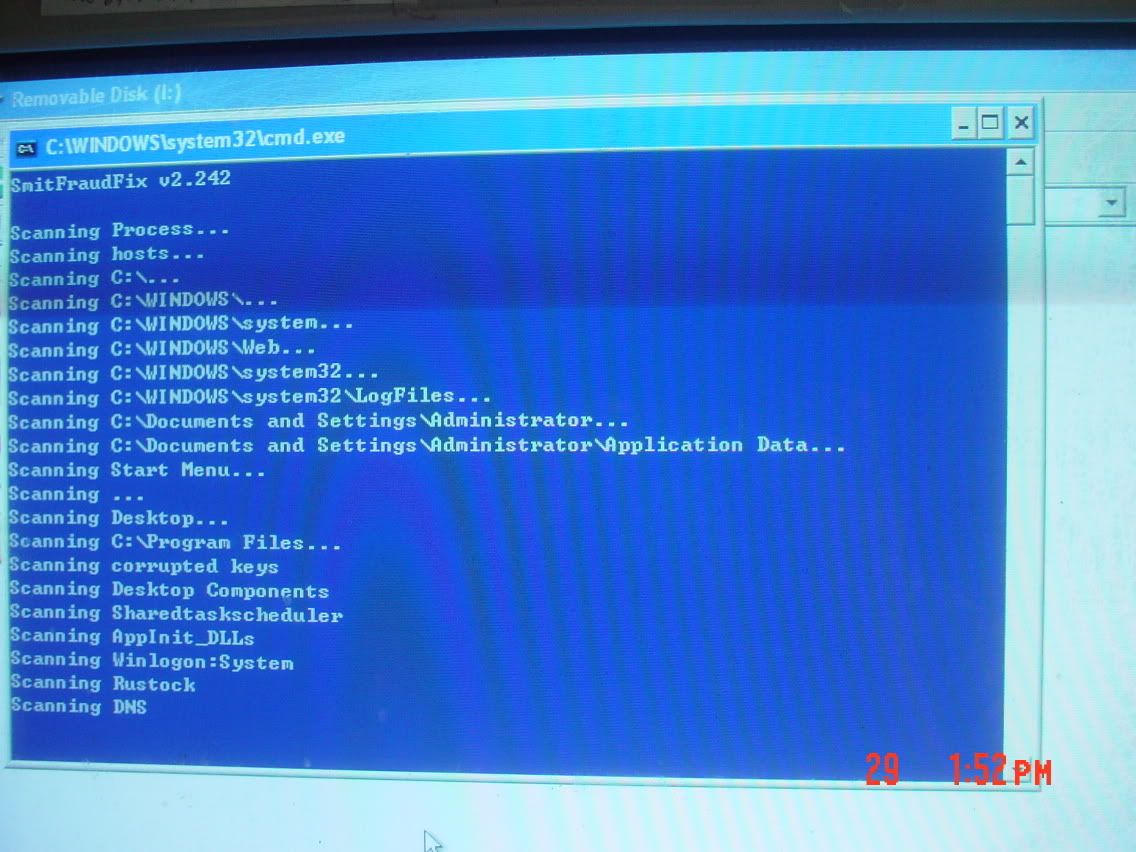
My desktop is super laggggggggggggggggg, task manager is said to be disabled by the admin(come on...im the admin


 )
) -



-
bump
i need to refer again
jialat jia lat -



-
smitfraud and smitRem which is better?

-
SmitRem is not updated, SmitfraudFix is. Use SmitfraudFix.Originally posted by MyPillowTalks:smitfraud and smitRem which is better?