::Vista Tips And Support Thread::
-
What you do to remove the Shutdown or restart option?Originally posted by kenn3th:Sometimes, my vista doesnt have the Shutdown or restart option, and i hate doing the reboot (press power button for 10 sec) so it's useful

-
I dunno, sometimes when my system hangs or lags, I will try to shut it down, but the only options for me to choose are sleep, hibernate,logout, lock, switch user.Originally posted by ndmmxiaomayi:What you do to remove the Shutdown or restart option?
even if i logout, it will not have any shut down / restart option
guess it's a prob with the os. -
Hmm... maybe hang cause the OS to go haywire... so far mine hasn't hang... (touch wood).Originally posted by kenn3th:I dunno, sometimes when my system hangs or lags, I will try to shut it down, but the only options for me to choose are sleep, hibernate,logout, lock, switch user.
even if i logout, it will not have any shut down / restart option
guess it's a prob with the os. -

By default Vista is set to go to sleep when clicking on the shut down button on the start menu
if you are lazy like me, either get a shutdown sidebar widget or
The easiest way to get to the Power Options is to just type power in the Start menu search box or find Power Options in the control panel
Now, click on the power plan currently in use and go to Change Plan Settings and then to Advanced Power Settings. Click the “+” sign next to Power buttons and lids and then do the same next to Start menu and power buttons, select the shutdown option. You can do this for only the plan currently in use but you could set it on all plans so Vista doesn’t try to surprise you
DONE! XD
-
Originally posted by ndmmxiaomayi:Hmm... maybe hang cause the OS to go haywire... so far mine hasn't hang... (touch wood).
 what make is it?
what make is it?
I guess my hp acts weird as it's business and 1gb ram is not enough. -
Cool!
Never knew this feature in Vista. Now I may be tempted to bring back Vista Start Menu rather than using the Classic one... the Classic one has the Shutdown button... unlike the Vista one... -
Mine is Compaq and has 2GB of RAM.Originally posted by kenn3th: what make is it?
what make is it?
I guess my hp acts weird as it's business and 1gb ram is not enough. -
Unlock the supersecret Administrator account
Deep inside the bowels of Windows Vista, there's a secret Administrator account, and it's different from the normal administrator account you most likely have set up on your PC. This Administrator account is not part of the Administrator group. (Confused yet? You should be.) It's a kind of superadministrator, akin to the root account in Unix, and by default it's turned off and hidden. (In describing this hack, we'll always use the capital "A" for the secret Administrator account, and a lowercase "a" for a normal administrator account.)
In versions of Windows before Windows Vista, the Administrator account wasn't hidden, and many people used it as their main or only account. This Administrator account had full rights over the computer.
In Windows Vista, Microsoft changed that. In Vista, the Administrator account is not subject to UAC, but normal administrator accounts are. So the Administrator can make any changes to the system and will see no UAC prompts.
Turning on the Administrator account is straightforward. First, open an elevated command prompt by typing cmd into the Search box on the Start menu, right-clicking the command prompt icon that appears at the top of the Start menu, then selecting Run as administrator -- or just use the shortcut you created in the previous hack.
Then enter this command and press Enter:
Net user administrator /active:yes
From now on, the Administrator account will appear as an option on the Welcome screen, along with any user accounts you may have set up. Use it like any other account. Be aware that it won't have a password yet, so it's a good idea to set a password for it.
If you want to disable the account and hide it, enter this command at an elevated command prompt and press Enter:
Net user administrator /active:no -
Originally posted by ndmmxiaomayi:Mine is Compaq and has 2GB of RAM.
 Same company, diff specs
Same company, diff specs
urs is INTEL
mine is AMD -
Bypass the Windows Vista log-on screen on multiaccount PCs
When you have more than one user account on a Windows Vista PC, every time you restart your PC you'll see a welcome screen listing all the accounts on the machine. You'll have to click one and then type in your log-on information in order to start using Windows Vista.
But what if, like many people, you use one primary account nearly all the time and use others only on occasion? You'd like to bypass the welcome screen listing all the user accounts and automatically log in whenever you start Windows Vista -- but Vista can't seem to accomplish this simple task.
Actually, you can do it, as you'll see in this hack. Follow it, and you'll automatically log in on your primary account and then be able to switch to any other account when you wish:
1. At the Search box or a command prompt, type control userpasswords2 and press Enter. The User Accounts screen appears.
The User Accounts screen lists all your user accounts and lets you customize them.
2. Highlight the account that you want to automatically log on with, then uncheck the box next to Users must enter a user name and password to use this computer. Click OK.
3. The Automatically Log On dialog box appears. Type in the password for the account that you want to log on automatically. (If the account shown isn't the one that you want to log on automatically, type in the username and password for the correct account. Click OK.)
4. From now on, you'll automatically log in using that account. When you're logged in, if you want to switch to another account, use Fast User Switching: Click the Start button, click the arrow in the lower-right corner of the Start menu, and select Switch User. You'll come to a screen listing all users on your PC, where you can log in as any other user. -
LOL, but shouldn't have much differences...Originally posted by kenn3th: Same company, diff specs
Same company, diff specs
urs is INTEL
mine is AMD
-
So much like Linux...Originally posted by kenn3th:Bypass the Windows Vista log-on screen on multiaccount PCs
When you have more than one user account on a Windows Vista PC, every time you restart your PC you'll see a welcome screen listing all the accounts on the machine. You'll have to click one and then type in your log-on information in order to start using Windows Vista.
But what if, like many people, you use one primary account nearly all the time and use others only on occasion? You'd like to bypass the welcome screen listing all the user accounts and automatically log in whenever you start Windows Vista -- but Vista can't seem to accomplish this simple task.
Actually, you can do it, as you'll see in this hack. Follow it, and you'll automatically log in on your primary account and then be able to switch to any other account when you wish:
1. At the Search box or a command prompt, type control userpasswords2 and press Enter. The User Accounts screen appears.
The User Accounts screen lists all your user accounts and lets you customize them.
2. Highlight the account that you want to automatically log on with, then uncheck the box next to Users must enter a user name and password to use this computer. Click OK.
3. The Automatically Log On dialog box appears. Type in the password for the account that you want to log on automatically. (If the account shown isn't the one that you want to log on automatically, type in the username and password for the correct account. Click OK.)
4. From now on, you'll automatically log in using that account. When you're logged in, if you want to switch to another account, use Fast User Switching: Click the Start button, click the arrow in the lower-right corner of the Start menu, and select Switch User. You'll come to a screen listing all users on your PC, where you can log in as any other user.
-
Amd vs Intel gt diff leOriginally posted by ndmmxiaomayi:LOL, but shouldn't have much differences...

Turion64 x2 1.8Ghz vs core2 duo 2.0Ghz
1gb ram 2 gb ram
can see diff in stability of the os le -
Specs only...Originally posted by kenn3th:Amd vs Intel gt diff le
Turion64 x2 1.8Ghz vs core2 duo 2.0Ghz
1gb ram 2 gb ram
can see diff in stability of the os le
It's just the computer, haha. If I continue tweaking, my lappy will also go haywire one day.
-
Originally posted by ndmmxiaomayi:Specs only...
It's just the computer, haha. If I continue tweaking, my lappy will also go haywire one day.
 you dont tweak will also haywire sooner or later, it's just a matter of time before it crashes.
you dont tweak will also haywire sooner or later, it's just a matter of time before it crashes.
But so far, no bsod for me , just occasional hangs and lags
, just occasional hangs and lags -
BSOD in Vista is OK, when it RSOD (Red Screen of Death), your computer confirm go heaven or you need to reformat liao.Originally posted by kenn3th: you dont tweak will also haywire sooner or later, it's just a matter of time before it crashes.
you dont tweak will also haywire sooner or later, it's just a matter of time before it crashes.
But so far, no bsod for me , just occasional hangs and lags
, just occasional hangs and lags
-
Originally posted by ndmmxiaomayi:BSOD in Vista is OK, when it RSOD (Red Screen of Death), your computer confirm go heaven or you need to reformat liao.

 Choy!
Choy! -
There are many ways that you can reduce the amount of time it takes Vista to start up. However, what about the amount of time it takes for a system to shut down? There are a few configuration changes you can make to a computer running Vista to decrease shutdown time.
One such change is to prevent Vista from emptying the contents of the page file when it shuts down. Although many people prefer to have the page file cleared on shutdown for security reasons, it does increase the shutdown time. If the speed of things is more of a priority than security, you can prevent Vista from clearing the page file by completing these few simple steps.
1. Click Start, type Registry Editor in the search field and press Enter.
2. Type regedit.exe and click OK.
3. Navigate to the following registry key: HKEY_LOCAL_MACHINE\SYSTEM\CurrentControlSet\Control\Session Manager\Memory Management
4. Double click ClearPageFileAtShutdown.
5. Change the value data to 0.
6. Close the Registry Editor. -
When you create a shared folder it is visible to all other users. In other words, when a user browses the network in Windows Vista, they will be able to see that you have a shared folder created on your computer. Here is a quick and easy way of making a folder hidden so user will not be able to see it when they browse the network.
1. Right click the folder in Windows Explorer and click Properties.
2. Click the Sharing tab.
3. Click the Advanced Sharing button.
4. Click the Share this folder option.
5. Type in a name for the shared folder. Append a “$” character to the end of the share name.
6. Click OK.
By appending a dollar sign to the end of the share name, you create a hidden share. In other words, the folder is accessible to users on the network if they know it exists. It will not be visible when users browse the network. To access the folder, users have to type in the path and the share name. For example, \\MyComputer\SharedFolder$. If you omit the dollar sign character at the end of the share name when typing in the path, the resource will not be found -
Activate Parental Controls
One of the most powerful but under-reported Vista features gives parents tremendous control and monitoring capabilities over any accounts on the system.
Steps:
Just type "parental" in the Start search box to bring that program to the top, and click into it.
Choose the account you want to control, and the next window lets you turn on parental controls and set limits on Web traveling, program access, and even the games played and time spent on the system.
shh Dont Say it's me
-
Use your screensaver as a wallpaper in Windows Vista and emulate the look of Windows DreamScene or Desktop Aurora.
Forget about Vista Ultimate DreamScene Motion Desktop add-on. Now you can have an animated wallpaper on Vista Home Premium edition too

How to do it
Download Link
Download And install this application.
This application gives you an extremely easy way of selecting the screensaver desire, and makes it even possible to start the screensaver rendering on startup.
Or
DIY!
link
Follow the steps in the video.
Note:
This will further slow down your vista and it uses more system resources. -
Those with Home Basic Fret Not!

Make It Behave Like Home premium with these softwares
Applications needed:
VisualTaskTips - Thumbnail view of the windows in the taskbar.
Taskbar Shuffle - No hotkey, no extra steps, rearrange the programs on your
Windows taskbar by simply... well, dragging and dropping them! Neat concept, huh?
Taskbar Tools
TopDesk - FLIP 3D and Alt+Tab Alternative to Vista. Home Basic just got better
Enable Aero (NOT Glass) in Home BasicRegedit:
it's quite useful for people who want Aero Interface in vista basic but without the transparent effects.
HKCU/Software/Microsoft/Windows/DWM/
Composition = 1
CompositionPolicy = 2
Right click Command Prompt and run as admin:
net stop uxsms
net start uxsms
After Installing and following the tweaks you should get.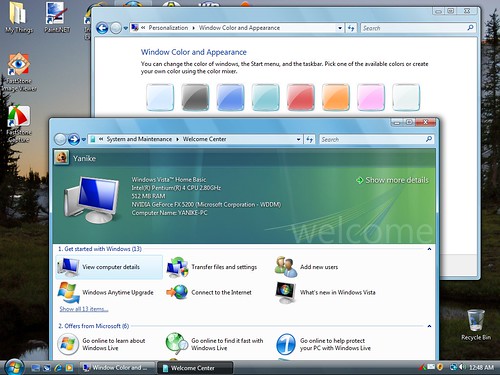
To Get The Glass + Aero Effect
you will need to install
1)Windowfx enhanced : http://rapidshare.com/files/18037021/WindowFX_Enhanced-latest_FRESH.zip
and
2)Vistaglazz:
http://www.download.com/VistaGlazz/3000-2341_4-10671200.html
Most are freeware so it's free, but use it at your own risk. -

A new program for Windows Vista allows you to select windows by tiling them on your desktop. It comes in two modes - Dock and Tile views. It can be activated by pressing Win+~ (The key above Tab), so it's not a Flip 3D replacement. Note that this requires Aero and DMW to be enabled.
Download
website
FAQ -

This vista gadget is a clone of Tetris for the Windows sidebar. Handle the blocks with the arrows of the keyboard.
Download -

This media player gadget can be used to play music, videos or radios from the Windows Media Player media database. All the usual functions of a multimedia player are available; moreover the gadget includes 4 skins.
download