::Vista Tips And Support Thread::
-
Everything back to Win 9x/ME times. Easier to navigate!
1. Right click on the Task Bar and select Properties.
2. Select Start Menu tab.
3. Select Classic Start Menu option. Customize it if you wish.
4. Click OK to apply the settings.
Now, you will see a lot of ugly icons your desktop. If you don't mind them, then leave them there. For me, I like a clean desktop.
So to change it...
1. Right click on your desktop and select Personalize...
2. On the left hand side, click on Change Desktop Icons.
3. Untick the boxes that are needed, leave all untick is the best.
4. Click OK to apply the settings.
The only icon that's left on your desktop is the IE icon, but I can't find anyway to hide it, other than registry hacking, which I want to avoid. -
Ever miss your IE menu bar? And when you enable it, it's below the address bar?
Now here's a way to bring it back. Works for XP Pro as well, not sure for XP Home.
1. Start > Run (no Run button, refer to page 1) and type in gpedit.msc and press Enter.
2. UAC will prompt, just allow.
3. On your left hand side, click on the + sign next to User Configuration.
4. Click on the + sign next to Administrative Templates.
5. Click on the + sign next to Windows Components.
6. Click once to select Internet Explorer.
7. Locate Moving the menu bar above the navigation bar. Double click on it. Select Enable radio button.
8. Click OK to apply the settings. Restart IE for the changes to take effect.
Your IE7 will now look like this:
Or for the really newbies, use IE7 Pro. It has a tons of features that are offered in Firefox as well, not just tweaking IE7. This Lifehacker article teaches you how to enable that using IE7 Pro.
http://lifehacker.com/software/internet-explorer-7/put-ie7s-menubar-in-its-place-263037.php -
Anybody loves select multiple files/folders with the Ctrl button, only to find that your fingers get tired, relax a bit and you have to start all over again?

No fret, this feature is improved in Vista. No, it won't recognize that you press the Ctrl button for a very long time. Instead, it makes use of checkboxes, something like what you do in web forms to select or de-select an item.
1. Open My Computer.
2. Click on Tools > Folder Options.
3. Select the View tab.
4. Tick this box: Use checkboxes to select items.
5. Click OK to apply the settings. Close and open My Computer again.
Here's how it looks like, same effect with holding down the Ctrl button:
-
Pressing WinKey+E opens My Computer

and and and...
When u click on the start button, there's this Search Box at the bottom left which acts like the Run command
Type in the name of the application u wan to run, by holding down Ctrl+Shift, then pressing enter, it runs the application as an Administrator
for more tips and tricks on vista, u can visit www.tweakvista.com
Advanced Windows Firewall: To turn on outbound filteringWindows Vista includes a two-way firewall that has outbound filtering disabled by default. Why? The best explanation that I got was that it was too complicated for end-users to use so they had that feature turned off as well as hidden. In fact, it is hidden so well that many users may think that the two-way firewall was yet another feature that was pulled from the final product. While that is true for other features the two-way firewall made it into the final product, you just need to know how to find it.
To get started, just click on the Start Button and key in wf.msc and hit Enter. This will bring up the comprehensive Windows Firewall with Advanced Security management interface. Here you will be able to configure rules for incoming as well as outgoing connections.Make sure that you set the default action for outbound connections from allow to block. Otherwise the outbound firewall will be useless because it will allow all connections. This can be done from the Windows Firewall Properties link found on the main screen of the management interface. -
Windows + Tab Opens Flip 3D

Windows 1, 2, 3 opens the items in your quick launch -
Enable Hidden BootScreen in Windows Vista
The Windows Vista BootScreen is pointless, but Microsoft decided to hide a more visually appealing boot screen that can easily be enabled with very little trouble. I'm not sure why they didn't make the boot screen better.
If you really want a better boot screen, you can check out my article on creating a custom boot logo.
Here's the default boot screen
and here's the hidden one called aurora
Steps:
All you have to do is type msconfig into the start menu search box, and hit enter
Click the Boot tab, and then check the "No GUI boot" checkbox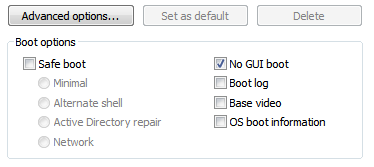
Hit OK and reboot the computer. You should see the new boot screen immediately.
Note: You may get a Windows Defender error on the next startup. You can enable the system config utility using the tray icon and this error will go away. -
View Hidden 3D Benchmarks in Windows Vista
There's really nothing useful about this tip, but it's still pretty cool. There's a utility built into Windows Vista used for benchmarking your system called the System Assessment Tool. What most people don't know is that you can call this utility from the command line and view some cool 3D benchmarks.
You should be able to use a regular command prompt, but you'd have best luck using an administrator mode command prompt. (right-click and choose Run as Administrator). You should also note that it will temporarily disable Aero before running the test, but don't worry, it will re-enable it after.
Here's some mini screenshot examples for your enjoyment, the real thing will run fullscreen. Try the command right above each one to see it on your own computerwinsat aurora

winsat d3d -texshader -totalobj 15

winsat d3d -objs C(20) -texshader -totalobj 50

winsat d3d -totalobj 20 -objs C(20) -totaltex 10 -texpobj C(1) -alushader -noalpha -v -time 10

winsat d3d -totalobj 20 -objs C(20) -totaltex 10 -texpobj C(10) -alushader -v -time 10

You can adjust the commands on the prompt if you want to try to get different combinations -
Customize Your Windows Vista Logon Screen
For those of us looking to customize the Windows Vista UI experience, there's nothing more annoying than seeing the default logon screen every time you start up your computer, or when you lock your workstation. Thankfully the nice folks at Stardock have created a free utility to replace the logon screen with any wallpaper you choose.
All you have to do is download and install the utility, and click the apply button to immediately see the changes. (It will lock your computer to show you, so you'll have to use your password to unlock it)
Customize Your Windows Vista Logon Screen
For those of us looking to customize the Windows Vista UI experience, there's nothing more annoying than seeing the default logon screen every time you start up your computer, or when you lock your workstation. Thankfully the nice folks at Stardock have created a free utility to replace the logon screen with any wallpaper you choose.
All you have to do is download and install the utility, and click the apply button to immediately see the changes. (It will lock your computer to show you, so you'll have to use your password to unlock it)
The utility is remarkably easy to use, just click on an entry in the list, and use the Apply button to select it. The download button will take you to the directory of logon screens on WinCustomize.
You can also click the Create button and choose any image you want. For instance, if you wanted to have the logon screen match your desktop wallpaper, just choose the wallpaper using the browse button.
You can then save the wallpaper as a logon screen file and even share it with other people on WinCustomize.
Download From StarDock Free ^^ -
Between power users and for newbies... nice fight.

I'm not a big fan of Vista new features, while newbies will really like the new features... -
something simple yet goodOriginally posted by ndmmxiaomayi:Between power users and for newbies... nice fight.
I'm not a big fan of Vista new features, while newbies will really like the new features...
-
Snip a screen shot The Snipping Tool shown here was originally designed for Windows XP Tablet PC Edition. Now that Tablet PC features are built into all premium versions of Windows Vista (everything except Vista Home Basic), you can take advantage of this cool tool on any desktop or notebook. It lets you capture all or part of a screen and paste it into an e-mail message or document or save it as a graphics file.
Type snip into the Start menu Search box to quickly find the Snipping Tool shortcut. Right-click that shortcut and pin it to the Start menu or add it to the Quick Launch bar for easy access. When you run the Snipping Tool, click the drop-down arrow next to the New button to select what you want to copy: a portion of the screen, a window, or the full screen. Click the Options button to open a dialog box where you can specify custom settings. I recommend getting rid of the red ink border; you might want to ditch the prompt to save files each time you exit the tool as well
-
Gaming and DWM
If you are trying to play any DirectX games under Vista with an LDDM compatible video card with Aero Glass enabled, you may notice that the game performance is slow or laggy, but you can disable DWM temporarily when the game executable has run. To do this, follow these instructions:
1. Locate the shortcut for the game you are wishing to play, or the executable file (which can usually be found somewhere within X:\Program Files, where X is the drive letter you have installed Windows Vista to. You can find the target executable file from right clicking on its shortcut and clicking “Find Target”.
2. Right click on the shortcut or the executable, and from the context menu, click on “Properties”.
3. Click on the “Compatibility” tab.
4. Under “Settings”, check “Disable the Desktop Window Manager”, and then press OK to dismiss the properties dialog.
This will temporarily disable DWM while running you game, and it should give you a performance boost with the application. Once the application or game has quit, DWM will be re-enabled -
Limit the number of windows shown in Flip3D
If Flip3D is too slow for you or if you have too many windows open, you can easily limit the number of windows displayed in Flip3D. As you tab or scroll through them, other windows will appear.
Press WinKey+R on your keyboard.
Type “regedit.exe” without the quotes.
If asked for permission to launch the Registry Editor, click Allow.
Navigate to HKEY_CURRENT_USER\Software\Microsoft\Windows\DWM
Right click on the right hand side of the registry editor, and under New, click on “DWORD (32-bit)”.
Name the new DWORD value “Max3DWindows” (without the quotes)
Double click on the DWORD value and set it to the maximum number of windows you want displayed in Flip3D. A good number is 5 for low-end cards and 10 for other cards.
Click OK and exit the Registry Editor.
Press Ctrl+Shift+F9 to shut down DWM, and then press the key combination again to restart it.
Press WinKey+Tab to display Flip3D. -
Increase SATA drive performance.
This tip “enhances” drive performance by allowing the drive in question to perform more write caching to system memory. The danger is if your system loses power and you do not have a backup power source (UPS), whatever data is cached to system memory will be lost. If you’re the adventurous type and want a bit more responsiveness out of your system, click Start, type Device Manager in the Search box, click the Device Manager, open up the Disk drives tree, right-click a drive, and select Properties. Go to the Policies tab and check “Enable Advanced Performance.” Click OK.
-
Use ReadyBoost.
There’s been a lot of talk about Vista’s ability to use Flash drives to “boost” system performance. Traditionally, Windows will cache files both to system memory and to your hard drive. The cached files on your hard drive reside in the Page File, which is also known as “virtual memory.” The problem with this approach is that even the fastest hard drives are sluggish when compared to flash drives, at least when it comes to seek times, which are nearly instantaneous on solid-state memory. Readyboost tries to address this situation by allowing Vista to use the Flash drive for its Page File, rather than the slow hard drive. It’s important to note that the actual Page File is still cached on the hard drive, but is being accessed from the Flash drive - which means that you're not at risk for losing your data.
So, how do you enable it? Simply insert a “Readyboost capable” Flash drive that is 1GB or larger in capacity into one of your system’s USB ports, and when the pop-up box appears asking what you want to do, scroll down to find the option, “Speed up my system using Windows ReadyBoost.” You can then specify how much space to make available on the device.
This is a hotly-contested feature in Vista as some users claim a decent performance gain (mostly people with less than 1GB of RAM), but others say the benefit is negligible. If youÂ’ve got a spare USB drive laying around, why not give it a shot? We didn't notice a profound difference in performance, but that doesn't necessarily mean that you won't.

-
Stretch your wallpaper across two displays.
We love our dual displays, but we donÂ’t like staring at two instances of the same image all day. Thankfully, Vista lets us stretch our wallpaper across both displays quite easily. This was also possible in XP, but it was not an intuitive process. Keep in mind, however, that stretching an image across two displays obviously requires a picture that is large enough to stretch all the way across both displays, so youÂ’ll need to add up the resolution of both displays and find an image that is of those dimensions.
Right-click the desktop, select Personalize, and then Desktop Background. Select your image, and then select the middle option for “tile” to stretch it across both displays. -
Desktop Icons
You can resize the large Vista desktop icons by right clicking on the Desktop, View, and selecting one of three sizes, Large, Medium, and Classic.
But wait, there's more! You can variably adjust the size of the icons by left-clicking on the desktop, then holding down the CTRL key while spinning your mouse wheel up and down. Little tip here, if you're going for small icons, you may want to bump the mousewheel up one more notch after you've hit the smallest setting. That leaves the icons at the same size, but retains things like shadows and perspective, at the absolute smallest setting the icons are "flat". -
Desktop Icons
You can resize the large Vista desktop icons by right clicking on the Desktop, View, and selecting one of three sizes, Large, Medium, and Classic.
But wait, there's more! You can variably adjust the size of the icons by left-clicking on the desktop, then holding down the CTRL key while spinning your mouse wheel up and down. Little tip here, if you're going for small icons, you may want to bump the mousewheel up one more notch after you've hit the smallest setting. That leaves the icons at the same size, but retains things like shadows and perspective, at the absolute smallest setting the icons are "flat". -
Disable DEP / NoExecute Protection to fix Random Windows Explorer crashes
Due to the way Windows VistaÂ’s boot editor has been created, it is now harder to disable DEP / No Execute Protection. However, after some amount of research, it would seem that some of the random Windows Explorer crashes that users are experiencing is caused by this technology. You will need to disable it and reboot, which should cure some of the crashes:
Click Start, All Programs, Accessories, right click on “Command Prompt”, and click “Run as administrator”.
If asked for permission to run Windows Command Processor, click on Allow.
At the command prompt, type in “bcdedit.exe /set {current} nx AlwaysOff” (without the quotes).
You should receive a message saying “Operation Completed Successfully”.
Restart the computer, DEP / No Execute should now be disabled. -
To stop Windows Vista from flooding your network with traffic:
Press WinKey+R.
Type “services.msc” (without the quotes)
If asked for permission to open “Microsoft Management Console”, click Allow.
Double click on each one of the following services and change its startup type to “Disabled”.
Base Filtering Engine
IKE and AuthIP Keying Modules
IP Helper Service
IPSec
Windows Firewall
Close the Services window and restart Windows -
Amnesty™ Generator for Vista*
Version 1.0
Easily convert millions of web widgets, games and videos – designed to live on home pages, blogs or MySpace – into gadgets for your Sidebar. If you like widgets on the web, you’ll love them on your Sidebar.

this is way too cool
Webbie
http://www.amnestywidgets.com/GeneratorWin.html -
Vista can send you emails! The Computer Management tool can still be accessed by right-clicking “Computer” and selecting “Manage” from the menu. However, now you can attach a task to any event. Try navigating through System Tools / Event Viewer / Windows Logs / Application. Now, go ahead and select an event - then look to the rightmost pane and click “Attach Task to This Event.” Name it whatever, describe it however, click through the next step, then in the Action step, you’ll see the “Send an e-mail” option.
-
Hide the IE icon from Desktop.
In XP, you can have a clean desktop by hiding all icons (use XP Powertoys to hide the Recycle Bin).
Now, you can do the same in Vista (Hide the IE icon).
Don't know why MS is so cute... in XP can't hide Recycle Bin, in Vista can't hide IE. Must go through a lot of obscure settings to hide them.
1. Start > Run and type in gpedit.msc
2. You will be prompted. Just OK it.
3. On the left side, click on the + sign to expand User Configuration.
Click on the + sign to expand Administrative Templates.
Click on Desktop once to select it.
4. On your right hand side, double click on Hide Internet Explorer icon on desktop.
5. Select the Setting tab.
6. Select the Enabled option.
7. Click OK to apply the settings.
8. Go back to your desktop, right click and select Refresh. No more IE.
To access IE
1. Start > Run (no Run button, see first page or use the Search function) and type in iexplore then press Enter.
OR
2. Start > Programs > Internet Explorer (Classic Start Menu)
OR
3. Start > Internet Explorer (Vista Start Menu)
Edit: Tested on Vista Business. Vista Enterprise and Vista Ultimate should work. Home Premium and Home Basic, don't know. If it works, please post, doesn't work, not my dai ji.
Edit: I missed out 1 step. Sorry for that.
-
This one is good. Those who hate or can't figure out how to shut down Vista... will find this useful.Originally posted by kenn3th:
The first useful thing in Vista when I can't figure out the Shutdown button...
-
Sometimes, my vista doesnt have the Shutdown or restart option, and i hate doing the reboot (press power button for 10 sec) so it's usefulOriginally posted by ndmmxiaomayi:This one is good. Those who hate or can't figure out how to shut down Vista... will find this useful.
The first useful thing in Vista when I can't figure out the Shutdown button...

