how to switch off dual sound when playing videos
-
as above
i've tried using windows media player, zoom player n media player classic. But my anime still comes out in both japanese n chinese.
-
Right click on the video and choose either Left or Right channel in WMP. The rest I don't know.
-
erm.. i've tried right clicking on the video. But dun haf any right chnl or left chnl >.<
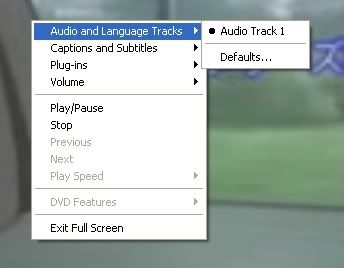
-
Use FFDShow
-
erm sorry. but how do i use it?Originally posted by abao:Use FFDShow -
Install FFDShow (FFDShow is a codec pack, so if dont like codec packs dont install lor)
http://mirror01.x264.nl/x264/ffdshow_rev1523_20071009_clsid.exe
Then open the audio configuration page.
Enable Volume and reduce volume on one side to nothing. Apply.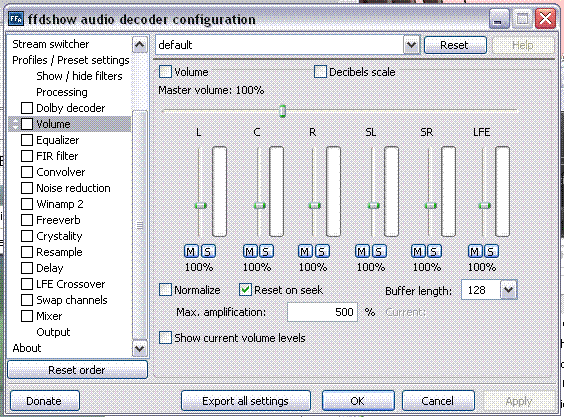
Remember to switch back after using.