Computer just hang...
-
Help...
for no reason my computer just hang...
at first, it was only when i play full screen games... but now, even when surf sgforum will hang out of a sudden...
Any reason why? -
last time b4 u play game got tis problem?
-
never...Originally posted by BrUtUs:last time b4 u play game got tis problem?
This is just so sudden... -
Are you doing anything that is processor intensive?Your processor maybe throttling
-
Could be the fragmentation of Windows files that causes Windows to take a long time to piece back the files.
Defrag your hard disk.
There's a thread here about defragmenting tools if Windows Defragmenter hangs.
http://www.sgforums.com/?action=thread_display&thread_id=284786
Remember to disable screensaver as well as not use the computer while Windows is defragmenting to prevent corruption of files.
It can take up to a whole day if you have a lot of files and if the hard disk is heavily fragmented. -
I was also thinking of fragmentation.
-
Better think twice about doing it, especially if you are using the windows defragment tool.Don't bo tai bo ji go fragment your harddiskOriginally posted by eagle:I was also thinking of fragmentation.
-
Who the heck wants a fragmented hard disk rather than a defragmented one?Originally posted by orionlight:Better think twice about doing it, especially if you are using the windows defragment tool.Don't bo tai bo ji go fragment your harddisk

Windows one is good enough... as long as you don't ask for more.
-
err...Originally posted by ndmmxiaomayi:Could be the fragmentation of Windows files that causes Windows to take a long time to piece back the files.
Defrag your hard disk.
There's a thread here about defragmenting tools if Windows Defragmenter hangs.
http://www.sgforums.com/?action=thread_display&thread_id=284786
Remember to disable screensaver as well as not use the computer while Windows is defragmenting to prevent corruption of files.
It can take up to a whole day if you have a lot of files and if the hard disk is heavily fragmented.
i dunno how to used it -.-" -
hmm popikachu never use surge protection lolOriginally posted by popikachu:err...
i dunno how to used it -.-"


u can try to system restore to see any software conflict -
i also get an auto restart just now...
i cant even watch myspace.com de video... will hang... -.-"
haiz...
one of the error...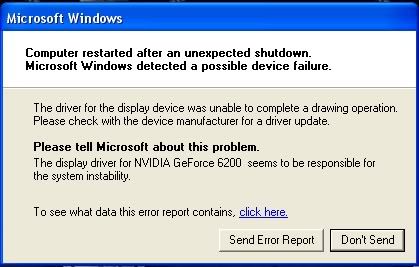
-
Something wrong with your GFX card?Originally posted by popikachu:i also get an auto restart just now...
i cant even watch myspace.com de video... will hang... -.-"
haiz...
one of the error...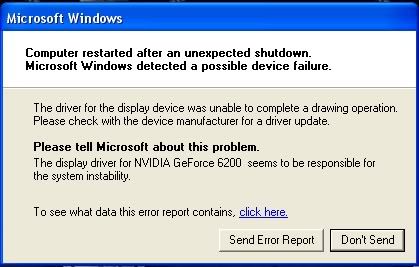

-
dunno...Originally posted by HeartWong:Something wrong with your GFX card?
i just get another different error... but didnt print screen it... -
The screenshot you showed indicated some problems with your graphics card.
Uninstall the drivers and try reinstalling again. -
aiyah... juz use auto restore... find a safe point... maybe last week or something, then restore. can liao...
since it just happen right? maybe some game u're running screwed up your gfx driver... watever it is, this is the one stop, quick solution. -
forget to put thunderstone n evolve issit?

-
Quick solution, but it doesn't solve things. System restore is one of the things I hated very much.Originally posted by uglyguy:aiyah... juz use auto restore... find a safe point... maybe last week or something, then restore. can liao...
since it just happen right? maybe some game u're running screwed up your gfx driver... watever it is, this is the one stop, quick solution. -
mine also slow......no time to maintain

-
but but...Originally posted by ndmmxiaomayi:The screenshot you showed indicated some problems with your graphics card.
Uninstall the drivers and try reinstalling again.
how to do it?
>.<"
i nv deal with such things before de... -
and for me, i hate defrag, takes too long, plus it isn't good for your hdd in the long run.
Anyway pika... juz send your comp for repair lah.
-
hmm...Originally posted by uglyguy:and for me, i hate defrag, takes too long, plus it isn't good for your hdd in the long run.
Anyway pika... juz send your comp for repair lah.
you mean bring the cpu give other ppl to repair right?
But i am afraid of sending to repairs cus i heard that things may happen after the repair like change the parts...
well i aren't good in such things... -
1. Right click My Computer and select PropertiesOriginally posted by popikachu:but but...
how to do it?
>.<"
i nv deal with such things before de...
2. Select the Hardware tab
3. Click on Device Manager button
4. Click on the + sign next to Display Adapter and click on Uninstall
5. Restart your computer and download the drivers from the manufacturer's website and install it. Restart your computer again. -
Do i need any CD?Originally posted by ndmmxiaomayi:1. Right click My Computer and select Properties
2. Select the Hardware tab
3. Click on Device Manager button
4. Click on the + sign next to Display Adapter and click on Uninstall
5. Restart your computer and download the drivers from the manufacturer's website and install it. Restart your computer again.
or just uninstall then go their website install back can liao? -
no need cd, just uninstall it, then go to their website, find the correct and latest driver for your graphics card and install it.Originally posted by popikachu:Do i need any CD?
or just uninstall then go their website install back can liao? -