Basic Security Guide
-
Service Packs, Patches and Windows Update
You can install as many security tools (such as antivirus, anti-malware or firewall software), as you like, it won't be a secure solution if the operating system itself has security flaws.
However no software is error free. It doesn't matter if is a Microsoft OS or a Linux OS, some software errors are based on problems in the software architecture. Most of the critical security holes result from inaccurate programming or too short tests during the developing phase. As soon a critical error is found, a patch, which is a tiny update eliminating the security hole, will be made available by the software manufacturer.
Microsoft offers patches and patch collections (service packs) for free. All you have to do is go to the Microsoft Windows Update Page and follow the installation instructions.
Windows Update: http://www.windowsupdate.com
Thus the most important rule to make your system safe is: Always keep your system up to date with updates and patches!
The same goes for your Java.
Update Java from this link: http://java.sun.com/javase/downloads/index.jsp. Scroll down to Java Runtime Environment (JRE).
Click on Download.
Select Accept License Agreement. The page will refresh.
Select either online or offline installation. For offline installation, save it to a convenient location and run it. If you are surfing the Net, just close your browser, and open it again for the changes to take effect. -
Anti-Malware Software
Malware describes Trojans, Dialers, Worms (worm-viruses) and Spyware (adware). These few are the most common threats for users.
Trojans
Trojan Horses (Trojans) are programs that make you think they are something else than what they really are. In most cases they come via email or downloads to the computer. They mask themselves as programs, games or other media of interest. Trojans hold a wide choice of harmful features such as logging credit card numbers and passwords to destroying all data on your system. A special subgroup of Trojans are the backdoors, they open the computer from the inside and hold a port open for an outside attacker who can take over the PC.
Dialers
Dialers are little programs that reconfigure your dial-in default number to an extra cost number if you have a computer dialup modem. This can result in many hundred dollars costs for each dial-in procedure. When a site popup asks you if it may install some software, even if it seems necessary to obtain more information on certain topics, be alarmed and if you don't wish to install it, don't let them coax you into saying "accept".
Worms and viruses
Worm and viruses are currently the biggest dangers in the Internet. They spread via emails with harmful attachments, which send themselves to as many other computers as possible and damage your system if they are opened. If you don't open the attachments or, at best, delete them at once, you won't be in danger.
Spyware, Adware and Browser Hijackers
Your personal data and your habits are gold for some advertising companies. So they try to infiltrate your computer with their software that can collect your information about your surfing habits and invade your privacy. The information it collects is then sold for advertising purposes or for companies that gather marketing data. Browser Hijackers can change your Internet Options settings to get you to visit certain websites or use certain search engines. They usually affect your Internet Explorer search settings and homepage, but can also change context menu items or add entries to your Registry and Hosts file to redirect you to the site of their choice (not yours). Advertising modules and Adware can also change your default home page settings in your browser. -
Antivirus Software
Although the classic 'virus' has been moved into the background lately, a good antivirus software is indispensable. When you chose the software, make sure that the program has a background guard that detects and blocks the spreading of viruses. Viruses affect programs or write into the boot sector of hard disks, some of them are not found in files on the disk but exist in the virtual memory space of the PC (the latter can be eliminated with a reboot). Good Antivirus Software can also find these viruses in the memory and remove them. -
Firewall Software
Here you must distinguish between two different types of firewalls:
Desktop-Firewalls
They interpose into the operating system and catch unwanted data packages before they can reach the target program. They also catch data, which is sent from specific programs to the web. You can define rules to block or allow certain programs to be used. You can also define rules to allow or block certain data from being received or sent.
But desktop firewalls have a fundamental weak point. They can be bypassed. Nearly everyone has a rule for the web browser (Internet Explorer) defined, which allows the browser to access the web. This fact is capitalized by some Trojans that hijack the browser to make a connection to outside the computer with the rights of the browser. Another weak point of desktop firewalls is, that they can only catch data that is processed by the communication modules of the operating system (WinSock). If a harmful program uses it's own communication module (it's own protocol stack) the firewall can't do anything against it in most cases.
Hardware Firewalls
Firewalls that are not installed on the local computer are better in every way. They are located between your computer and the Internet. So they can hardly be bypassed. Hardware firewalls are special appliances or computers with special firewall software installed. For private use, they are too expensive in most cases. But several routers can also be used as hardware firewalls.
The best solution in any case is don't run software that tries to send or receive unwanted data. Don't open unnecessary ports and set the firewall to block them. -
Backups - Data Protection
You should always make backups because if you loose data despite all security arrangements, you will need a copy of your data to restore them. There are a lot of backup solutions available. Windows has also shipped a tiny backup software that can be used to make daily backups of your important data.
Burn them into CDs, DVDs or an any other external media like thumbdrive and keep them in a safe place. Label them properly so that you can restore them back fast. -
Eh make sticky la


-
Originally posted by ndmmxiaomayi:
how do i back up?? copy everyfile in my computer and documents and paste them in my dumbdrive??
[b]Backups - Data Protection
You should always make backups because if you loose data despite all security arrangements, you will need a copy of your data to restore them. There are a lot of backup solutions available. Windows has also shipped a tiny backup software that can be used to make daily backups of your important data.
Burn them into CDs, DVDs or an any other external media like thumbdrive and keep them in a safe place. Label them properly so that you can restore them back fast.[/b] -
get a 200gb external drive.Originally posted by davidche:how do i back up?? copy everyfile in my computer and documents and paste them in my dumbdrive??
and use any backup apps to make a copy of the entire drive.
thats one way. -
Nortn ghost is an option too...can make a hard disk image file or sth with that..
-
If you have a lot of documents, burn to DVD or use external HDD. Other applications like Microsoft Office can be reinstalled after reformatting.Originally posted by davidche:how do i back up?? copy everyfile in my computer and documents and paste them in my dumbdrive??
If only a few important documents, all send to email and put there temporary lor. -
how 2 reformat?
-
If it is XP, just put in the CD and when it prompts, choose install instead of repair.Originally posted by SBS9828X:how 2 reformat? -
no CD leh... mine is D-I-Y but by someone else
-
If don't have, you need to buy the CD. No CD cannot reformat.Originally posted by SBS9828X:no CD leh... mine is D-I-Y but by someone else -
Rootkits
Read about rootkits
Wikipedia article on rootkits
Software to use
ftp://ftp.f-secure.com/anti-virus/tools/fsbl.exe
Sophos Anti-Rootkit
Go to the above website. You will need to register. After registering, you can download it.
AVG Anti-Rootkit Free
Rootkit Revealer
Rootkit Hook Analyzer
Rootkit Hook Analyzer only works in Windows 2000, XP and 2003 Server. It doesn't work on 64-bit PCs.
Avira Rootkit Detector
System Requirements:
Windows 2000 Server or Workstation
Windows XP Home or Professional
Windows Server 2003, all Versions
An example of a rootkit created by the PSP and Walkman inventors.
created by the PSP and Walkman inventors. -
Block advertisements
For Firefox users, you are lucky. There's this addon called Adblock Plus, you can use it to block anything that you like. It only works for Flash, images and links.
https://addons.mozilla.org/firefox/1865/
Install it and restart Firefox. Firefox must be restarted in order for it to work. This means closing it and opening it again.
To add irritating images to the list, right click and select Adblock image.
For Flash, there will always be an Adblock word on top of the Flash advertisement. Just click on Adblock, a window will open. Click OK to add this advertisement into the filter.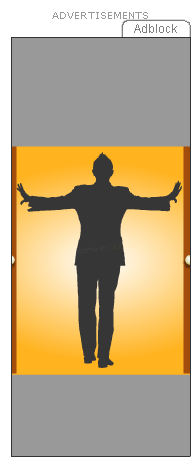
For Internet Explorer users, you can edit some Windows files to block them.
It works for basically everything, but you must be able to convert them into links in order to block them.
Go to here: Go to C:\WINDOWS\system32\drivers\etc for Windows XP
C:\WINNT\SYSTEM32\DRIVERS\ETC for Windows 2000
C:\WINDOWS for Windows 98/ME
This is the default location where the hosts file is located. If you didn't install Windows in the default location, just use the search function to search for it. The file name is called hosts.
When you try to open it, Windows will prompt you what to it with. Choose Notepad. Use only notepad and no others, otherwise you will corrupt it.
Type in 127.0.0.1 followed by the address you wish to block.
For example, the slim ads in sgforumscode:127.0.0.1 ads.slim.com
Note: Do not use the asterisk (*) extensively, or else you may block yourself from accessing some sites.
For example, Google has lots of advertisements. Instead of *.google.com, type in this:code:127.0.0.1 www.google-analytics.com
Type in *.google.com will make Google inaccessible. You will get a 404 error, page is not found if you do that.
Here's a whole list of addresses to block: http://www.mvps.org/winhelp2002/hosts.txt
Don't make the file too big, or else your Windows will lag.
The editing of hosts file works for all browsers, since not all browsers have great addons like Firefox.
Do not edit anything in the hosts file, except adding in the advertisements.
An example below: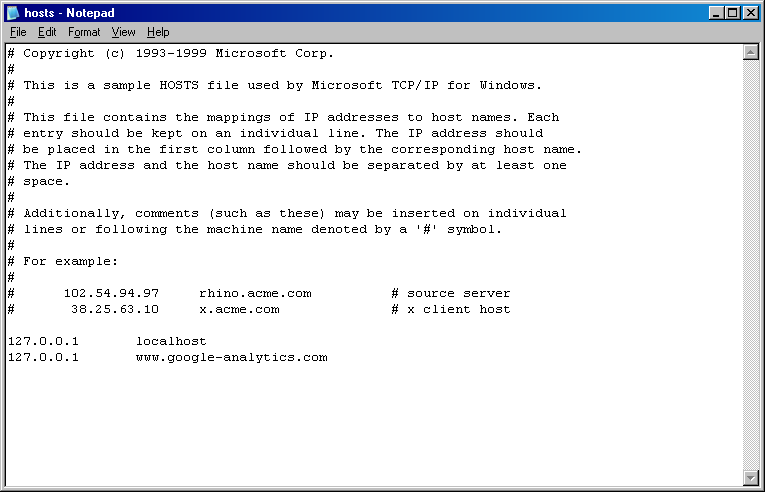
Avant Browser (beta)
Tools > Avant Browser Options
Under Category, select Ad Blocker.
In the Blacklist tab, click Add. Type in ads.slim.com and press Enter.
Make sure you enable Ad Blocker at the bottom.
Maxthon Browser
Options > Maxthon Options
In the left column, click Ad Hunter.
Click on the Popup Filter tab. Click on Blacklist. Click on the green "+" button.
Type in ads.slim.com
Do the same for Content Filter. -
Preventing malwares from autorun devices
Autorun devices will run a program once it is inserted to a drive like CD drive or when you use Plug N Play devices like a USB camera or thumbdrive.
Sometimes, inside these CDs and thumbdrives contain viruses and will infect you immediately the moment they are plugged in.
The whole tutorial is here.
The tutorial has been updated by the owner. -
Cookies
Edit: Since Firefox 2 has been released, there has been complains about 3rd party cookies not being blocked. It's not available in Firefox's options either. You will have edit Firefox's configuration instead.
Here's how:
Open up your Firefox browser. Type in about:config into the address bar.
Move down to network.cookie.cookieBehavior. Right click it, and select Modify.
In the text box that pop up, change the number 0 to 1.
Click OK and exit Firefox's configuration.
You can also use Cookiesafe extension on Firefox. -
-
Phishing
Spelling mistakes
Spoofed mails often contain serious spelling mistakes which one cannot expect from a professional service. For example, the bank's name maybe spelled wrongly at a particular place or certain other words maybe spelled wrongly. An example is "choise" for "choice".
Images
Spoofed e-mail often contains images that are not real such as the sign of a bank. This is so because the phisher has tried to reproduce it using some software and hence an exact replica is sometimes not possible. Such a mistake can be confirmed by a close examination and comparison of the image in the mail and the real mail.
The pictures are also of a lower quality because the pictures are using JPEG.
Email headers
E-Mail headers are another way to tell if a mail is spoof. E-mail headers show where the e-mail originated hence revealing the identity of the phisher.
So far, that's the only sure way of telling.
Here's how you tell for the different email services provided.
Hotmail- [*]Log in to your Hotmail.
[*]Click on Options at the top right hand corner.
[*]Click on Mail at the left hand side, then Mail Display Settings.
[*]Under Message Headers, select Advanced.
[*]Click OK to apply the settings.
Can't find this function in Windows Live Mail...
Yahoo! Mail- [*]Log in to your account.
[*]Click on Options at the top right hand corner.
[*]Select General Preferences under Management.
[*]Under Messages Headers, select Show all headers on incoming messages.
[*]Click Save to save the settings.
Gmail- [*]Log in to your account.
[*]Open the message that you want to view the headers.
[*]Next to the Reply, there is a down arrow. Click on the arrow and select Show original.
Mail.com- [*]Log in to your account.
[*]Click on Options at the top right hand corner.
[*]Select Preferences.
[*]Under Read Mail - Mail header display:, select Show all.
[*]Click on Update to save the settings.
Link addresses and IP addresses
Such e-mails often contain links to websites where one needs to enter his password in order to "verify his account". A closer look on such links (called hyperlinks) would tell that they point to strange websites which read something like http://72.68.34.76/verify. If the mail was to be from the bank, the website name would have been that of the bank.
This is a common trick used.
Another trick is to misspell the company's name. For example, instead of www.dbs.com, it becomes www.dsb.com -
Check file sizes
There has been a recent spate of spyware files claiming to be Microsoft files. Most of the time, the files downloaded doesn't match the real one.
One example:
Looks very legitimate right? Actually NO. Take a look at its file size.
The Malicious Software Removal Tool is not 1.1MB big. It's 6.8MB big, as of May 2007. This file size increases whenever Windows update this tool.
Download link for Malicious Software Removal Tool
When confronted with such issues, always Google it. In this case, it listed the KB article number (which is KB890830). The first result is usually your answer.
Remember to always check with Microsoft when in doubt.
Or get it directly from Microsoft.
Method 1:
Start > All Programs > Windows Update
OR
Start > All Programs > Microsoft Update
Method 2:- [*]Go to Start > Control Panel > Automatic Updates
[*]Select Automatic (recommended) radio button
Method 3:
Visit this URL: http://update.microsoft.com/ -
-
Phone numbers of local banks to call if you suspect something is wrong. Also in relation to this thread: http://www.sgforums.com/?action=thread_display&thread_id=261197
DBS Bank - banking related and personal transactions queries
Contact Number: 1800 111 1111
DBS Bank - credit card matters
Contact Number: 1800 111 1111
POSB Bank - banking related and personal transactions queries
Contact Number: 1800 111 1111
POSB Bank - credit card matters
Contact Number: 1800 111 1111
OCBC Bank
http://www.ocbc.com.sg/global/contactus/Gco_Con_TollFree.shtm
UOB Bank
http://www.uob.com.sg/pages/business/resource/contact.html#personal
HSBC Bank
Contact Number: 1800 4722 669
MayBank Singapore
Contact Number: 1800 629 2265
Any more banks?