computer monitor help-Urgent
-
Dear All,
Would like to check with you about Monitor fault.
I have a monitor which when switch on is yellow light and on standby is orange line (right)
But when i on my monitor switch on button, it started a few seconds than the light gone orange and no screen. what does this means? can u advise? is the monitor spoilt or can it be repair or is the CPU spoilt? which is which?
thank you -
sounds like a bad connection.. as in, the monitor is not receiving any signals..
check your video cable... make sure it's plugged in correctly -
giv up cpu a few good wacks. thn turn off the power at the mains n try again.
wrks for me... -
Dear all,
I tried on and off the cpu but no use. the monitor dun show anything at all and its on the orange light, does that mean it is auto standby?
I wack the cpu too, no help. just wan to know what's wrong
thanks -
Dear all,
I tried on and off the cpu but no use. the monitor dun show anything at all and its on the orange light, does that mean it is auto standby?
I wack the cpu too, no help. just wan to know what's wrong
thanks -
somethg loose inside the cpu. same thing happens to me. but usually it goes away after a few wacks or i turn off the main n restart a few times...Originally posted by cindtan29:Dear all,
I tried on and off the cpu but no use. the monitor dun show anything at all and its on the orange light, does that mean it is auto standby?
I wack the cpu too, no help. just wan to know what's wrong
thanks -
Check the cable connection from monitor to pc.

-
But seriously, i think its not the cpu fault, i think the problem is the Monitor, right?Originally posted by skeujin:somethg loose inside the cpu. same thing happens to me. but usually it goes away after a few wacks or i turn off the main n restart a few times... -
I check the cable connection, its secure and to be safe.... i even change to a brand new cable....Originally posted by ditzy:Check the cable connection from monitor to pc.
-
nuthg to do w the monitor n cables... i chk liao.Originally posted by cindtan29:But seriously, i think its not the cpu fault, i think the problem is the Monitor, right?
mine is cause somethg loose insie thn the cpu wnt run properly. so the monitor gets stuk on standby mode... -
so how to rectify the problem? can be repair? or to change anything?Originally posted by skeujin:nuthg to do w the monitor n cables... i chk liao.
mine is cause somethg loose insie thn the cpu wnt run properly. so the monitor gets stuk on standby mode... -
wat my dad did last time was to open up the cpu n hr found the loose wire. thn jus plug back properly. dnt do this if yr not electrically inclined. lotsa high voltage stuff inside. even with the mains off...Originally posted by cindtan29:so how to rectify the problem? can be repair? or to change anything? -
worse, could be your video-card blew up...
best get someone who knows what's going on to check for you
-
here's an easy way to check... but you need another monitor... plug in the other monitor and power on your cpu again... if everything OK, means your monitor needs repairing... tats wat we do at the office, trial and error!


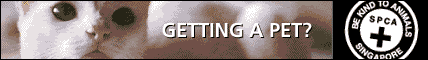

-
Another monitor, sure i l know but its my personal home computer so where to get another monitor leh...any suggest? or any trusted second hand monitor to intro...thanksOriginally posted by MeoW_MeoW:here's an easy way to check... but you need another monitor... plug in the other monitor and power on your cpu again... if everything OK, means your monitor needs repairing... tats wat we do at the office, trial and error!

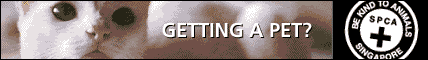

-
Swtich on ur pc as wat u normally do. Then listen to ur pc. If ur pc is workin properly, u should hear some noise generate by the hard disk or when it is loading even if ur monitor is down.
-
Not noise ... its some beeping produce by the internal speaker of the CPU ...