Layout / Javascript / Browser Issues
-
If your screen/layout looks 'strange' / 'unintelligble' e.g. - overlapping boxes, boxes out of place
Or certain javascript functions are not working properly, or you get javascript errors - e.g. - cannot get WYSIWYG editor working, no smiley palette when posting, WYSIWYG editor is behaving strangely, 'action cogs' not working, search button doesnt pop up form, etc
Especially if you are not using Firefox 2 (which most of my testing was done on), please post here.
Some useful information you might want to include are:
- Browser name and version
- Operating system name and version
- Screen resolution
- Any error messages shown
- Any javscript errors your browser throws if possible
- Related full URLs (for example: http://www.sgforums.com/forums/1/topics/new)
- Screenshots if possible
- Of course, description of what happens
-
Surfing SgF on my office pc, SgF's layout looks strange. Text overlap and sometimes text boxes are vertical rather than horizontal.
But using my home pc, SgF looks fine - pretty cool even!
Both home & office pcs run on XP with IE as web browser. So why the difference?

-
Originally posted by <Precious>:
Surfing SgF on my office pc, SgF's layout looks strange. Text overlap and sometimes text boxes are vertical rather than horizontal.
But using my home pc, SgF looks fine - pretty cool even!
Both home & office pcs run on XP with IE as web browser. So why the difference?

Which version of IE? Also... what screen resolution? Maybe a screenshot from your office pc would help too if possible ... :)
-
I'm using FF 2 at home. Windows XP, can't remember my screen resolution. After logged into Sgf for a while, I get an unknown script error message. I can't exactly remember the error message. Will test it out tonight when I go home, when I get the error message, I'll capture the screen shot and post here.
Logging into Sgf for too long causes my browser to hang... :(
-
Using Opera 9.24 version. XP Edition.
Shoutbox words overlayed..
screenshot:

See shoutbox @ the right (above pic).
And when entering, the screen somehow make the cursor go to the last line.

-
- Windows XP sp2
- 1024x768
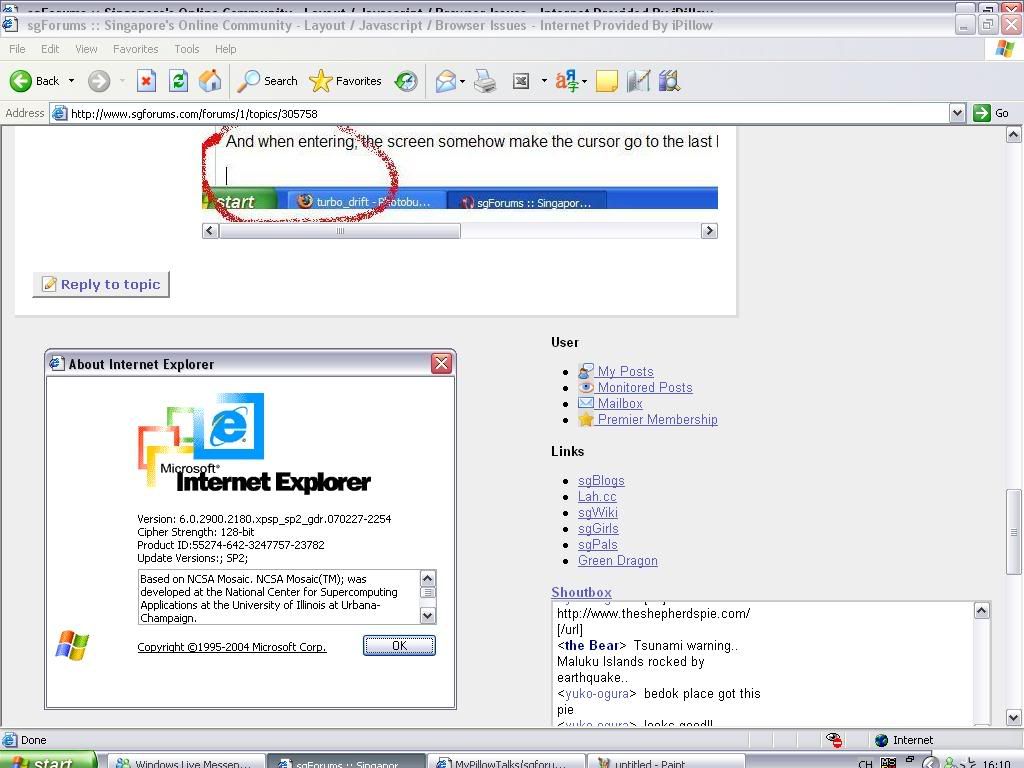
Came to the page and it loads like that
-
Windows XP2
Resolution: 1024 X768
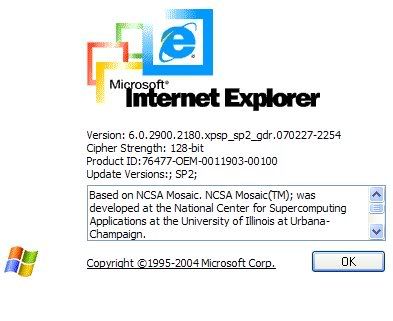
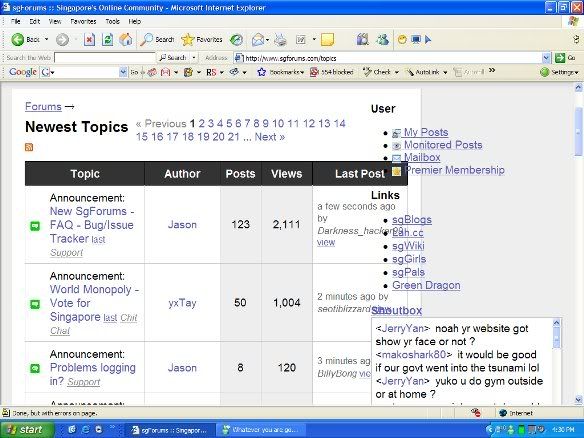
-
Script error.
Aft the error, i cannot post.
or edit.
When i click the cog or the 'reply to topic'
the page will just refresh.
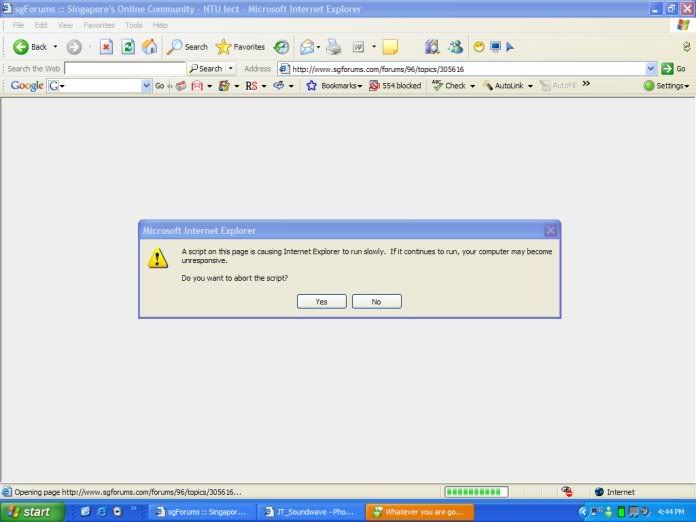
-
Originally posted by seotiblizzard:
Script error.
Aft the error, i cannot post.
or edit.
When i click the cog or the 'reply to topic'
the page will just refresh.
yah i got the exact same script error with my firefox at home..
-
btw why sgf change layout? NY so new layout. many ppl like me may nt like it at first, but get used to it.
thumbs up to sgf.
-
If the nick is too long, it flows over to the next column.
Browser: Firefox 2
OS: Vista
Screen resolution: 1280 X 800
Screenshot:
http://xs123.xs.to/xs123/08053/nicktoolong179.png
See how anhydrouscoppersulphate flows over.
-
Originally posted by ndmmxiaomayi:
If the nick is too long, it flows over to the next column.
Browser: Firefox 2
OS: Vista
Screen resolution: 1280 X 800
Screenshot:
http://xs123.xs.to/xs123/08053/nicktoolong179.png
See how anhydrouscoppersulphate flows over.
he should have typed anhydrousCuSo4weird......why does the right navigations become at the bottom?
-
Using IE 6, screen reso 1024x768
Overlapping objects...

-
Major problem is when replying to topic:
- After clicking the button 'reply to topic', usually nothin happens but only a grey screen will show up and it will stop there
- or the reply box will show but i cant type anything, theres no cursor, even if it click to try typing somethin i cant
- or nothing shows up just the grey screen and the cursor
Error message will be 'Done, but with errors on page' shown on the lower left of the browser (i think the components never load properly.... like now i cant use bold)
IE 6.0
Windows XP SP2 v2002
1024 x 768
Hope this helps!
-
Originally posted by seotiblizzard:
Windows XP2
Resolution: 1024 X768
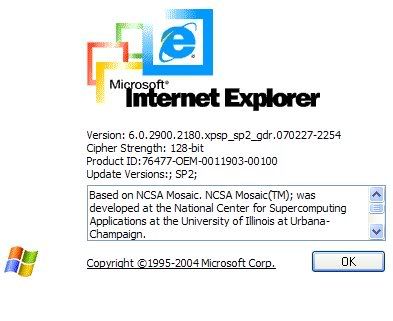
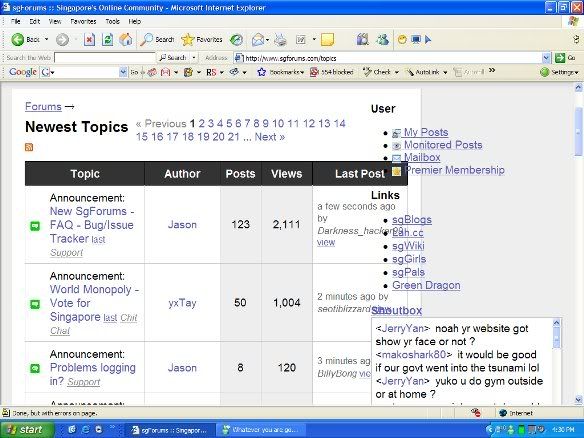
try adjusting your font size. i use FireFox 2.0.0.11, Windows XP SP2(not genuine) and it works fine. same for my IE6
-
Originally posted by Lorry`:
Major problem is when replying to topic:
- After clicking the button 'reply to topic', usually nothin happens but only a grey screen will show up and it will stop there
- or the reply box will show but i cant type anything, theres no cursor, even if it click to try typing somethin i cant
- or nothing shows up just the grey screen and the cursor
Error message will be 'Done, but with errors on page' shown on the lower left of the browser (i think the components never load properly.... like now i cant use bold)
IE 6.0
Windows XP SP2 v2002
1024 x 768
Hope this helps!
That one might be solvable or not solvable because it's a scripting error.Two things to try, might not work though.
1. Clear all your cache and temporary files. Here's one - ATF Cleaner
2. Keep refreshing the page till you get no errors.
-
Problem lies with both CSS/JavaScript on IE 6. Some commands or values are not suitable for use for IE 6 SP 2. Haven't really tried on IE 7, FF, Opera IE 6 SP 1.
Changing resolution doesn't change the main issue when loading jscript files. As some of the functions comes from .jscript, caching in IE 6 may also be the cause when .jscript files is not loaded or run properly...
Oh well....
-
Overlaping of nicknames into the replies box. Problem occurs both in IE and Mozilla Firefox.

This is in Internet Explorer..._________________________________________________________________________________

And this is in Mozilla Firefox..
___________________________________________________________________________________Saw this problem over at this page
 http://sgforums.com/forums/1453/topics/305491
http://sgforums.com/forums/1453/topics/305491Hope this help!

-
Some changes have just been committed that fixes some layout problems in safari/opera/konqueror. Do hit refresh and see if it looks better!
-
Er, how about IE? (Pls note that for IE, it's still as screwed as before.)

-
Umm... am still getting this on IE 6.

-
Originally posted by Nelstar:
Er, how about IE? (Pls note that for IE, it's still as screwed as before.)

Just put some changes in for IE6, especially the JS problems. Please let me know if problems persist.
I still can't seem to get the layout problems in IE6 to show on my version :/
-
Originally posted by MooKu:
Umm... am still getting this on IE 6.

is this every page or only some pages?
-
Originally posted by Jason:
Just put some changes in for IE6, especially the JS problems. Please let me know if problems persist.
I still can't seem to get the layout problems in IE6 to show on my version :/
Try not to maximise your IE window and resize it. It kinda bring out the problem most. -
Originally posted by Jason:
is this every page or only some pages?
Hmmm last night when I was using, suddenly it started appearing on all the pages. It was either the screenshot I posted, or the items on the left side all shifted to the bottom of the window. But now it's okay. So like, sometimes appear, sometimes okay...edit: sorry, it's the RIGHT side, not the left side (orientation problem hahah) I realized my error after reading nelly's post